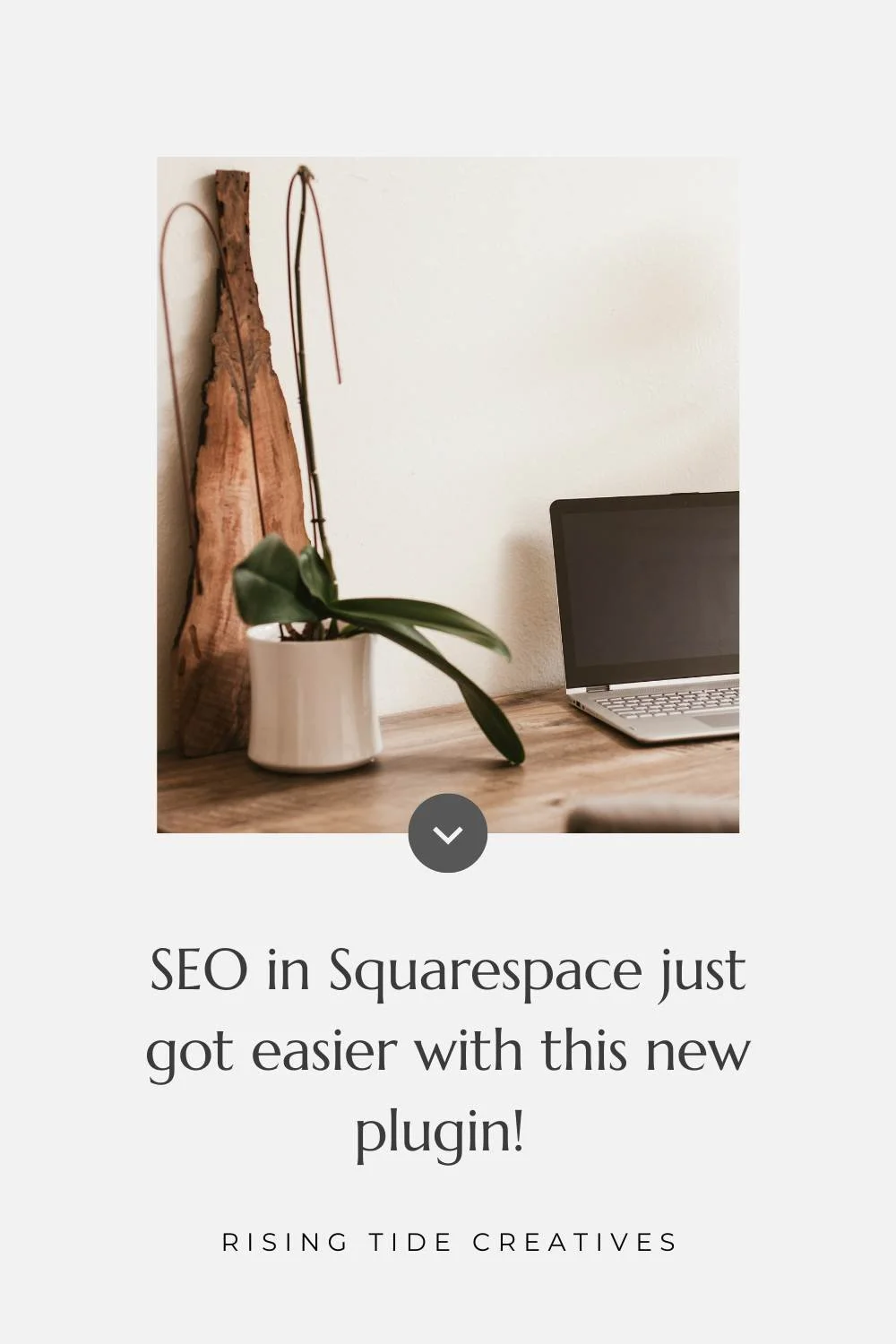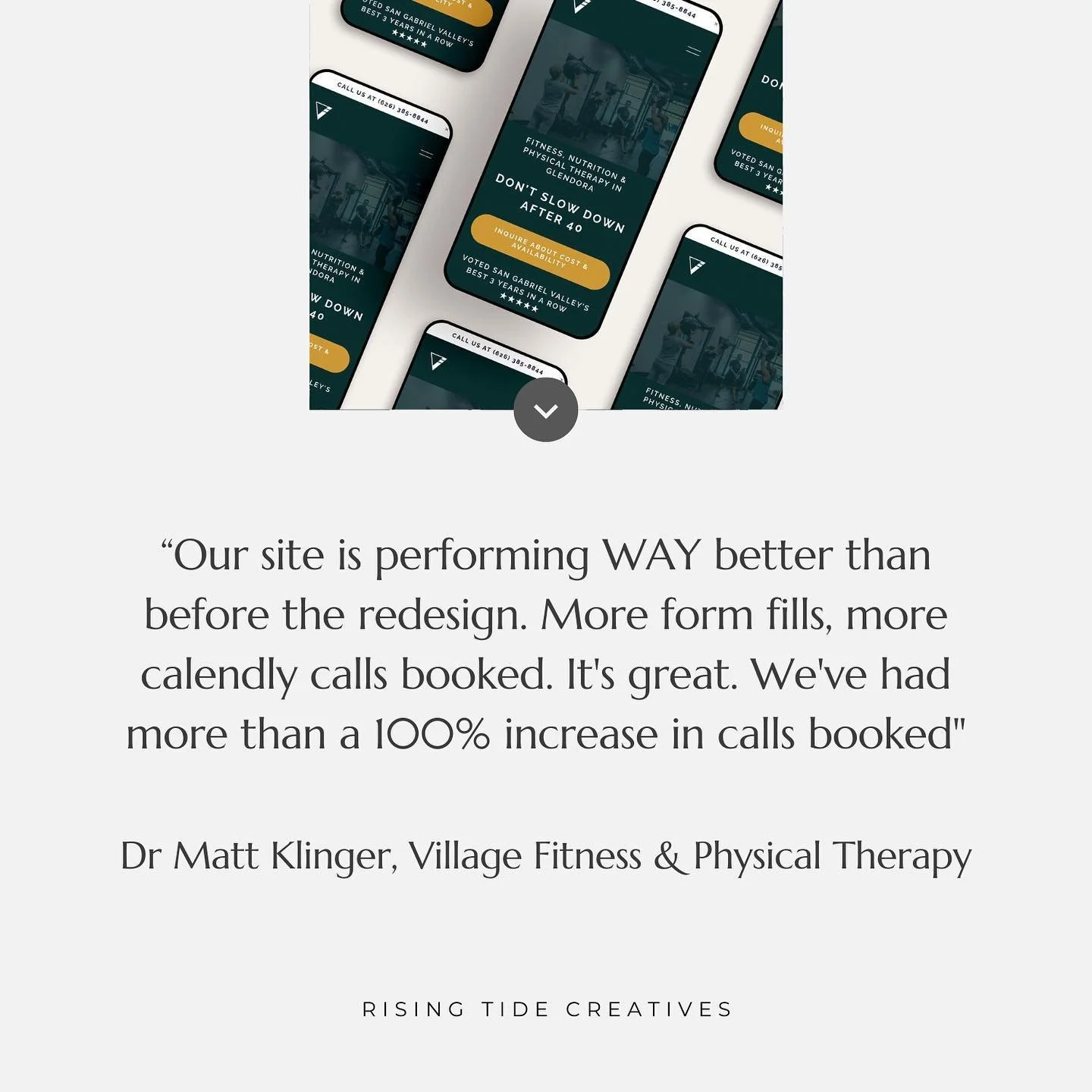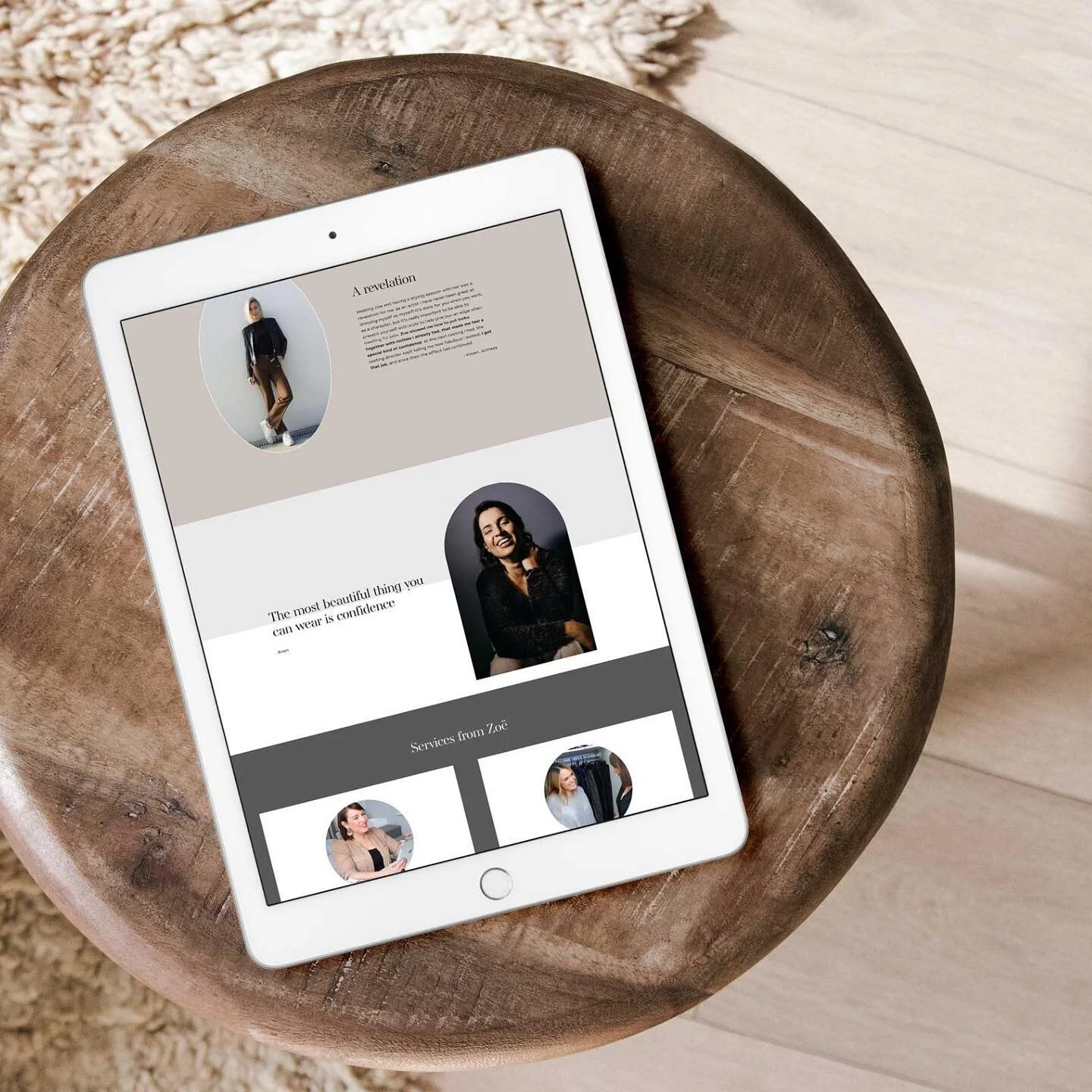Blogger post template: Save time & create more with this step by step template for your blog posts
Want to know one of the things I find the scariest?
A blank sheet of paper. It’s terrifying to me. I know some people see it as an opportunity, but me, pure fear…
So how is it then that blogging has become one of the most important things to my business, & something I actually enjoy?
Well, some of it is practice, facing my fears & learning to enjoy it. But actually a big part of it is down to this simple blog post template which has been a gamechanger in my business & has allowed me to write post after post, in a strategic way.
And these posts? They’ve significantly increased the traffic I get to my website, driven affiliate income & of course bought me fantastic, dream clients to work with.
So - today I’m sharing my blogger post template with you! But first, a quick overview of how to use it.
Want to get straight to the template? Skip to the blogger template >
This post may contain affiliate links. These are denoted by a *. If you make a purchase via one of these links I may get a small kickback. I only recommend products and services I use and love myself! Thanks in advance :)
Choose the subject for your blog
A great place to start when choosing a subject for your blog post is questions you get from your clients, customers or audience. The first priority is for your blog post to be useful, to solve a problem. Everything else flows from there.
Don’t know your audience? Grab my free ideal client workbook - everything you need to know to deeply understand your people (& everything flows more easily from there - promise!)
Select your keywords for your blog post
Strategically chosen keywords significantly increase your chances of being ranked by google & your article being found by the people who need it. So where to start with keywords.
I use my subject, and make a list of related short phrases that relate to it. I then use a tool like uber suggest to find which variations of these keywords have a lot of people searching for them, but ideally are not too competitive (the more competitive, the more articles already exist for the same search terms & the harder it is to be in the top 10 (or better, top 3).
For more on finding keywords for your blog posts read this article, and for more on writing using your keywords read this.
Structure your blog post around sub headings
This has been the game-changer for me & why I’ve found my blogger post template to be so useful. Rather than starting with a blank sheet of paper, having subheadings gives me a structure to follow.
Probably the easiest type of structure is a listicle, for example “7 reasons to use a blog post template”, or “5 ways blogging helps your business”.
Use the phrases you researched in your keyword research & where possible include these within your sub headings, or use your subheadings to answer the questions that relate to your main heading.
Write a keyword rich blog post & add links
The next step is to fill in under each sub heading. Ideally your text is keyword rich (ie using the key words for your blog post that you identified as you worked through your blogger post template), but in a natural way.
Be thoughtful not to “keyword stuff”, i.e. putting lots of keywords in for no reason, or in a way that doesn’t make sense or in a repetitive way. Remember the primary purpose of your blog post is to help people & add value (ideally in an entertaining way) keyword stuffing makes it hard to read, and certainly isn’t enjoyable!
Remember to add links to your text, including links to other relevant content on your website & also links to other useful content that can be found elsewhere on the internet on other sites.
Add your introduction
Every good blog post starts with a great introduction - the purpose of your blog intro is to get people interested, excited & reading to the next part of your post. There are a bunch of ways you can do this - I’ve spoken about writing great blog introductions in this post.
Add a meta description to your blog post
So the final part of the process is to make sure you add a meta description to your blog post (the bit that is the blurb that shows up on google). You can also add a title, if you’d like a different one to show up on google than the one you’ve used for your post on your website, and a social sharing image too if you like - this will show up anywhere you share the link to your post on social media & is also sometimes shown on google search results (SERPs) making your post stand out from the crowd.
The final step before publishing your blog
The final step before you upload your blog to your website & get ready to publish it is to give it a thorough proof read. Check that there aren’t any spelling mistakes, look for missed opportunities to add links & most importantly check that your content responds to the title of your post & your target search term.
So now you know the key steps to go through as your write your post - grab the free blogger post template that you can use to follow them each time. Just press “make a copy” to add it to your own google drive.
Want more support than just the template - what about my free ebook that includes everything you need to know?
There’s even a whole video library of the exact steps you need to follow to add your blog to your Squarespace website.
related posts
New on the ‘Gram…