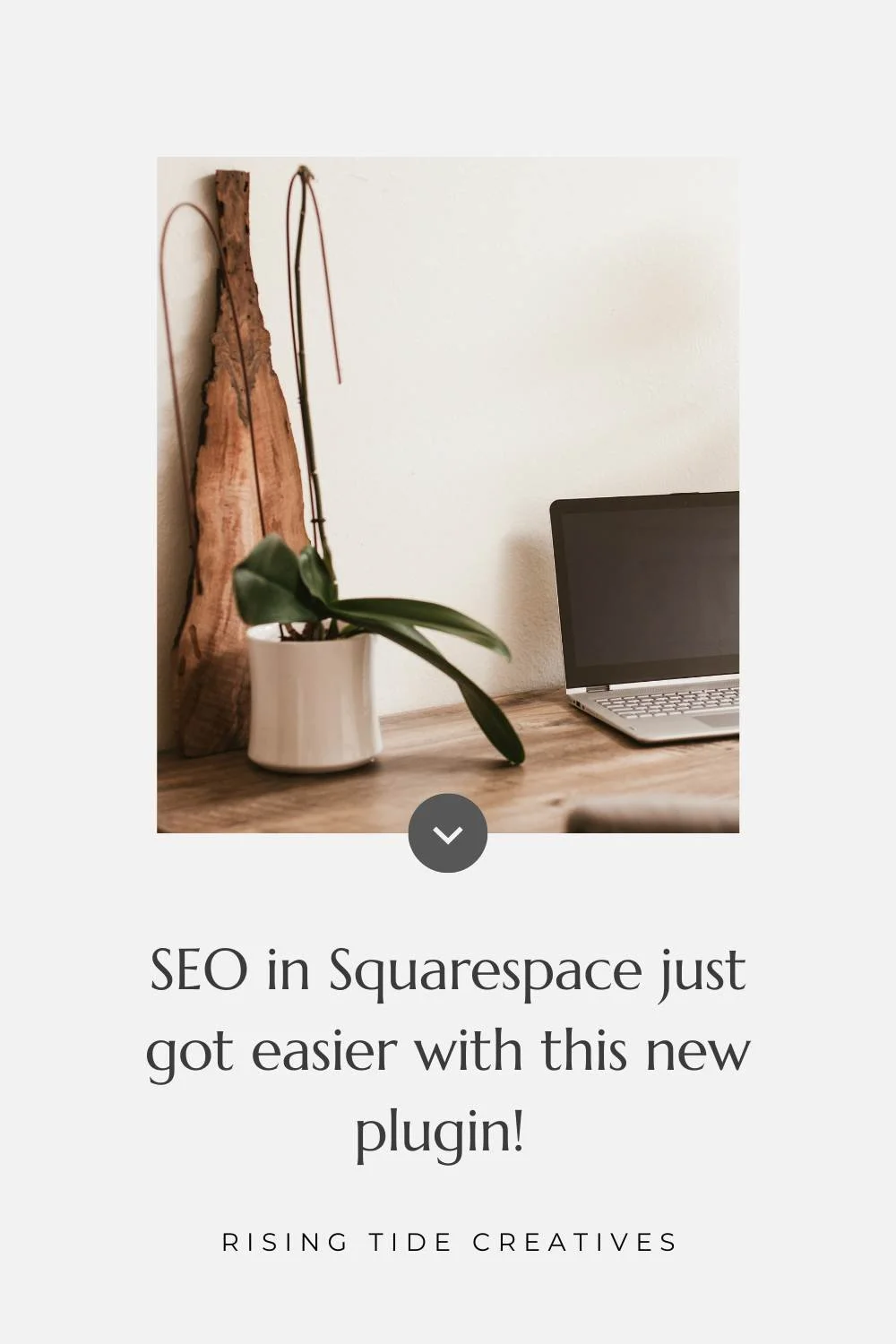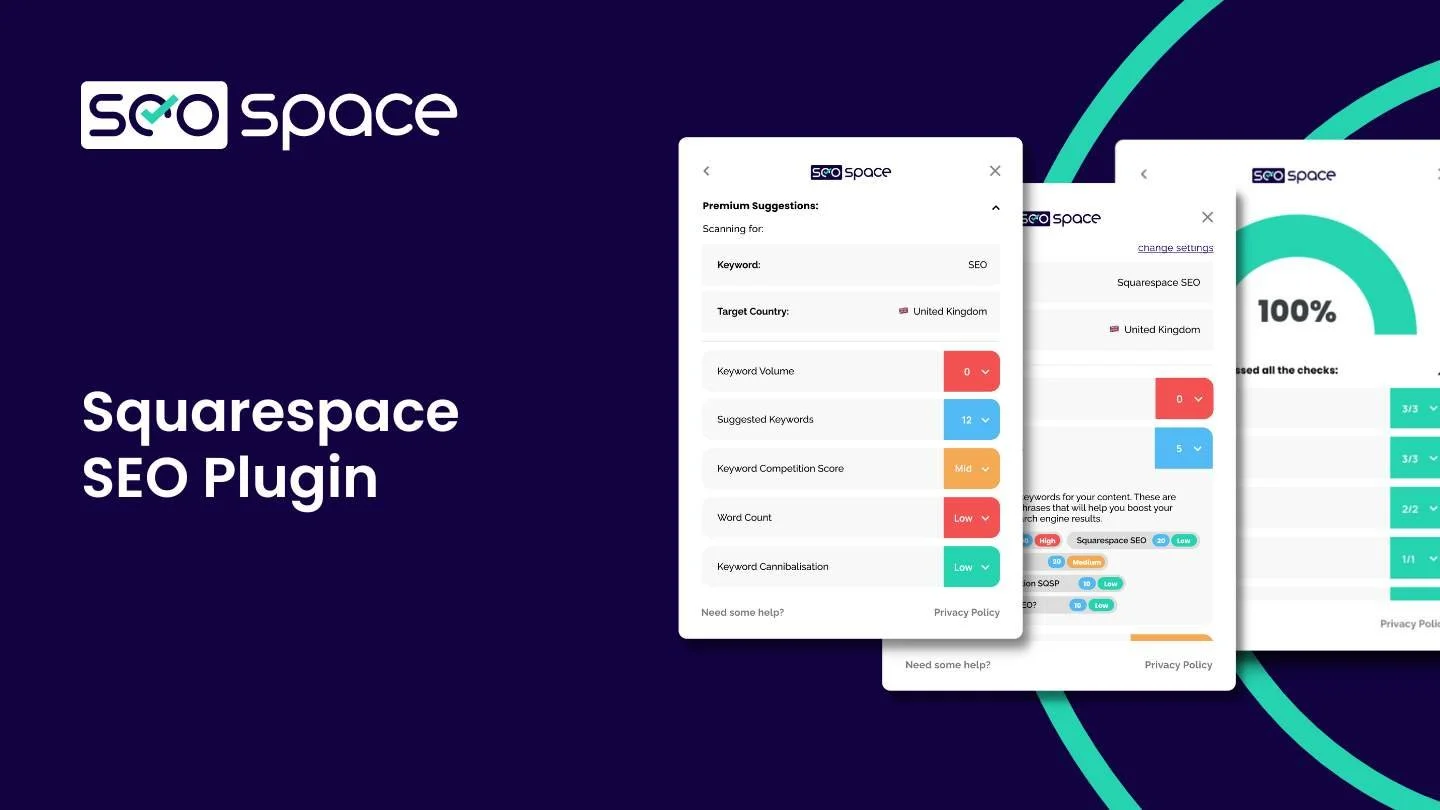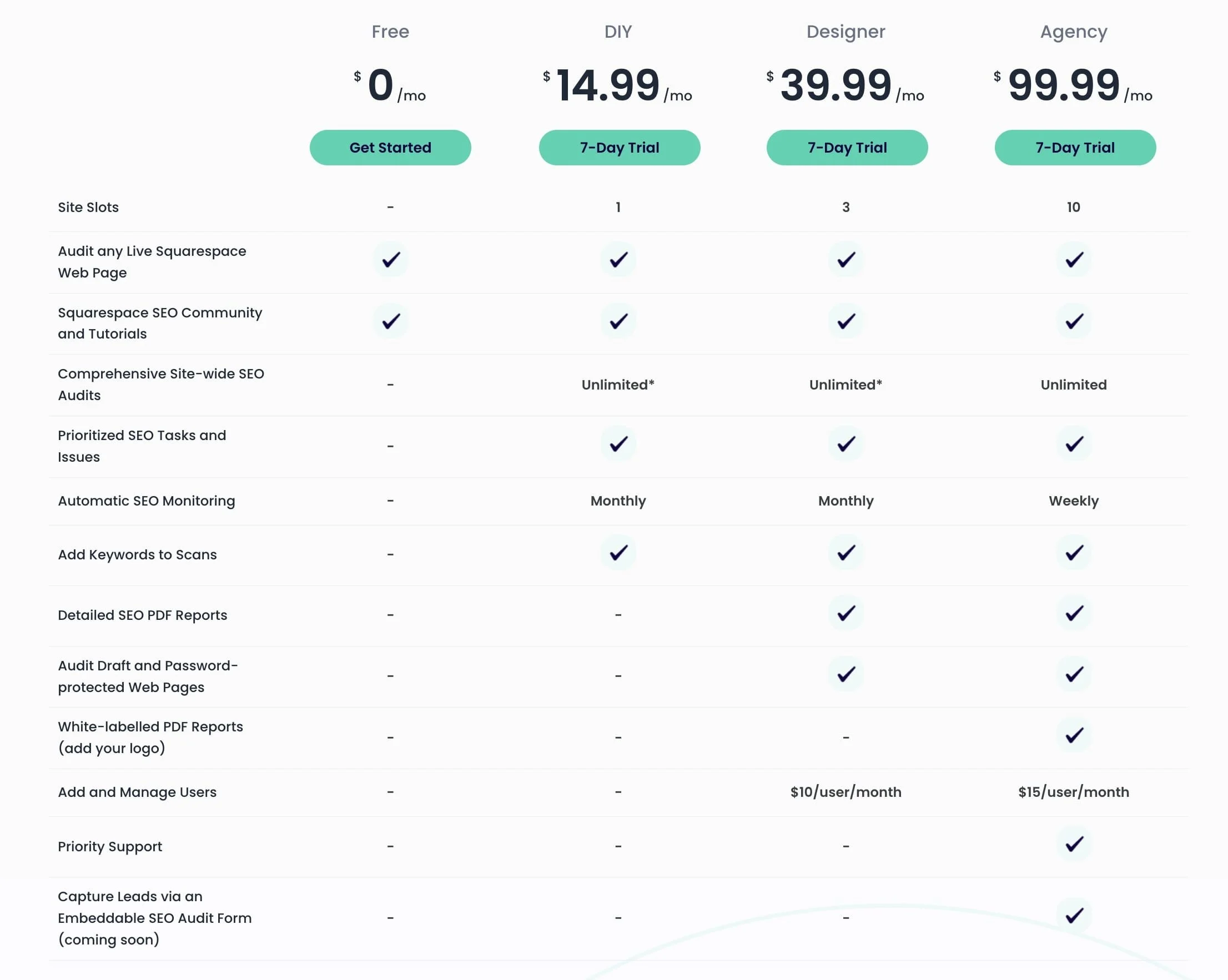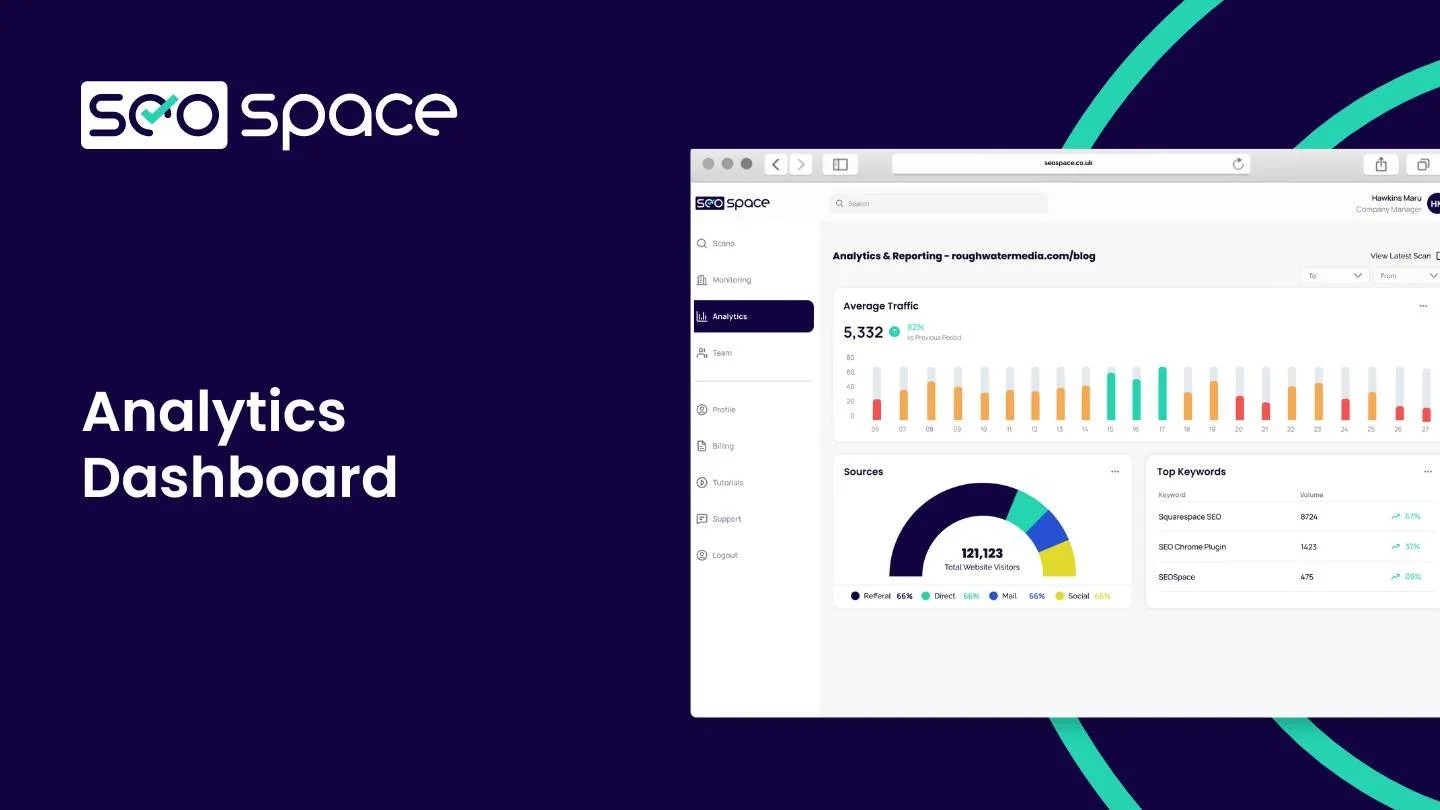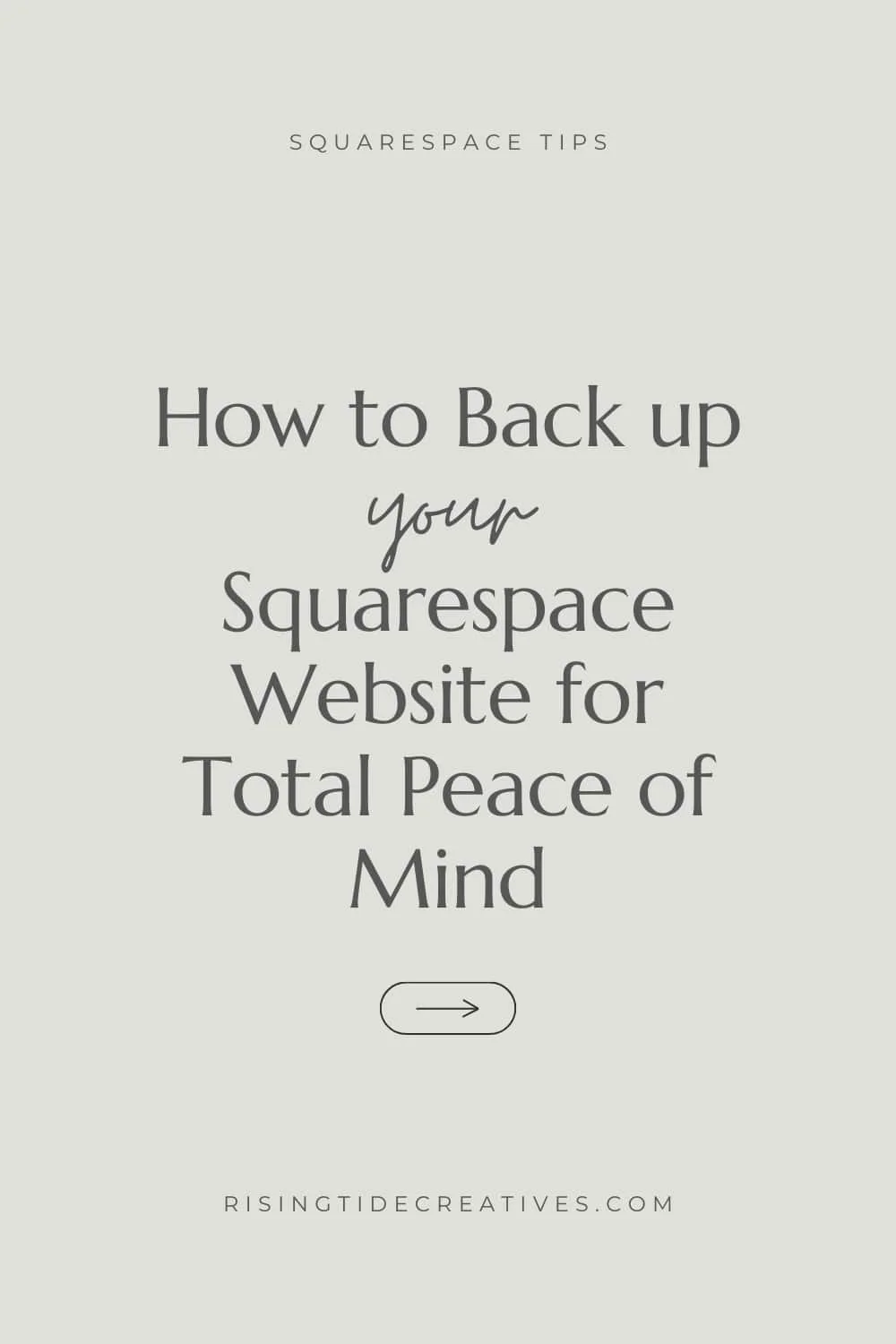SEO in Squarespace just got easier with “Yoast for Squarespace!”
One of the questions I always get asked as a Squarespace web designer is - isn’t Squarespace bad for SEO? And is there a Yoast for Squarespace that I can use to make sure I’m ranking on google?
Now I’ve written about this before…
TLDR; no - the quality of your content is more important than the platform you use when it comes to SEO (and the platform makes it pretty easy to manage your SEO in Squarespace)
But (and it’s a big but!) up until now, apart from the checklists provided, when managing your SEO in Squarespace you didn’t have a one-stop shop, or SEO plugin like Yoast in Wordpress to know if you were effectively following the best practices for SEO on your Squarespace site.
And let’s be real - although checklists are useful, sometimes you just want to be able to click a button and see where you need to improve things related to your SEO to give yourself a better shot at ranking well on google.
And that’s what the team at SEOSpace come in!
Henry Purchase, founder of his own Squarespace SEO agency Roughwater Media, saw the need for a more accessible way to help people with their SEO in Squarespace - and came up with the idea of a plugin, a Yoast for Squarespace if you will, that works as an “SEO expert in your pocket”.
I’ve been testing SEOSpace out over the last month or so and here’s my breakdown of how it works & the impact I think it can have on your google rankings! So let’s hop to it!
This post may contain affiliate links. If you make a purchase via one of these links I may get a small kickback. I only recommend products and services I use and love myself! Thanks in advance :)
Why do you need a plugin like Yoast for Squarespace for SEO In Squarespace?
Now you might be thinking that I’ve told you that one of the things I love most about Squarespace is that it’s an all-in-one platform where you don’t need plugins.
And you’d be right!! I do love that about Squarespace… but I also love things that make my life quicker and easier, and right now, optimizing my Squarespace website for search involves multiple tools, checklists and hopping in and out of different windows… and that isn’t the best user experience TBH.
Up until now we haven’t had a plugin or “Yoast for Squarespace” and so we’ve been stuck with this approach… but now… with the launch of SEOSpace times are a changing & spoiler alert… this is a plugin I think is 100% worth it!
Here’s why…
What is SEOSpace (Squarespace’s Yoast Equivalent)?
SEOSpace or “Yoast for Squarespace” is a Chrome extension that you activate and then can run on any Squarespace webpage to give an overview of where it’s using SEO best practices and where there’s room for improvement.
The premise is that founder, Henry Purchase, took all of his know-how about SEO in Squarespace, that came from running his own agency, and used it to create an “interactive” SEO best practice checklist that the chrome extension runs on your website. He describes it as an SEOExpert in your pocket and that’s exactly what it is!
From this, a bit like Yoast for Squarespace (but better IMHO - and in the opinion of other early users having seen the reviews!!), you get a list of things that you’re doing well (and a pat on the back!) and a list of SEO improvements you can make to that page to increase the likelihood of it ranking better on google.
The user interface is super simple to navigate and from installing the chrome extension to running my first scan took me just a couple of minutes. From the scan, it then gave me a list of things it recommended I change on the page I scanned to ensure I’m using SEO best practices.
It’s then just a case of going through the list & making the changes. Super quick & easy, and you can do it in bitesize chunks, page by page! Here’s a peek at what a scan output looks like!
Oh and huge shout out to the team for finally making SEO in Squarespace stupid simple!
The tech and quality of information behind the tool is complex and high level, but when you receive it - it’s in plain English and mega easy to digest making it so much easier to make changes to your SEO in Squarespace than before!!
How much does SEOSpace cost & is it worth it?
SEOSpace uses a freemium model - ie there’s a free tier and then paid-for tiers set up for both individual business (managing one Squarespace site) and agencies who are managing multiple sites. The pricing for the individual level is $14.99 at the time of writing - and, as you’ll see in a minute when you offset that against the amount of time it can same you it’s legit a steal!
If you take $14.99 as a proportion of your hourly rate/ salary and then compare that with the time that SEOSpace can save you (for me it’s already saved hours as I’ve simply needed to run it & then quickly go through making the changes, as opposed to using a mixture of checklists & broken link checkers etc) it’s clearly worth the investment…
Oh and that’s before we see the impact it can have on your rankings, and from that traffic and inquiries or sales, it’s pretty much a no-brainer.
Of course - because it’s a freemium model, you can totes start with the free version (which has some great functionality - perfect if you’re just getting started!!) and then upgrade if you feel you need more tools (and you like it!)
Oh and full disclosure, I’m only a month into using it regularly and haven’t got the data on the impact on my rankings as yet… but I will update this post as soon as I do!
Here’s an overview of SEOSpace pricing & what you get at each tier at the time of writing - updated in January 2024, SEOSpace launched version 2 which now includes site-wide audits and a load more value at the designer & agency end of the spectrum! Plus they’ve kept the free plan - whoop!
What things can you do to improve your SEO in Squarespace using SEOSpace?
To improve your SEO in Squarespace - you’re essentially working with the same best practices you’d be using on any website building platform - wordpress, wix, shopify etc, and this is what SEOSpace (Yoast for Squarespace) has built into their chrome extension as an interactive checklist that the plugin automatically checks for you.
So as an example, SEOSpace scans for…
Header Ones
Do you only have one, and is it between 50 & 60 characters and 10-12 words
Meta descriptions
Does your page have one and is it between 150 & 160 characters
Images
Do your images have alt-tags, and are images sized at less than 250kb - and they actually show you which one, and if you click on it even takes you to it on the page!!
If you have an SSL security certificate
Broken links
Something I LOVE about this is that it highlights them for you if you do!!) and if they’re set to open in a new page or not - again it highlights any that aren’t
Url is optimized
Right number of characters etc
If google has indexed your page
(ie it shows up in search results)
SEOSpace also offers a scan where you can add a target keyword that allows you to type in what you hope to rank on google for and the tool will analyse your webpage for
If your keyword has a decent enough monthly search volume to bother using!
If your keyword is in your header and the density of it throughout the page (I love the nudge it gives you to think about how to increase this with the next suggestion
Suggested related keywords - other variations of keywords that you can use throughout your posts to increase your chances of ranking
Keyword cannibalization - other pages on your site using and ranking for the same keywords…
Plus..
New in January 2024 SEOSpace added site-wide scans where they give you an overview of everything, including prioritised pages to optimise all in one place on the dashboard!
Oh… one thing you NEED before you can even get started with SEO for your site is a good understanding of your ideal client so you know what they’re actually searching for online - so if you haven’t done it yet, grab the FREE workbook which will take you step by step & then come back to this post!
So is the information SEOSpace gives you useful for your SEO in Squarespace?
I’m pretty confident with on-page search engine optimization, but after scanning a few of my pages it became clear I’d skipped some steps, had tweaks to make, or even had accidentally uploaded an uncompressed image or a link had broken since I added it… every page I scanned had at least one thing I needed to improve on (and some of them had many!!)
Oh… and something else that I LOVE is that you can run it on unpublished blog posts and web pages from within your Squarespace dashboard to get everything in tip-top condition before you actually publish your post or make your page live - making managing your SEO in Squarespace genuinely so so easy!!
What doesn’t SEOSpace do for your SEO In Squarespace?
Like pretty much all tools, SEOSpace has limitations. So here’s how it won’t help with your SEO in Squarespace…
Like Yoast - SEOSpace won’t create your content for you!!
And as we know, good content is the most important thing for your SEO. For now SEOSpace works to look at already existing content & helping you improve and optimize this. Buuttt… they do have a set of tutorial videos helping you nail writing great content & some great tips for SEO in Squarespace so you’re not completely on your own! These are even broken down by area of the scan so you can click on the link and get a helping hand for each point scanned!!
SEOSpace won’t make changes to your Squarespace website for you!
This one’s on you friend! You will need to take the list of changes SEOSpace gives you when you scan a page and go make them yourself (and decide if there’s any you don’t want to make which also may sometimes be the case!!)
Is SEOSpace like Yoast for Squarespace?
In a word yep… but better! It’s more jargon free, easier to navigate & the customer service is second to none. It’s Yoast for Squarespace if Yoast was more user friendly… haha
My favorite thing about SEOSpace…
This is a new team that TRULY listen. The community and our feedback is sooo valued and there have been countless updates and changes made already! I’ve never come across a team and programme that are so invested in making a genuinely easy to use and helpful tool than these guys.
Oh and top tip - make sure to join the community when you sign up for the extension - it’s awesome and you’ll have access to a range of spaces depending on the plan you choose!
Henry, the founder, gets back to the majority of messages personally, and he and the team (shout out to Paloma!!) are on it when it comes to fixes, but even more excitingly when it comes to improvements to the tool for the long run…
So… if you want to see more and really see what this new Yoast for Squarespace is all about, give this a watch to meet Henry (be lulled by his lovely British accent - OK I’m biased!) and hear about SEOSpace in his words!
I’m genuinely super excited to see how this tool develops & grows into the future, I really think it’s going to be a gamechanger!!
There have been soo many improvements made in just the last few months, in particular the launch of SEOSpace version 2 this January and I know there are more coming down the line, which is just awesome! So if you’re wanting to drive more traffic to your website and get more savvy with your SEO in Squarespace then here’s your nudge to give SEOSpace a try for free!
Oh and don’t forget to do that work on your ideal client first - the free workbook’s below for ya ;)