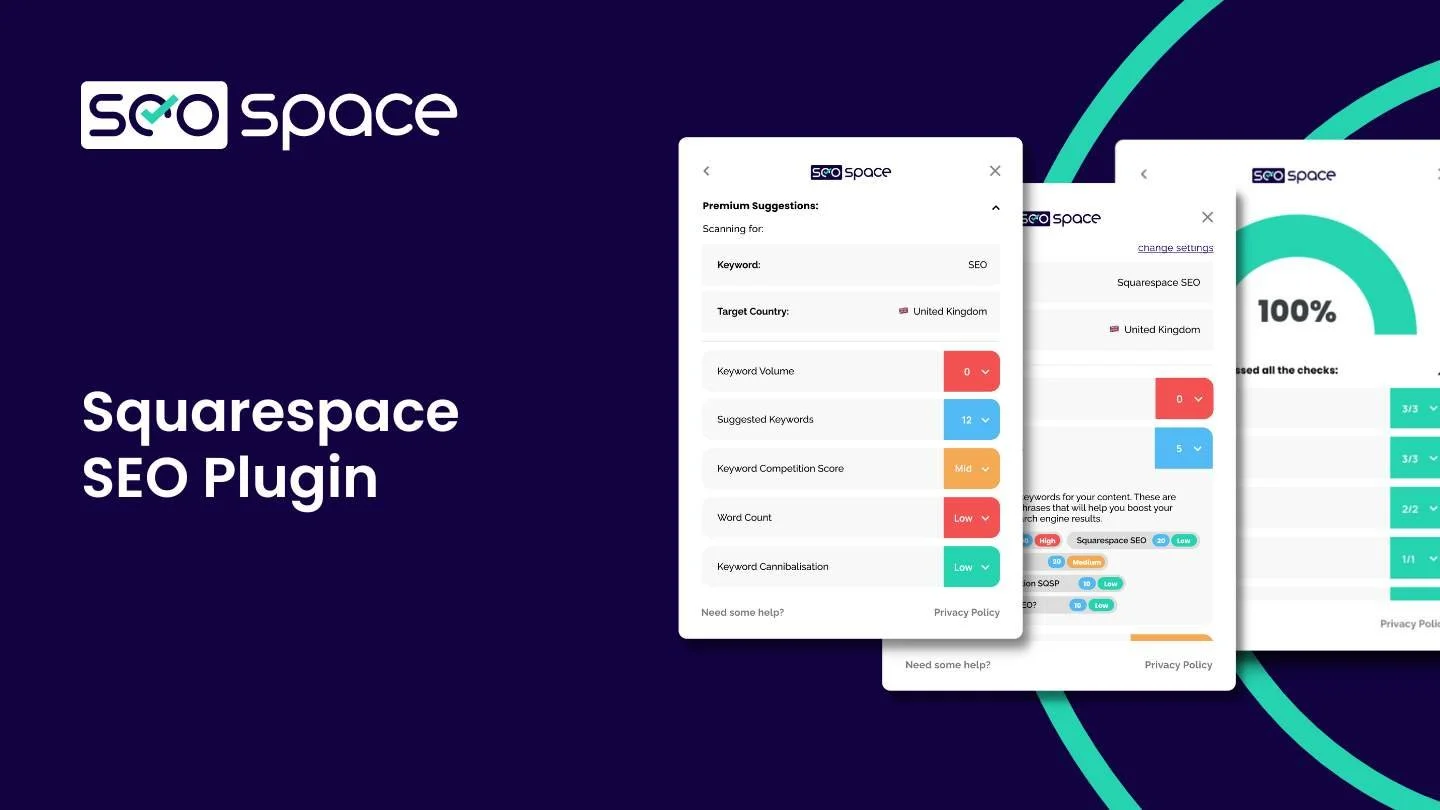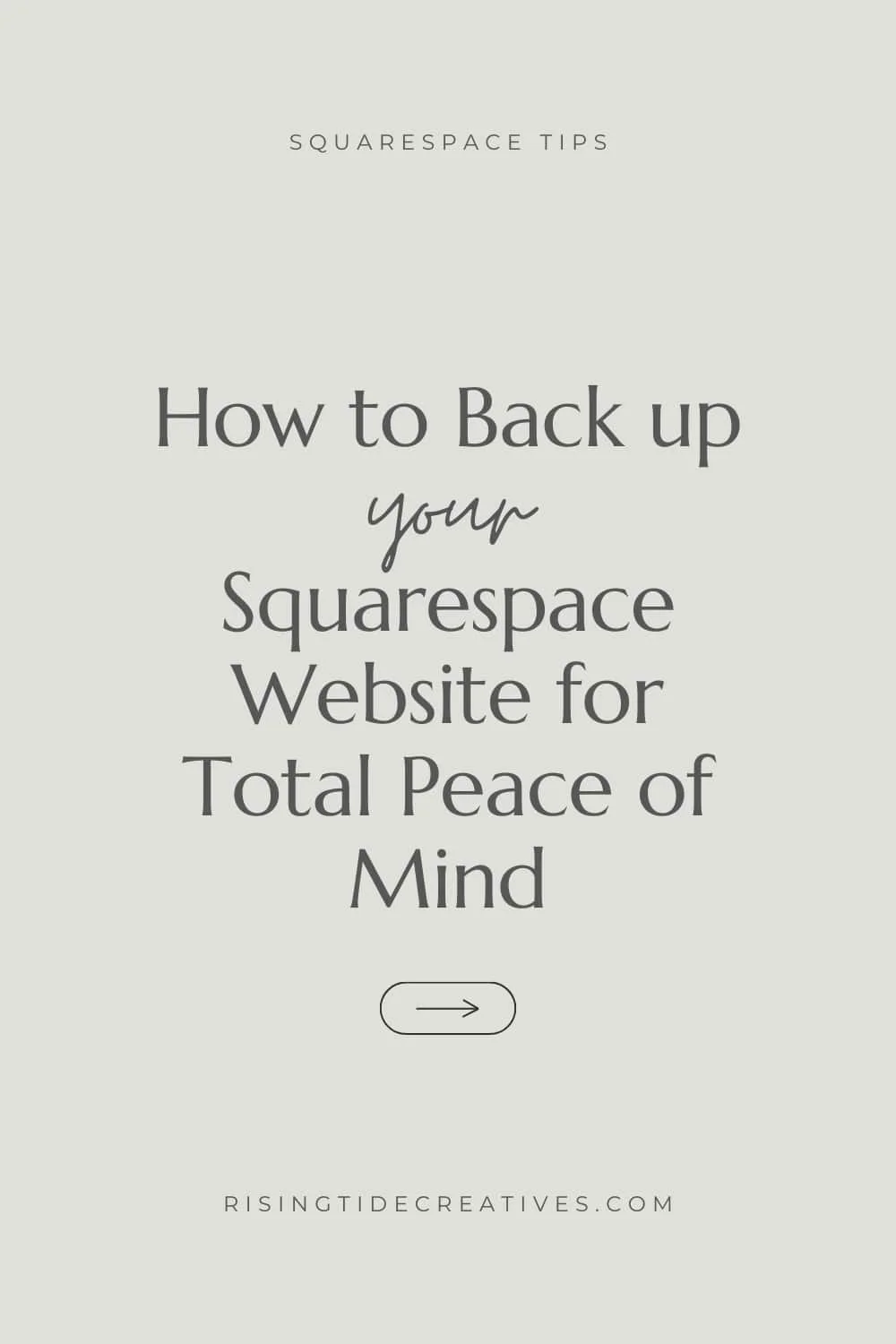Your Website Maintenance Checklist - Website Spring Cleaning
One of the most common website mistakes I see is a set it and forget it approach. As if your website is something that’s done once and never touched again.
Now I get it - especially if you’re not comfortable poking around in the back end of your website (OK I know that sounds gross, but I’m not sure how to say it differently!) but at least a once a year website spring cleaning session is a definite must do & this website maintenance checklist is exactly what you need to help you on your way.
Oh & if you find your website scary or overwhelming - here’s your quick reminder to choose a website building platform that’s super easy to use - like Squarespace …
OK now that’s out of the way, let’s get into the annual website maintenance checklist. (Pst… even better if you can do them quarterly or even monthly!)
Oh & don’t forget to grab the free website maintenance checklist to follow along with this post & then take to use for your own Website Spring Cleaning sesh (there’s even a full how-to video walkthrough to help you get your site whipped into shape!)
This post may contain affiliate links. If you make a purchase via one of these links I may get a small kickback. I only recommend products and services I use and love myself! Thanks in advance :)
Website Maintenance Checklist #1 - Update your Legals Eagle!
Start off with your footer and make sure that your copyright notice includes this year. You can even use a tiny spot of code like this one from Becca from Inside the Square to do this for you if you like meaning it’ll update each year without you needing to lift a finger #fancy!
Your website spring cleaning sesh is also a great moment to check your legal policies are up to date. Now if you’ve opted into a legal document generator like Termageddon* or GetTerms* or Termly* these should update automatically, but it’s still worth checking in from time to time!
Website Maintenance Checklist #2 - Update your Pricing, Services & Availability
Don’t fall at the first hurdle by having out of date info on your site. Common things that change from time to time & that you should update whilst you’re doing your annual website maintenance will include:
Service packages
Products
Pricing & availability
Opening hours
Events
but there might be other things.
I can’t tell you the number of times I’ve rocked up on a website & seen them advertising an event that happened back in 2021 & wondered to myself - does this business even still exist?! Your website being up to date is so important for the visitors to it to have confidence in you.
Create yourself a list and each time you settle in for some website spring cleaning, and get underway with your annual website maintenance you can go through one by one so you don’t miss a thing!
If you’re using a CRM software (like Honeybook or my fave Dubsado*) make sure you update any of this info there too.
Website Maintenance Checklist #3 - Test your forms
You’re likely to have a bunch of different forms on your site from enquiry forms to email sign up forms. Here’s your friendly reminder to go through & test them all to make sure they’re working as they should be. It’s the perfect opportunity to make sure you’re not missing out on valuable leads or new community members & you’ll probably see a few opportunities to tweak & improve things too.
Website Maintenance Checklist #4 - fix any broken links
It probably goes without saying, but checking for broken links is a must-do step in any website maintenance session. Even if everything was working perfectly, time moves on & the sites you’ve linked to may have updated their urls without letting you know/ gone out of business or even sometimes your internal links are broken because you forgot to update them when you changed a url here or there (slap on the wrist 😉
I recommend using a Broken link checker like this one from AHrefs, or run a scan from SEOSpace which will pick up all of your broken links, plus much much more (which will be super useful for a later part of our website spring clean!
Website Maintenance Checklist #5 - Tidy up behind the Scenes
If you’re anything like me, the BTS of your site tends to get a lil wild (I’m talking a Jungle of unused pages, a mountain of disorganised images & code that makes me wanna cry! Sooo to start the year fresh, a key part of our annual website maintenance is going to be to get on top of alll of these things.
Go through all of your pages & unpublish any that are old/ un-used. WARNING!! If these pages are ranked on google/ linked to from elsewhere you’ll want to make sure you set up a 301 redirect to the new version of the page (or a suitable page alternative to avoid people clicking on the link & getting a 404 error.
If you’ve got a load of pages in your unlinked section, know that you can get these sorted & organised by setting up folders. I’ve separated my services, legal docs & freebies all into folders which makes it a thousand times easier to find everything #protip!!
Head on into your asset library (Squarespace has a fabulous one of these!) and tidy up your images. Did you know you can set up & use folders #gamechanger! Anddd from now on, promise yourself (and me) that you’re going to suitably name your images when you upload them (I recommend using your alt description as a file name before uploading (add a date if needed for things like blogposts) anddd add them to a relevant folder to keep things spick n span.
If you’re code confident now’s also a great time to go and do a code tidy up. WARNING!! If you didn’t create the code yourself & you’re not sure what it all means, I highly suggest leaving it alone unless you’re down for breaking things in which case be my guest! Instead, get in touch with your designer or an Experienced Squarespace Designer and ask them to help you.
If you’re code confident & want to do this step yourself - check out this blog post from Rebecca Grace which tells you everything you need to know!
Website Maintenance Checklist #6 - Freshen up your Blog Back Catalogue
Your blog is an area that as it grows, can so so easily become out of date.
Things like broken links can creep in (you can use something like Broken link checker or SEOSpace* to seek these out), but so can missed opportunities like linking older blog posts to newer ones that are on a similar topic to support your internal linking (which google loves btw!)
I set aside a good chunk of time & start by going through my most popular posts, updating them for accuracy (especially important if you’re writing about something that changes over time), broken links, internal link opportunities, new affiliate links if I have them & just generally improve them because, as time goes on I’m much better at creating great blogs & I want my older posts to reflect this to.
Now this year for my website spring clean I have a secret weapon that I’m going to be using to spruce up my blog posts, and that secret weapon is SEOSpace* !
Not only will SEOSpace help me find broken links (& not just which page they’re on, but the exact link on the page #winning!! It also shows me where I have images that need optimising, opportunities for better use of keywords in my posts, where I have missing alt text, how I can improve my urls & meta descriptions & a load more.
And seeing as I’m in my blog posts anyway it absolutely makes sense to do this all at the same time & through these improvements I’m giving each post a better opportunity to rank on google!!
Now if you want to check out how else SEOSpace* can help with your website spring cleaning, you can see my full review of SEOSpace (Yoast for Squarespace!) here!
Website Maintenance Checklist #7 - Use Data to focus your tweaks
One of the best ways to focus your efforts during your website spring clean is to check out your data from google analytics and use that to identify pages which…
Have a lower engagement time (ie people don’t stay long/ bounce - ie leave your site from this page)
Have a low conversion rate (ie people aren’t clicking the button you want them to click from that page)
Have a low visitor rate ie, aren’t ranking well in search/ having traffic driven to them via your other channels like social media
Oh and whilst you’re there as part of your annual website maintenance you can also look at user flow to see how people are travelling through your site & if there are improvements you can make.
Make sure that all of your changes are made with your ideal clients in mind. Don’t know who they are? Use this to help!
Website Maintenance Checklist #8 - Spruce up your SEO
Now’s the moment to put the cherry on top of everything that you’ve just done & get your SEO in tip top shape.
I highly recommend bringing in the big-guns at SEOSpace* for this (OK, by big guns I mean sign up for a 7 day free plan & get an SEO assessment on your site to see where you need to improve!)
The main things you’ll want to do here are
Make sure you’ve got a keyword you’re targeting for all pages (not sure what I mean when I say keyword? Read this post that answers the question - what are keywords & how to use them?
Make sure all pages have
A Header One (that includes your keyword
A Meta Description (also known as an SEO description)
Include the keywords in their url, throughout the copy & in headings on page
Make sure all images are sized correctly and that you’ve added image alt descriptions to them
There’s a ton more you can do to start to get your site ranking higher on google, but these basics are a fantastic start, so if you didn’t already have them sorted, or see room for improvement, nows the time to tweak!
(Pst - remember if you change your url you’ll need to set up 301 redirects to that page :))
Website Maintenance Checklist #9 - Resubmit your site map
If you’ve made big changes to your site during your spring clean, you’ll want to resubmit your site map to google via google search console & request a re-crawl to let google know you’ve made changes. This doesn’t need to be done if you’ve just done bits n bobs as google will find these organically, but if you’ve made big moves this is an important step.
Website Maintenance Checklist #10 - For the love of guacamole back up your Squarespace website!!
Squarespace is super reliable & I for one have confidence that they’re looking after my site well for me… but, and it’s a big but, what if something happens?!
I legit don’t have a clue what I'’d do, so I always make sure to back up my Squarespace website to be sure sure sure that if something does go a miss (legit a million times more likely to be me making a mistake than anything Squarespace’s end I know I have a recent back up of my Squarespace Website to help me put things back together again!
Don’t know how to backup your Squarespace Website? Read this!