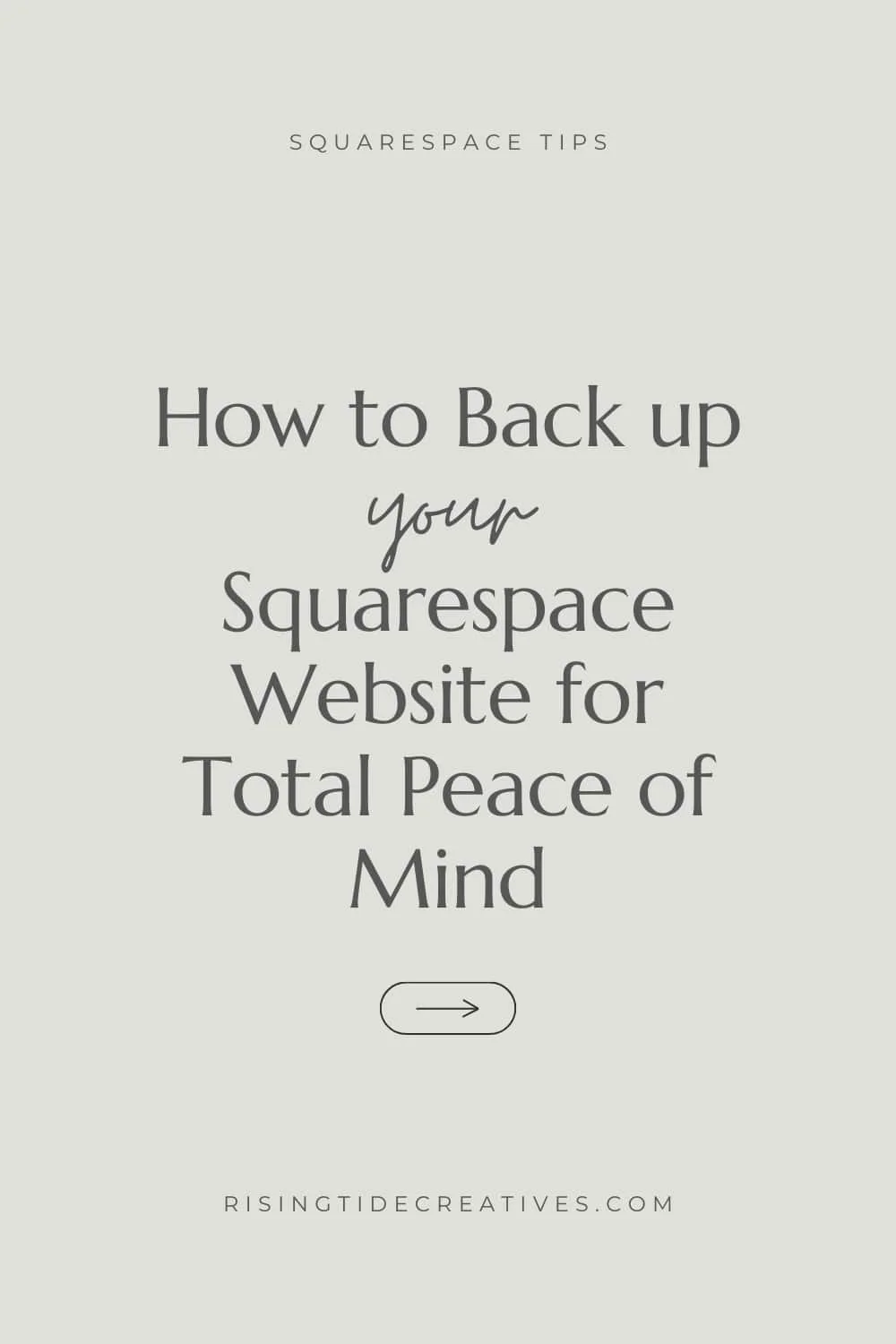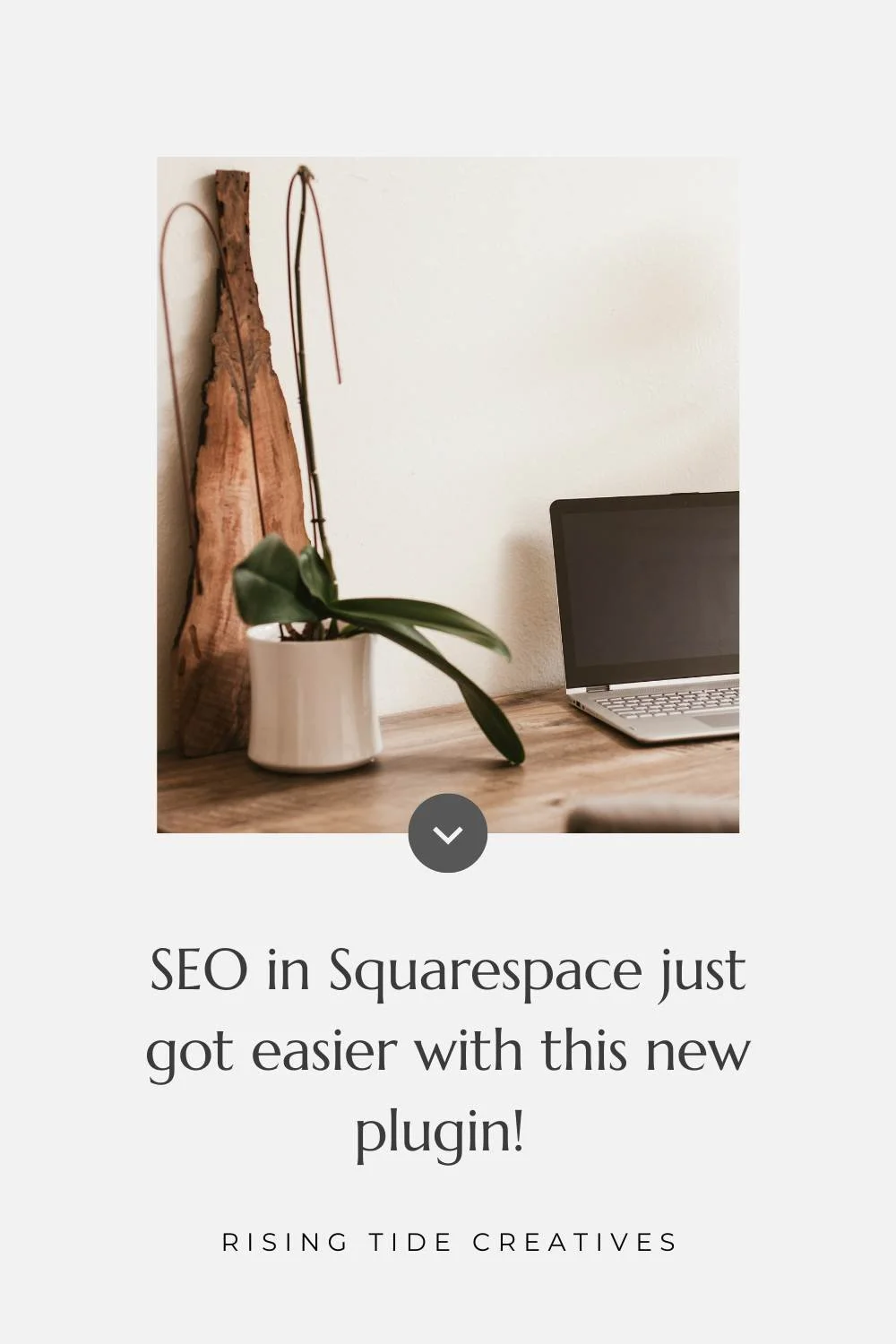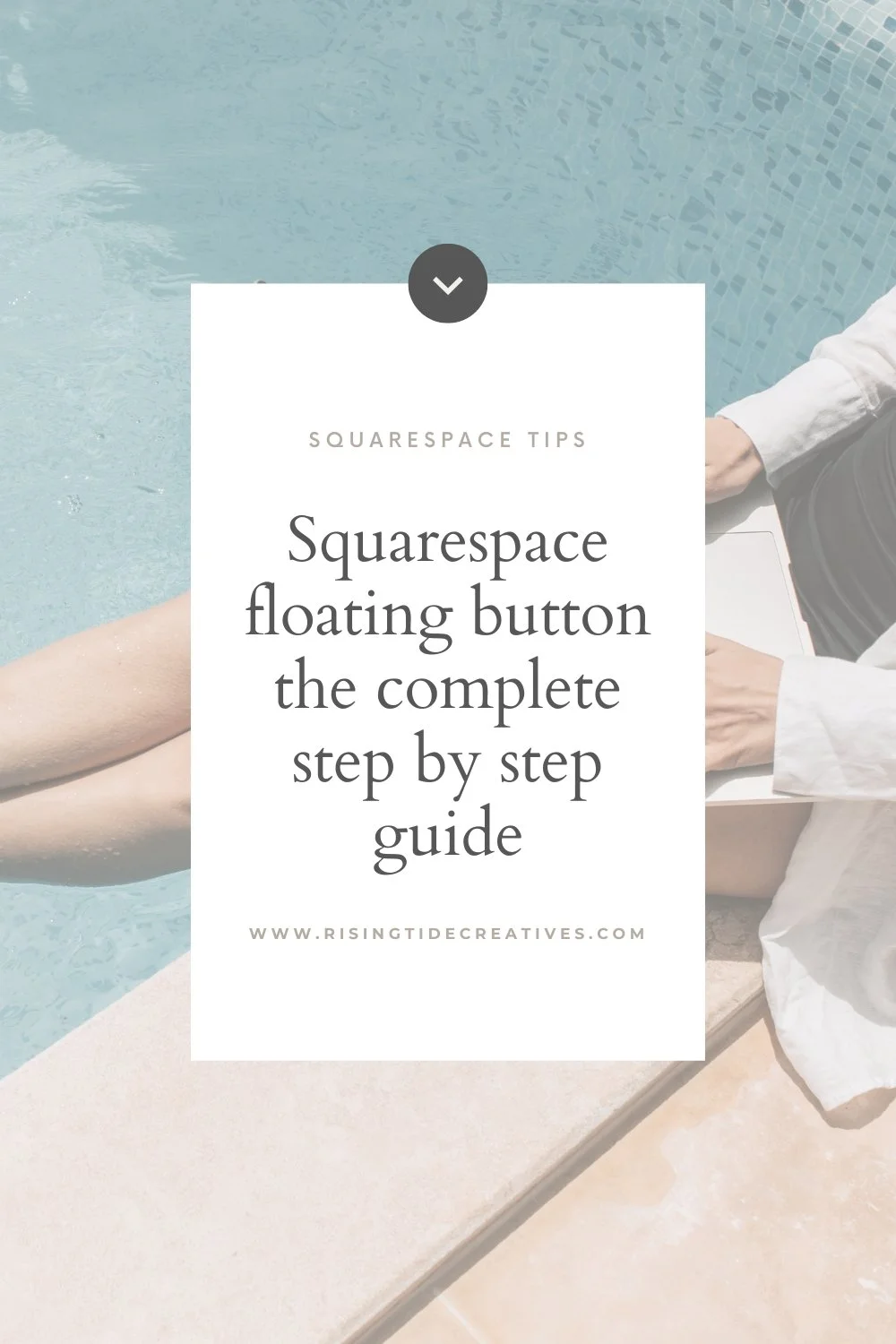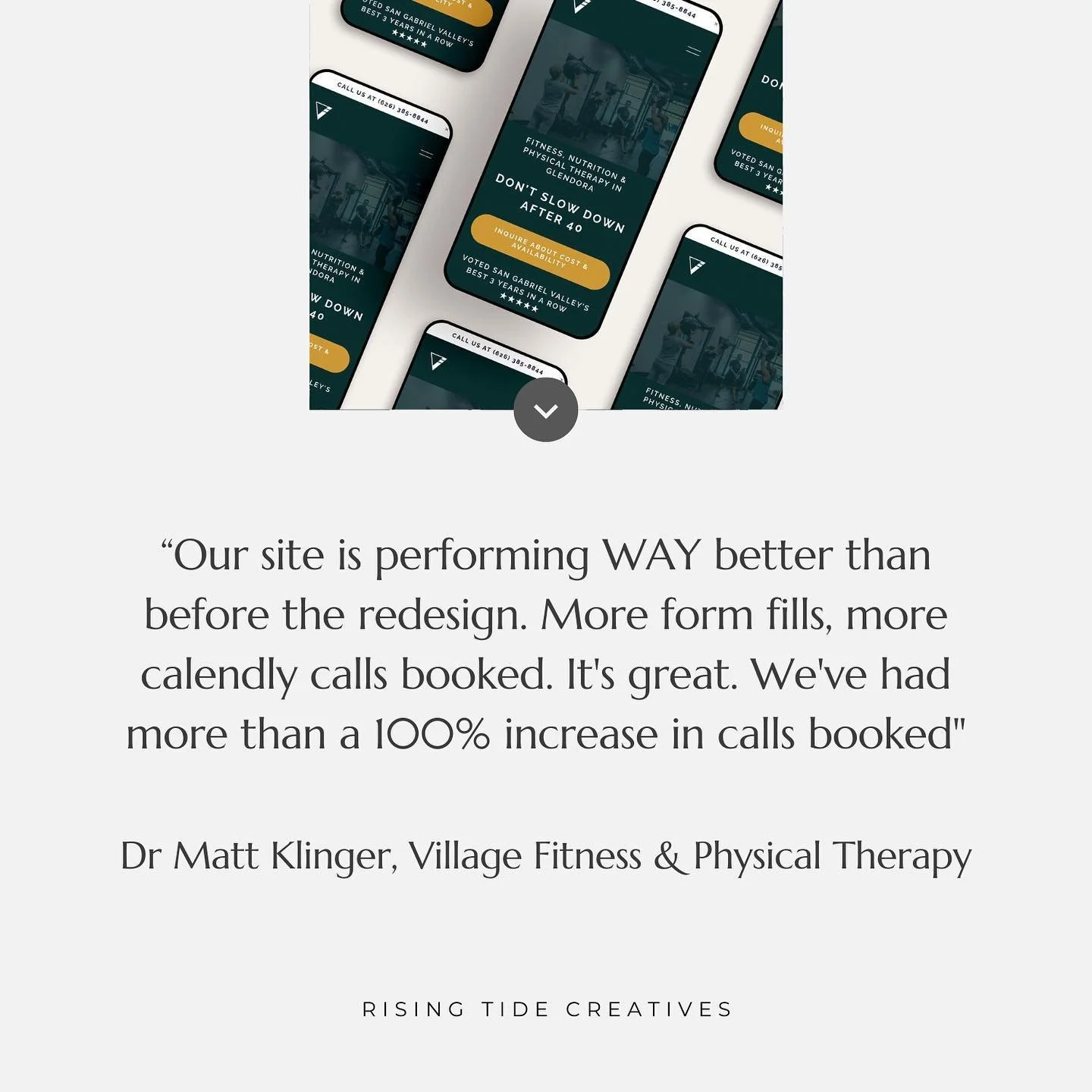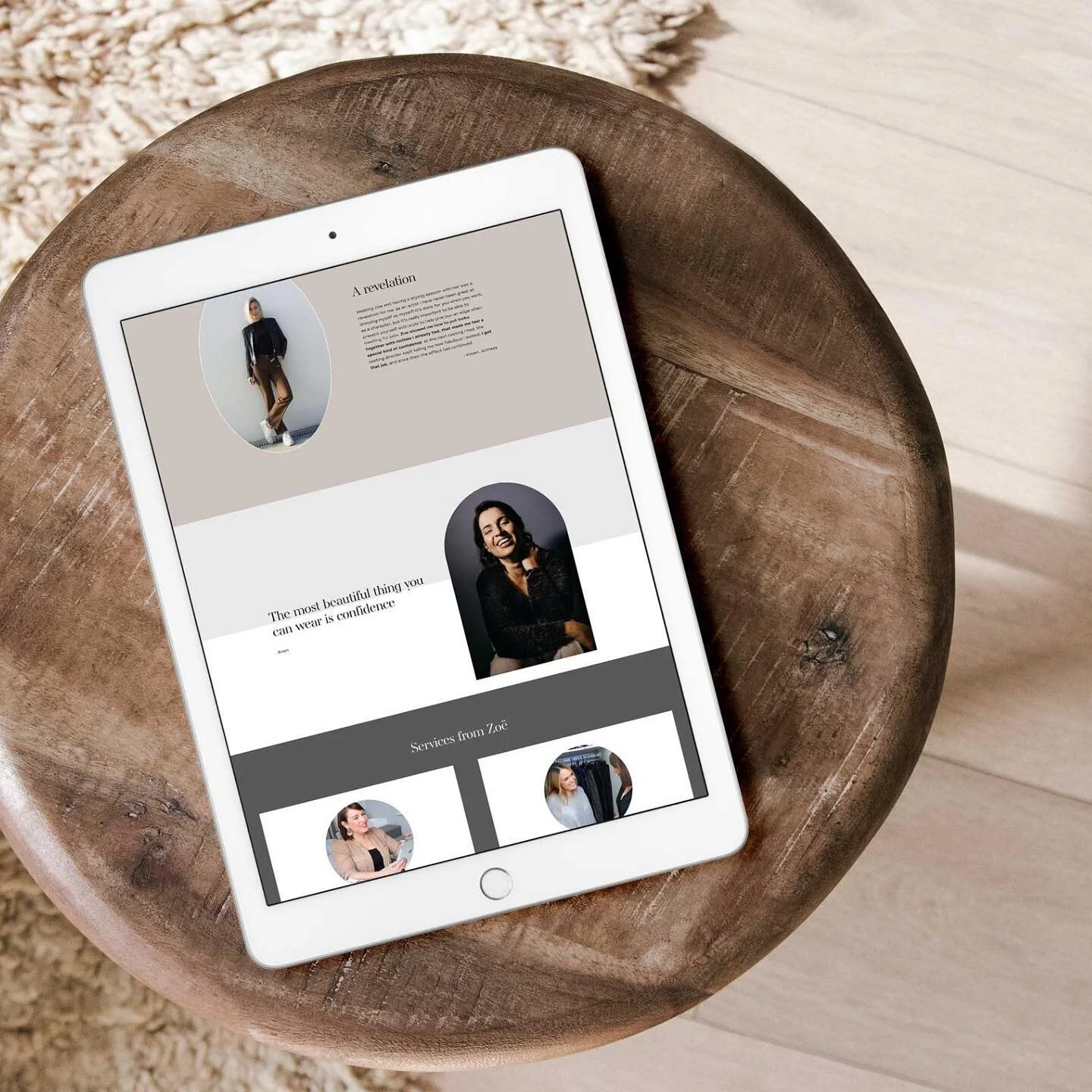Review of Squarespace 2022
Story time…
About 2 years ago, I was sitting (let’s be honest...curled up in a blanket most likely) in the attic room of my boyfriend’s parent’s house near Paris mulling over the Question...
Wix, Squarespace or Wordpress?
I was running my own business teaching yoga online, and doing some graphic design and consulting work on the side whilst waiting for COVID to blow over (ha!).
I’d decided it was time for a website, and, Iike you are now, I was figuring out which website platform would be the best for me. I tried out all 3… and spoiler alert …
I chose Squarespace.
Now I’m not going to write a comparison piece about the three of them (plus the tens of other website building platforms popping up all over the place), but after nearly 18 months of working solely on Squarespace, and having decided that designing websites with Squarespace would be my full time job, I’m pretty well positioned to give you my honest review of Squarespace, as well as why it’s still my top pick for small businesses in 2021.
My review of Squarespace in 2022 - and why it’s still my top website platform for small businesses
Squarespace review - the good…
squarespace is the easiest website platform to use
Squarespace is the “apple” of websites. It’s so intuitive and easy to use. I’ve taught myself (no mean feat when you see how I began!) and then a large range of people from super confident techies, to those with an allergy to anything that begins with a www… to use Squarespace for their websites.
Squarespace is the easiest of all the website platforms I’ve tried. It’s also pretty good value for money - find out more about Squarespace Pricing here!
2. Squarespace is Mobile optimised natively
When you design your website on Squarespace it’s mobile optimised natively. You can tweak a few things (and achieve almost anything you want with a little code injection!) but you don’t really need to do much.
With 54% of website traffic on average coming from mobile (and up to 80% in some industries) a responsive website is more important than ever and Squarespace makes this really easy.
3. Squarespace have great off-the-shelf templates
Squarespace has some lovely off-the-shelf templates. Genuinely gorgeous, and all of them are built on web design best practices - including thoughtfully placed calls to action, section organisation and header/ footer design.
Squarespace also has some fab designers selling templates built on the platform, which can be a great half-way house between DIYing and custom design. More about Squarespace templates in this blog.
When you step away from the templates you also have great creative freedom. I always design from a blank slate and I have a huge range of different design outcomes I’ve achieved as a consequence (see what I mean in my portfolio!)
Looking for someone to help you create the squarespace site of your dreams ?
4. Squarespace doesn’t require you to use plug ins or integrations
This is ENORMOUS for small businesses. You can literally have one log in, and everything in one place. From your domain name, your hosting which is included as standard, your social media account connection etc etc, there’s one place and one overarching all-in price so you know what you’re getting yourself into.
Whilst there’s no requirement for plugins, there is an awesome SEO plugin (Chrome Extension to be more precise) for Squarespace which I highly recommend - find out more about SEOSpace here!)
5. Squarespace has great inbuilt security
You can enable extra secure login in steps. But more than that, the lack of third party integrations and plug ins as I mentioned in number 4 means the chance of being hacked is infinitely smaller than on other platforms. I honestly don’t worry about my website security nearly as much as my colleagues that work on wordpress for example.
6. Squarespace is easy to update
This is similar to number 1, but I had to re-emphasise. One of the killers of website success for small businesses is that they create a website, and then leave it, meaning that it becomes quickly out of date, gives potential clients or customers the wrong information and actually does more harm than good.
Squarespace is super easy to add/ change information as necessary as your business grows. I train all of my clients on how to update their website as part of the deal, so no matter how much they hate tech they have the skills they need to be the master of their online destiny.
7. Squarespace has great, easy to use inbuilt ways to work on your SEO
Url customisation, page titles, image descriptions and alt tags, page meta descriptions, site titles and site meta descriptions are all super easy to update with your SEO keywords to maximise your changes of ranking on google.
Not only this, you can easily tick a box to activate your SSL certificate which allows browsers to access your site securely (very necessary these days) & Squarespace analytics pulls high level information from google search console so you can see how your site is doing in the rankings.
Of course you can easily add google analytics for more in depth data analysis, (and I recommend you do) but the inbuilt stuff is great to get started with.
Annddd of course install the free SEO plugin SEOSpace to help audit your pages and review before publishing - more about SEOSpace here!
8. Squarespace has amazing customer service
Things sometimes go wrong as they do with anything. But with Squarespace customer service I’ve always had a quick and useful response. They’re regularly making improvements, beta testing things and asking for input from the community. I’ve rarely had to contact them, but when I have I’ve always been impressed.
9. Squarespace is evolving
Which as a website platform in 2022 they need to. They recently added member areas and there are always developments in the pipeline. Squarespace launched in 2003 (a lifetime ago in online terms) I feel confident that they’re a sustainable business who are developing and will be around for a long time yet - something that is important in this industry as we see platforms come and go.
The last thing I want for myself and my business, but also for my clients is to commit to a platform only to see it disappear and needing to start again. Having seen the significant evolution of Squarespace in the last 18 months alone I feel confident to use it for my business to recommend to my clients.
Update 2022: Squarespace has evolved even further with Fluid Engine, their new editor! Learn about Fluid Engine here.
Squarespace review - the bad…
1. Squarespace course functionality remains limited
Member areas are fab, but we don’t yet have a course functionality like Kajabi or Teachable (platforms that were made for online courses).
If your main offer is an online course (above and beyond anything else) these platforms may be a better bet. However they don’t do many of the things Squarespace does so well, so it’s also worth balancing the pros and cons as member areas have some great functionality and are new and evolving.
Some businesses use a combination of Squarespace and Teachable so they have a website that’s awesome as well as a course platform that works really well, so thats a possible solution too.
2. Squarespace stores aren’t as good as Shopify or other platforms made for e-commerce
Truth talk… Squarespace was designed for creatives and service based companies at the beginning. It’s evolved and diversified, but the store functionality was never meant for ecommerce outfits with thousands of products. It just wasn’t.
If that’s you… consider shopify. Once again if you’re in #teamsquarespace but need just a bit more from the commerce you can integrate the two, although generally for most small businesses I wouldn’t recommend that. Having said this for smaller stores of 100 products (ish) I still love Squarespace.
3. Squarespace doesn’t have great functionality for hotels or gite online bookings
This really sucks. I desperately want to have a great solution to this but I just don’t yet. That’s my honest evaluation. For my clients who have a site and need accommodation booking options I’ve used a link to air bnb. There are also plug ins for sites like lodgify, but nothing built into Squarespace just yet, so extra costs and platforms to deal with - harumph.
4. Squarespace page loading times are not the quickest
Also just truth talk. Without getting too technical, the base structure that Squarespace is built on means that page speeds are good, but not the best on the market, which technically impacts on your ranking on organic search (i.e. where you come up on google).
Having said that, I have clients ranking in the top 3 for search terms after just a couple of months. And I get the majority of my website traffic thanks to people finding me on google.
Page speeds don’t trump great content and strong SEO strategy, based on thorough keyword analysis and maximising the opportunities given by the Squarespace set up to apply this on your site.
Put in another way - you can still show up number 1 in google search with a Squarespace website if your content is great - and as I mentioned earlier, there’s now a chrome extension that’ll help you with that! Find out more about SEOSpace in this post!
Heard that blogging can help your SEO? You’d be right…
So there it is…
My review of Squarespace in 2022
My review of Squarespace is through the eyes of a small business owner - because I am one, and because that’s who my clients are. My verdict continues to be that Squarespace is the best website building platform for small businesses in 2022.
Will I test out others?
Of course, I want the best for myself and my clients, so as new website platforms come onto the market and as my business evolves I will try out other web building platforms. I believe in evolution as a business and I’m not fixed. If I change my mind - I’ll tell you. Promise.
For now though, I’m firmly in #teamsquarespace - the result of my Squarespace review - it’s the best website platform for small businesses!
More Squarespace tips from the blog
New on the ‘Gram…