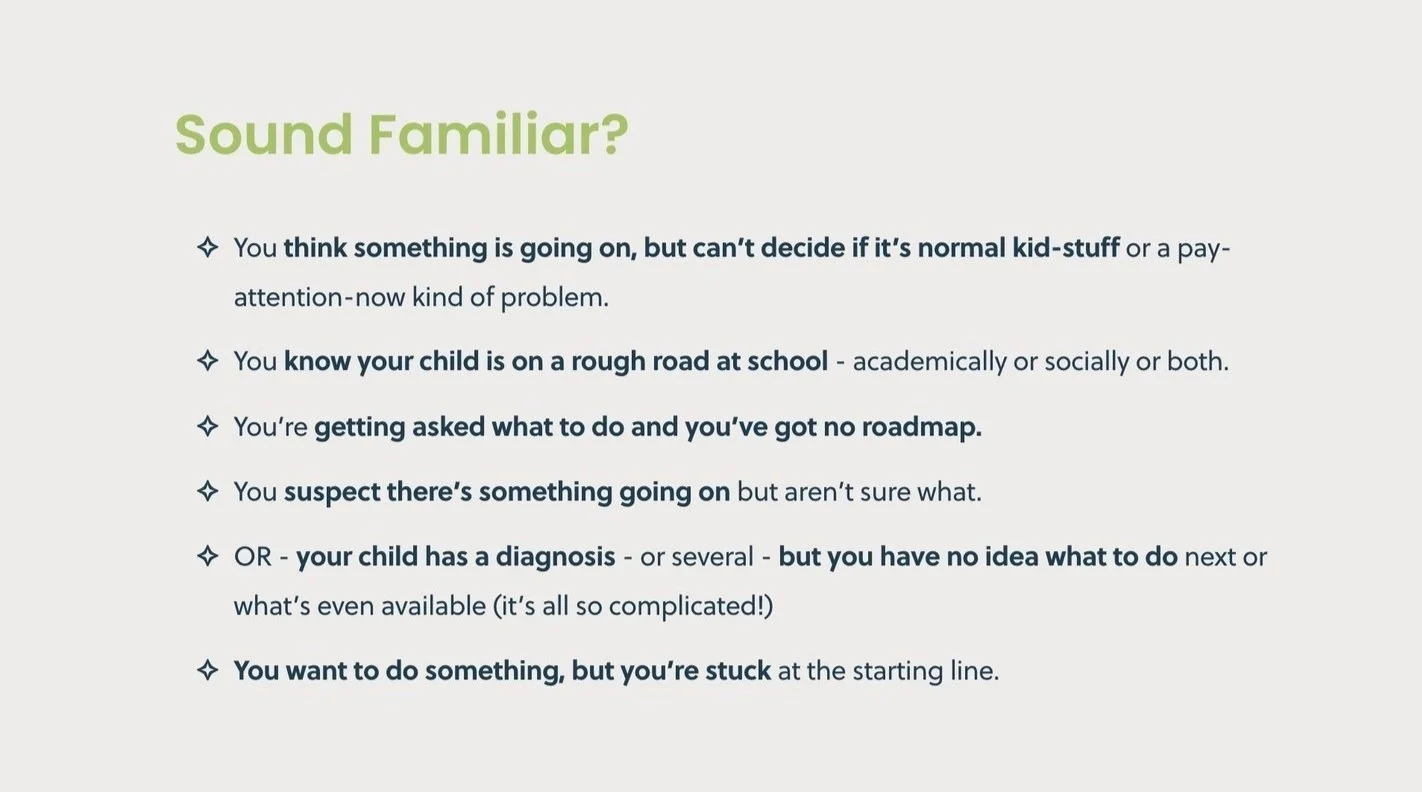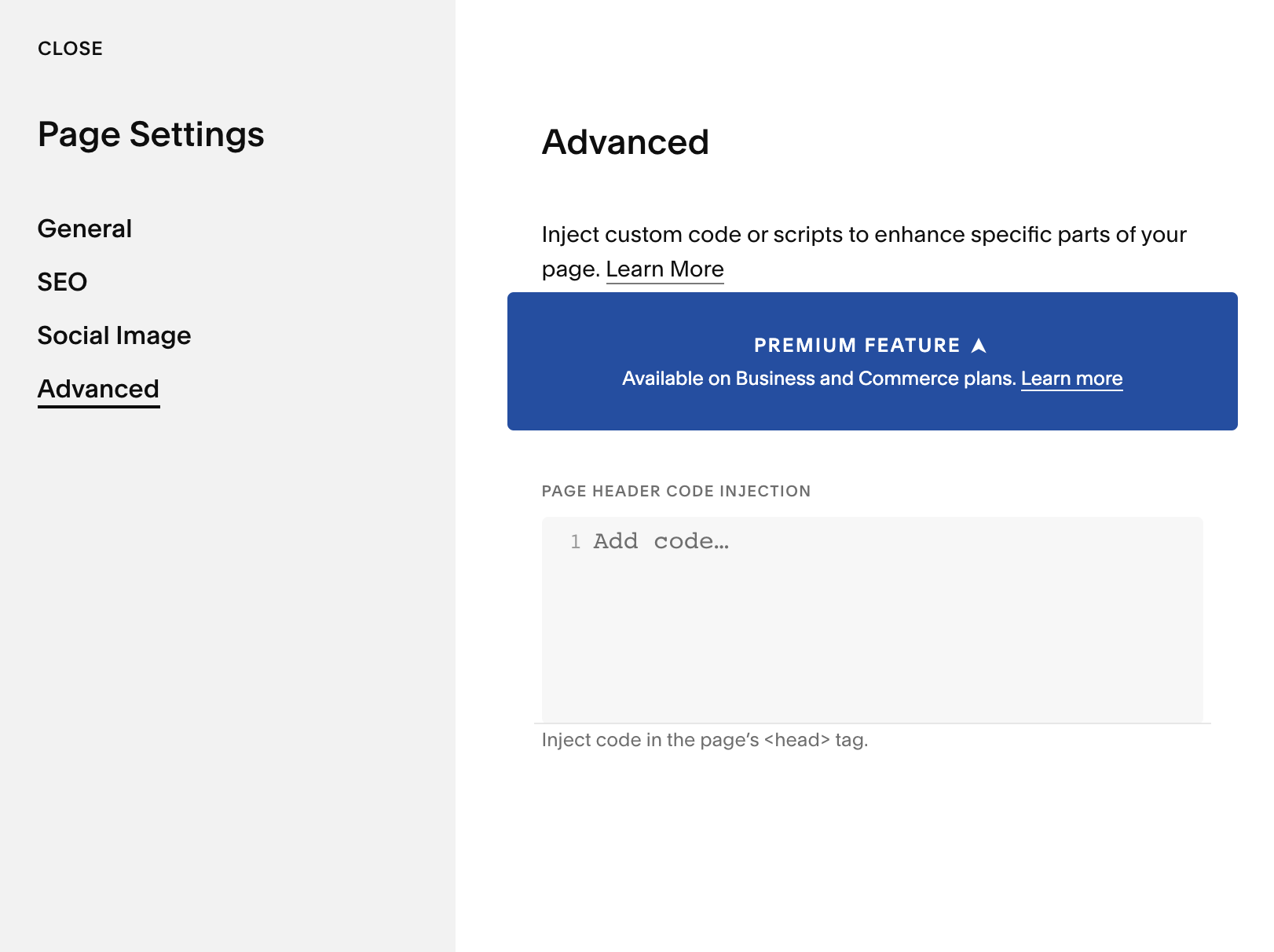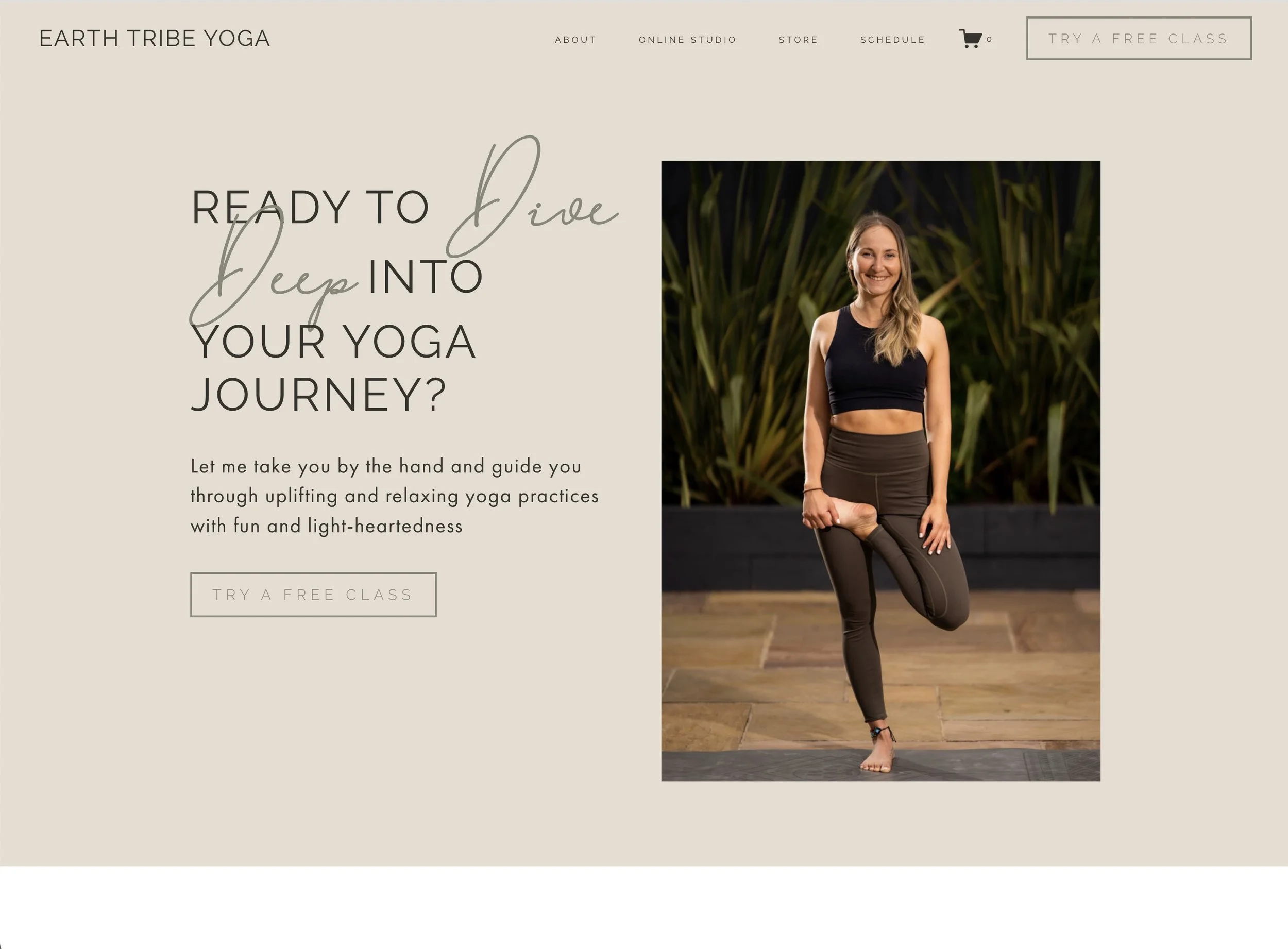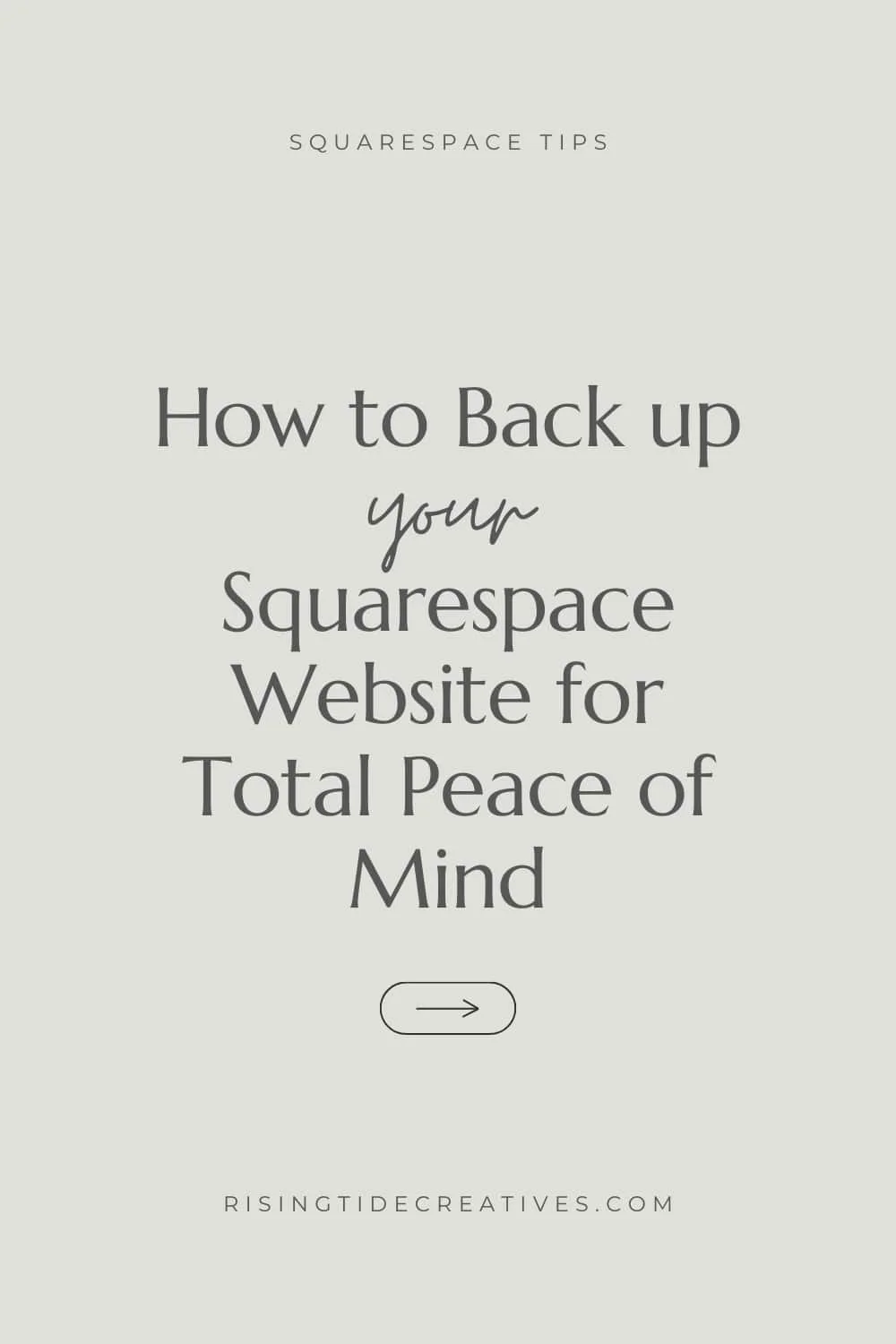21+ Awesome Free Squarespace 7.1 plugins for a standout site
Squarespace is brilliant - have I said that before ?! But there are some things that you just can’t do natively, and that I find myself using CSS plugins for on almost every custom website I design.
As a designer I’ve now learnt how to write my own code and CSS snippets for Squarespace, but I find it easiest to have a bank of free Squarespace 7.1 plugins to hand that I can just copy and paste as I’m building a website.
And over time I’ve also built up a big ol’ list of incredible fellow Squarespace designers who have created some awesome plugins I love to use too!
So today I’m sharing some of this list with you - 21 FREE Squarespace 7.1 plugins to uplevel your website, plus a selection of my favorite paid-for plugins and which courses I recommend if you want to learn how to write your own plugins for Squarespace too!
That way, you have a one-stop shop of free code snippets that add the cherry on the top of your Squarespace website, regardless of the Squarespace plan you’re on. OK, let’s jump to it!
Pst - before we begin - this post contains affiliate links, I only use them for things I use & love!
What is a Squarespace plugin?
Before we jump in, lemme quickly explain what we mean by a plugin, in case you’re not familiar.
In short a plugin is a snippet of code (usually CSS (Cascading Style Sheet - ie the script we use to style things to make them look a certain way)) that we can pop into our Squarespace website to get a certain look, and sometimes functionality.
They’re great because they give you more flexibility & options when it comes to making your site stand out from the crowd and achieving a particular look n’ feel. Word of warning tho… it can be tempting to throw the kitchen sink at a website - when sometimes less is more, so when designing always take a step back, consider your visitors (in particular your ideal clients) and what design & content decisions will give them the best experience!
Not clear on your ideal client yet?
Grab your free workbook now, and once you’ve done with browsing the plugins make sure to set some time aside to work through it!
Ok on with the show!
Free Squarespace 7.1 plugins I use on every website
#1 Free Squarespace plugin to Remove link underlines & style them with other effects on Squarespace 7.1
Source: Helen @ Rising Tide Creatives (that’s me BTW!)
The underlines under hyperlinks like this one are Squarespace’s way of telling your visitors that the text there is a link. That’s handy. But the style of a simple underline is a bit 1990s word document, and we can do better than that…
Think low lights, bold & other fun text effects!
In this plug in you have code snippets to remove the underline, and to add a variety of fun & different effects instead, plus a step by step on how to use them to style your hyperlinks pretty on Squarespace!
#2 Customize bullet points on your squarespace website with this free plugin
Source: Inside the Square
I’m obsessed with pretty bullet points on my custom designs. Sometimes it’s the classic ticks & crosses, other times I use sparkles or other shapes that go well with the brand & I just find they are an easy and unfussy way to add a custom touch that helps your website look less “off the shelf”.
(See an example here from a recent custom build I did for Reframe Parenting!)
This plug in from the wonderful Becca from Inside the Square walks you through how to apply this effect on your Squarespace site
#3 free squarespace plugin to Activate smooth scroll on your Squarespace website
Number 3 on my list of free Squarespace 7.1 plugins is especially useful if you have long pages of content and you want to link to another part of your page (also known as a jump to or anchor link) which means your page will scroll down automatically when a visitor clicks on the link.
Problem is, it can be pretty jerky without smooth scroll, so here’s a smooth scroll plug in I add to every custom website. It’s so short & easy to use I’ve just included it below!
Add to the CSS panel in the “Design” section of your website.
CSS to activate smooth scroll
///SMOOTH SCROLL/// html { scroll-behavior: smooth; }
#4 free squarespace plugin for Easy Vertical text
Source: Ghost Plugins*
It happens pretty often that I want to write something vertically on my sites - it’s a great, easy way to get a nice custom feel or to add a type of sub heading or accent text with a bit of a twist!
I love this Free Easy Vertical Text Plug in from Ghost Plugins (they also have a huge range of other awesome plugin options - both free & paid, you’ll see some of them featured throughout this post!)
#5 Hide the header and/or Footer on one page of your Squarespace site with this free plugin
Source: Helen @ Rising Tide Creatives (that’s me BTW!)
I do this often on links pages, landing pages, privacy and cookie policies and 404 pages. Anywhere where I don’t want the visitor experience to be cluttered or confused with extra options.
I’ve laid out the step by step in a blog post, which walks you through exactly what to do (PS - the method I use is specifically for Squarespace 7.1 and works for Business plan or above as it uses the advanced page settings code injection, which is not available on personal plans.
On the personal plan? You can add the same code to the main CSS panel, just make sure to target it only to the page you want to remove the header & footer on.
#5 free squarespace plugin to Make buttons the same width
Source: Helen @ Rising Tide Creatives
Squarespace automatically sizes buttons to the length of text that is inside them. Normally this is fine, as it looks well balanced with the button text. However on mobile devices, or in a section where we have multiple buttons stacked or close together like on a “linktree” page it can look a little messy for them to all be different widths. Number 5 on my list of free Squarespace 7.1 plugins will make your buttons the same size to tidy up your design.
Add this CSS snippet to the CSS panel in the design section of your site.
#6 Center text on mobile with this free squarespace plugin
Source: Helen @ Rising Tide Creatives
Generally left-aligned text is the better option for user experience on a website as we’re used to reading left to right. Having a consistent starting point for each line means we don’t have to work so hard to read the text leaving us more space to process what it’s actually saying.
However sometimes on mobile center aligned text just… looks better, so you might be looking for a way to do this, just on mobile without impacting your desktop design…
On the same vein, whilst they might look great on desktop, left aligned buttons are not great on mobile…
Why?
Because our thumbs are only so long! And with the majority of folks being right handed we can often struggle to reach buttons aligned to the left side of our mobile screen with our thumbs - especially with the growing trend for enormous mobile phones!
Center aligned buttons are much better for this - they’re reachable with our thumbs, look great and as they’re in the center not right or left, they are equally accessible for righties and lefties!
#7 Change logo on a specific page on Squarespace - free Plugin
Source: Square Stylist*
There are a bunch of reasons that you might want to change the logo on one page of your Squarespace site. Perhaps it’s because you have a background that your current logo doesn’t contrast well against, or perhaps you have a page for a sub-brand and you have a specific logo for it that you’d like to show up on that page only.
Number 7 on my list of free Squarespace 7.1 plugins is one I use often for both of these scenarios! Created by Rache at Squarestylist, it’s pretty easy to implement and comes in mega handy
#8 free squarespace plugin to create a Folder indicator arrow
Source: Ghost Plugins*
I love the folder options on Squarespace that allow you to put a bunch of pages or links into a folder which then automatically creates a dropdown for you. Problem is, sometimes it’s not super clear that there are things below that initial menu item until you actually hover over it (and if you have things nested inside that are kinda important, and maybe not 100% obvious that they’ll be there at first glance this folder indicator arrow plug in for Squarespace by Ghost plug ins is for you!!
#9 Turn the read more link in your blog Summary into a button - free plugin for squarespace
Source: Ghost Plugins*
It’s our friends ghost plugins again!!! Gosh these guys are GOOD! I love this plug in that creates a button instead of a simple link for the read more link in the blog summary or overview page, you can make it into a button (and all the more clickable for it!!)
I love how easy it is to make the button whatever shape, color or style that you want by simply making minor edits to the plug in!!
#10 Add custom fonts to your squarespace website
Source: Wolf & Wild
The last of my “every day” plug ins is this banger!
Even though Squarespace has about a zillion font options, it happens more often than not that I want to add a custom font for some reason! Usually it’s because the branding requires us to use a font that’s not available in Squarespace. Lovely Lucy from Wolf & Wild has created this fabulous plugin, number 10 on my list of free Squarespace 7.1 plugins, with full walk through showing you exactly how to add a custom font to your Squarespace site.
Not confident with code, or got a phobia of the CSS panel?!
Grab a power-hour and I’ll happily help you out, either by installing the plugin into your site for you, or showing you how.
Or if you’d prefer to learn - learn from the best! My mentor Rache from Square Stylist has a Free Workshop & a bunch of fabulous tutorials on Youtube that I highly recommend!
free Squarespace Plugins for a bit of joy & jazz
The first set of plugins are those I use on pretty much every site I build - aka my every days.
This next bunch are a bit more fun shall we say and are great to bring a bit more joy n jazz to your Squarespace site!!
#11 free squarespace plugin to Jazz up your accordion block with custom icons
Source: Beatriz Caraballo
I love the accordion block on Squarespace - it’s a super handy way to have a lot of information, without reams of text showing up in one go on the page. Great for FAQs or for information that fits under clear sub headings, like for example product details.
Buttt… the off the shelf version can look a little dry.
That’s where Beatriz Caraballo’s plugin comes in - number 11 on the list of free Squarespace 7.1 plugins allows you to add a different icon to each item in your accordion, whilst still keeping the plus or arrow icon that makes it clear to visitors to click to find the info under each one!
#12 free squarespace Plugin to Add an icon to your buttons
Source: Helen @ Rising Tide Creatives
Squarespace has a few button options - different shapes (pill, rounded, rectangular) and styles (outline and bold), but you might want to jazz things up a little more to make your CTAs really sing.
I often add an arrow or another icon to my Squarespace CTA buttons and here’s the plugin to do it…
#13 Rotating header logo free plugin for Squarespace
Source: Ghost Plugins*
Number 13 on the list of Free Squarespace 7.1 plugins is a super fun one that gives you an endless rotation on the logo in the header on your Squarespace site. It’d work perfectly if you have a round logo that looks pretty cool whatever direction it’s in!
This is another one from our friends at Ghost Plugins & will definitely add a little pizzazz to your website!
#14 Make Just one word a custom font in Squarespace
Source: Helen @ Rising Tide Creatives
This is an awesome free Squarespace 7.1 plugin that gives you great flexibility to be able to do word by word personalisation on your website - like in this custom site I designed for Earth Tribe Yoga.
It’s pretty easy to implement once you know how (and works well in tandem with the plugin to add a custom font to your site.
Check it out and give it a go!
#15 Jazz up your Squarespace site with free icons from google
Source: Inside the Square
People don’t read stuff… she says blogging away (the irony is not lost!) but it’s true. So any way you can find to break up text, and communicate in other ways - inparticularly using images is a great shout.
I love this plugin from Becca from Inside the Square where she walks you through how to use free google icons on your Squarespace site.
#17 free squarespace plugin to create an Animated loading screen
Source: Beatriz Caraballo
I’m a big fan of the animated loading screen, and it’s something I’ve used on more than a few websites to give a sense of anticipation and unwrapping as you wait for the page to load - it’s a great place to showcase your logo and brand and once again, make your site feel super elevated and custom (it can also be used in some fun & light hearted ways too! This plugin from Beatriz Caraballo is a banger - check it out!
#18 Creating a multi-lingual Squarespace website (without weglot!)
Source: Brad Good
Number 18 on the list of free Squarespace 7.1 plugins, is a gamechanger if you’re wanting to create a multi-lingual Squarespace website on a budget, or don’t fancy using Weglot (Squarespace’s partner programme that allows you to create a multi-language site).
Brad Good has this step by step guide & plugin which is awesome! I’ve used both Weglot & this, and to be honest if I was to do a multi-language site for myself I’d probably use Brad’s plugin - it’s easy, and free & works like a charm!!
Only health warning is that you’ll need to do your own translation as opposed to it happening automatically like Weglot does (but you also won’t have to check it through as you know it’ll make sense coz you wrote it!!)
free Squarespace plugins and extensions that save time & make life easier!
It’s not just the make it pretty plugins for Squarespace that I’m into, I’m also a mega fan of some of the chrome extensions & free Squarespace plugins that just make life easier & quicker (or that give you information that would be time consuming or tricky to get from elsewhere, so here are some of my faves!
#19 Squarespace block ID finder chrome extension
Source: Heather Tovey
A lot of the CSS snippets & plugins above can be applied to just one part of your website by using a block, section or page ID (this is also a workaround if you’re on the personal plan and want to apply code, like hiding your header & footer for example) to one page only.
Heather Tovey (the genius that is!!) has created this incredible chrome extension which, although not technically a plugin, allows you to find your block ID at the click of a button, and I use it daily…
Here’s a full Squarespace ID Finder how to guide (or click below to access the chrome plugin directly)
#20 Squarespace Tablet Chrome Extension
Source: Chris Schwartz-Edmisten
When Squarespace released Fluid Engine (their new editing interface) back in 2022, they were up front about the fact that they hadn’t nailed the “breakpoints” for tablet editing. In short… often designs look lesss than great on tablets, and although they’re definitely used less than desktops & mobiles, there’s still enough tablet traffic that you really don’t want your site to look awful on one.
Enter Chris Schwartz-Edmiston’s tablet chrome extension - which allows you to tweak your design so that some of the spacing issues that are often thrown up when using Squarespace without this extension are managed!
Once again, this entry on my list of free Squarespace 7.1 plugins isn’t an extension per-se, but it is free and it is a game changer, hence earning it’s place on the list!
#21 SEOSpace - aka a Yoast for Squarespace
Source: SEOSpace*
OK, OK, once again, this entry on the list of free Squarespace 7.1 plugins, is also an extension not a plugin, but it’s legit awesome and it deserves its place on the list! It’s also got a great free version so qualifies on that front too!
Now, a bit of background, Squarespace hasn’t had a SEO Plugin like Yoast for Wordpress, because it’s all pretty much built in, and it’s relatively easy to go through & manage all the settings you need to follow SEO good practice.
But… what if you’ve learnt a ton about SEO since you created that page, or you’re forgetful (hellooo!!) or you don’t want to toggle between a checklist and your page checking you’ve done everything?
Well that’s where SEOSpace comes in. It’s a chrome plugin that essentially scans your page and highlights where you’re doing well, and where there’s room for improvement on the SEO front. Think things like title lengths, keyword use, broken links, meta descriptions, image optimisation and more. Curious? I wrote a full review on SEOSpace here btw!
I chatted with the founder Henry Purchase recently (lovely fellow brit!!) who describes SEO Space as an SEO expert in your pocket & I legit think this tool is going to be huge (having recently started using it, I’ve found it mega helpful - so here’s your nudge to jump on the bandwagon!! Oh and as it’s on this list it must mean there’s a free version … so no excuses!!
Squarespace paid-for plugins (that are oh so worth the money!!)
Ok, so this blog post was all about the free shiz, and up until now it all has been… but there are some Squarespace plugins and extensions that I’ve dropped some cash on because they’re worth it. Here are my top shouts that are totes worth the $$$
#22 Square websites Pro chrome extension
Source: SquareWebsites
Cost: $160/year
The Square Websites pro chrome extension is basically my favorite thing in the world!
Why?
Well it makes my life a million times easier… there is a long list of things that it does that I’d pay for just for them because they’re so useful! Here’s a quick summary…
Copy collections and pages between websites… you couldn’t move content between Squarespace websites before - with this plugin it’s a couple of clicks & done. Worth it just for this feature, especially if you’re rebuilding a site!!
Search in your CSS panel (if you’re struggling to find that pesky bit of CSS that’s causing you issues, just search in the panel & voila!!)
Search page names & urls - if you got loads of pages, or blog posts, actually finding the one you want is super tough (no) thanks to Squarespace’s poor in-editor search functionality. Square Websites Pro Chrome Extension sorts this.
Table block - I actually have a free plugin I use for this, but if you have the Square Websites Chrome Extension it’s built in
And that’s just an overview of the bits I use all the time.
Highly recommended if you’re a designer - it saves hours! If you’re just looking to move content between sites as a one-off, you can grab the lite version for $70
#23 Square Websites Universal Filter Plugin
Source: SquareWebsites
Cost: $70
For the avoidance of doubt, I’m not a SquareWebsites affiliate or employee haha! I just love these two plugins sooo much!
One downside of Squarespace is that the search & filter functionality for products & blog posts… well it sucks.
Enter the Universal Filter. Add this to your site in a couple of clicks, tweak the styling as you like & you’re away! I’ve used it for a client who wanted to showcase literally hundreds of bathroom designs by style, color and size, another client who has products that she wanted to be able to manage by multiple themes, and another for a travel website to cut information by destination, budget and type of vacation!
It works with the built in tags and categories on Squarespace and allows you to have buttons that filter information just by that theme, a-z by publish date or by combinations of categories and tags.
Check it out - it’s awesome!
#24 Lightbox Anything Squarespace Plugin
Source: SQSPThemes
Cost: $59 standard license or $177 pro license
Omari from SQSPThemes has some prettty awesome plugins in his store, but my fave is the lightbox anything plugin. It’s fantastic for anywhere on your site where you don’t want to have people navigate off a page, but you do want to give more information than perhaps you want to display on the page itself. I’ve used it really successfully for loooonng about sections for team members, or size guide charts for clothes, but there are sooo many different use cases it’s totes worth it!
Oh and if you’re a designer make sure to buy the pro version so you can use on client projects!
Call me a geek, but I got such a kick out of going through this list of Squarespace plugins I love to share them with you!
Why?
Because each and every one has allowed me to bring an idea or creative spark to life on a client website (or indeed on my own!) and it’s been so lovely going back through & thinking of all of those projects I’m so proud of, and that have made such a big impact on the businesses & clients I’ve worked with!!
But as with everything… I’ve always made sure that the plugins I use serve a purpose for my clients - i.e. allow them to achieve something on their sites that aligns with the needs of their ideal clients! Don’t know who your ideal client is yet? Grab my free ideal client workbook that’ll take you step by step through to how to define, understand & create content especially for them!
Now before I wrap up, in case you have a creative idea but you haven’t found the plugin of your dreams to make it happen in this list, here are my fave plugin shops & sources to go check out plus some courses if you wanna really go wild & start writing your own code!
My Favorite Squarespace Plugin Shops & Sources
Ghost Plugins* - I don’t know for a fact, but I’d imagine these guys are the biggest source of Squarespace plugins, and they have a ton that are available for free. They also have access to 500+ “secret” plugins when you join their mailing list and a pro subscription that gives you access to all of their plugins (including paid ones) which at the time of writing is $49/ month. I’m here for the freebies though - and ghost rocks it for that!!
(Oh and if you do happen to find a Super Plugin or Template that you love, or you’re into the Ghost+ Membership - use code RISINGTIDECREATIVES for 10% off!)
Inside the Square - not technically a plugin shop, but Becca’s tutorials are the plugins with the explanations (so you learn at the same time. There’s also basically nothing she hasn’t created a tutorial on so if you’re looking for it, there’s a good chance she’s done it!!
Square Stylist - although Rache is retiring her plugin shop at some point in the future, those that are there are awesome, and if you catch the bug and want to learn how to write plugins yourself - you’ll find her course is the very best out there!
Rebecca Grace Designs - Rebecca Grace has a bunch of great Squarespace plugins all of which are well explained and updated as Squarespace evolves & changes. Her shop is always worth a browse and I’ve used her before and after image slider to great effect (it’s fab for home, or website transformations!!)!!
Chris Schwartz-Edmisten - Chris has a shop with some useful “mini” plugins, that are great if you don’t want to figure out how to do something yourself because they’re also really reasonably priced (his mega-menu ones are particularly cool!)
Courses to write your own squarespace code & plugins
Standout Squarespace by SquareStylist - THE course of courses if you want to become a master of Squarespace and learn to write your own code from scratch. This has to be the most thorough course out there and Rache’s teaching and the support she gives personally to her students is genuinely write home about impressive! Grab her free workshop & binge her Youtube videos to start!
Rebecca Grace Designs - Rebecca Grace has a free course that gives you the basics to start writing your own CSS snippets & plugins, she also has a plugin shop of her own you can browse. Her teaching style is calm & clear & the delivery processes for all of her plugins are on point!!
Inside the Square - Becca has a great Squarespace CSS cheatsheet which gives you a fantastic foundation to tweak and create your own code snippets - she also keeps it well updated which is super useful given Squarespace changes things up pretttyyy often. Her teaching style is fun and light hearted too which I enjoy!
FAQs
-
A squarespace plugin is a snippet of code Javascript, CSS and/or HTML that you add to your Squarespace site to give a functionality or visual look & feel that doesn’t exist natively
-
You should always use plugins & code with some caution to ensure that you don’t accidentally override something you already have on your site. The good news is, if something “breaks” you can usually just uninstall/ delete the plugin you added & things will go back to normal (just remember what you did in the first place!)
-
Short answer is no. Squarespace is an all-in-one platform and so the vast majority of things you might wish to do are built into the platform, but plugins do give us opportunities to jazz things up a bit!
-
Squarespac plugins can range from being free to costing several hundreds of dollars depending on the functionality they offer.
-
Like any online purchase, make sure you purchase any Squarespace plugins from a legit seller, check out their reviews & make sure you’re happy with their support or after care offering.
-
These terms get used interchangeably so can be confusing. An extension is usually a full-blown programme hosted outside of your Squarespace site, but that integrates with it to provide a functionality. A plugin is usually a piece of pre-written code that you add to your site (sometimes this is some script that will add CSS on your behalf) & then customize often through a set of pre-determined steps guided by materials you get when you buy it, a code snippet is usually a more basic bit of code (more likely to be CSS) that you add & customise yourself. None of this needs to be scary or overly techy & it doesn’t really matter what they’re called as long as you install them using the instructions & they do what you want them to!
-
As I mentioned before, you can get Squarespace plugins that range from free to quite a large investment, however it doesn’t cost you any money to add them to your Squarespace site (ie your Squarespace subscription remains the same)
-
Whilst for some CSS only plugins you’ll be OK with the personal plan, for most Squarespace plugins you’ll want to be using the Business plan which allows code injection and on page code blocks.
So there you go
My favourite Free Squarespace 7.1 Plugins
Did you give any of the list of free Squarespace 7.1 plugins a go? I’d love to see them in action on your website! Let me know and share your link in the comments below.
Less of a DIYer and want someone to do it for you?
Grab a power hour with me to solve your Squarespace niggles or add a plugin to your site without the stress!!