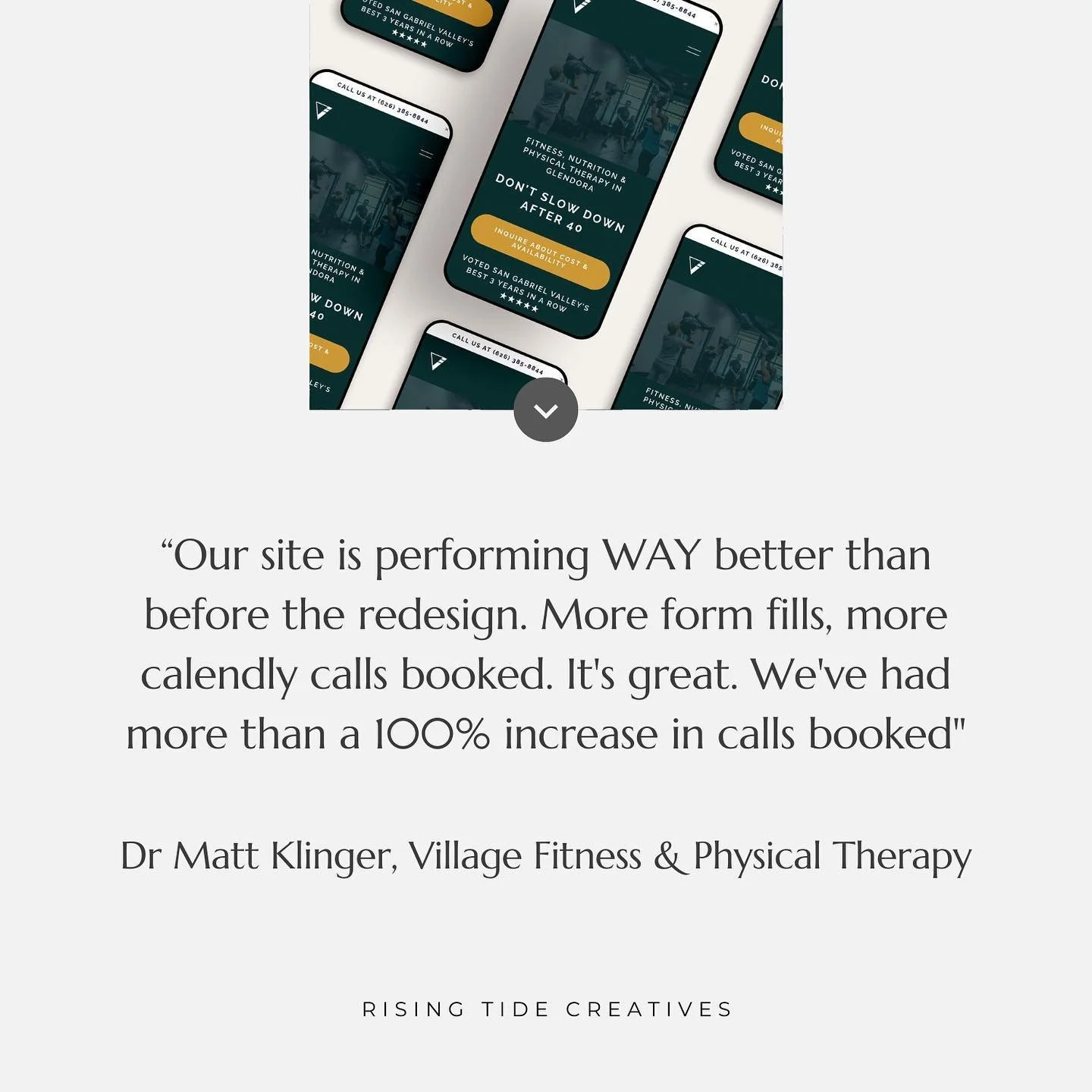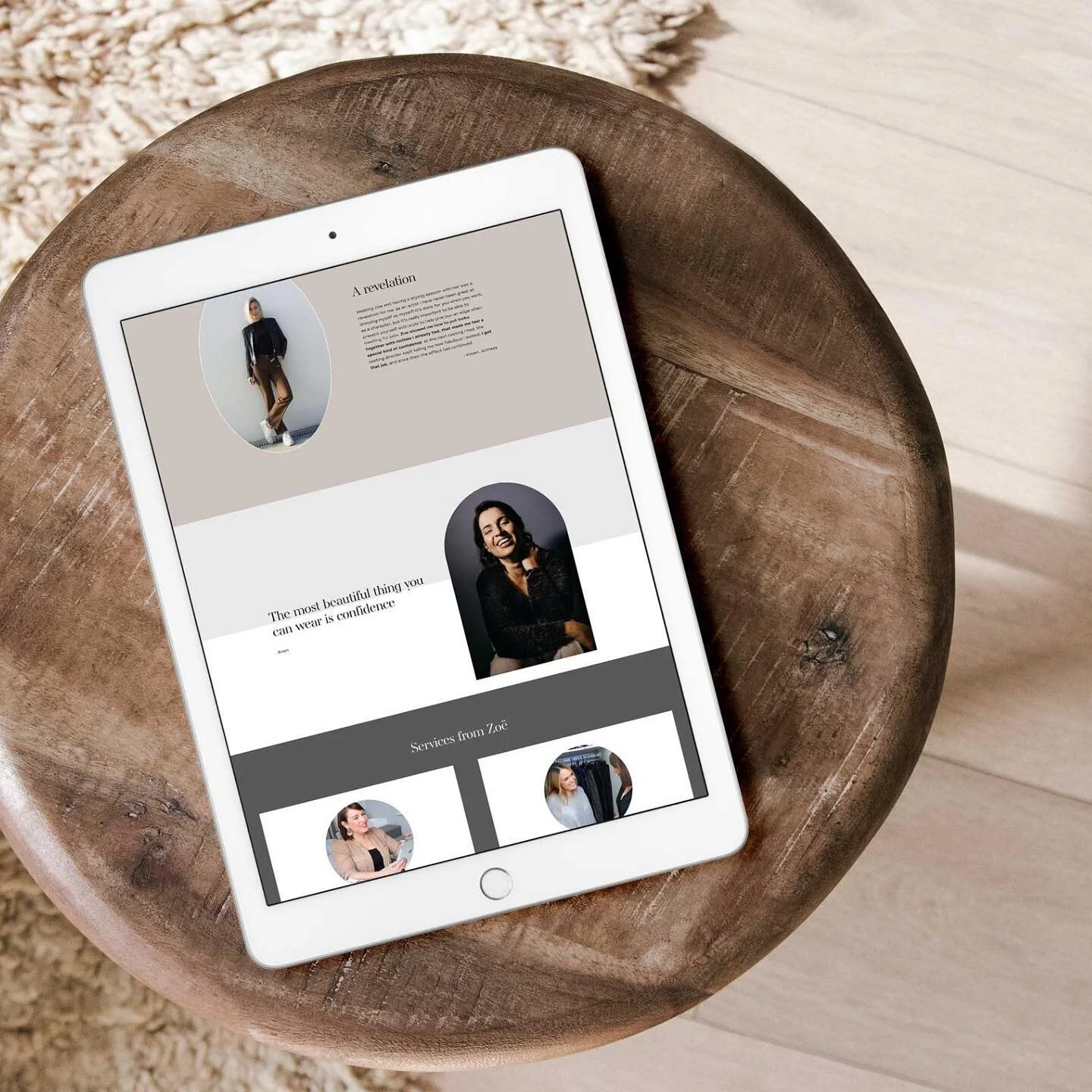Squarespace Pricing: How to choose the right Squarespace plan
If you're considering building a website for your business or personal brand, you may have come across Squarespace.
Squarespace is a website builder that allows you to create a stunning and professional-looking website without any coding skills…
and if you’ve been around a little on the blog you’ll probably know I’m a big fan!
But, a question I get a lot is…
"What’s the right Squarespace plan for me & how much should I budget" 🤔
In this post, we're going to dive into Squarespace pricing and and answer the question how to choose the right Squarespace plan for you, your needs and your budget!
Let's get started! 💻
This post may contain affiliate links. These are denoted by a *. If you make a purchase via one of these links I may get a small kickback. I only recommend products and services I use and love myself! Thanks in advance :)
One quick note before we do - this post is accurate at the time of writing - for up to date Squarespace pricing - please see the squarespace website here!
What Squarespace plans are there?
Squarespace offers four pricing plans to choose from: Personal, Business, Basic Commerce, and Advanced Commerce. Let's start by taking a closer look at each one.
👉 Squarespace Personal Plan
The Personal plan is the most affordable Squarespace plan, costing $16 per month when billed annually. With this plan - as with all Squarespace plans - you get
Choice of any Squarespace Template
Unlimited pages on your website
Access to unlimited bandwidth and storage
A free custom domain for the first year (with the annual plan)
The Personal plan is great for bloggers, freelancers, or anyone who wants a simple website to showcase their work. But as we’ll find out later, it might not be the best plan for everyone…
Downsides of the personal plan:
No/ Limited analytics
No checkout functionality
Limitations to the places you can add and use code (if you want or need to do this)
👉 Squarespace Business Plan
The Business plan is the next step up from the Personal plan, costing $23 per month when billed annually.
This plan includes all the features of the Personal plan, plus
Advanced website analytics
The ability to sell unlimited products with a 3% transaction fee
More options for adding code to your site as needed
The Business plan is perfect for almost every use case (it’s what I recommend to the majority of my clients & use myself) - especially small service based businesses - and if you’ve got a product or two to sell, but probably not great if the majority of your website goal is to sell products as that transaction fee is pretty hefty!
👉 Squarespace Basic Commerce Plan
The Basic Commerce plan is geared towards those who want to sell products online. This plan costs $27 per month when billed annually and includes all the features of the Business plan, plus
Very importantly the ability to sell products with a lower 0% transaction fee,
Customer accounts
The ability to use third-party payment gateways, like Stripe.
The Basic Commerce plan is great for smaller online stores, stores that are just starting out, or are testing their product and not sure of likely sales numbers as yet.
👉 Squarespace Advanced Commerce Plan
The Advanced Commerce plan is Squarespace's most comprehensive plan, costing $49 per month when billed annually.
This plan includes all the features of the Basic Commerce plan, plus
The ability to sell subscriptions
Advanced shipping options
The ability to use abandoned cart recovery.
The Advanced Commerce plan is perfect for more established online stores that need more advanced features to grow their business. Although TBH - if you’re all-in on the e-commerce train you may well find a website builder like Shopify, which is made for e-commerce to be a better fit!
How much do other Squarespace services cost?
Squarespace has a set of additional features & functionalities not included in the website packages, which are also worth mentioning.
🗓️ Squarespace Scheduling
Squarespace offers a scheduling feature called Squarespace Scheduling (was previously called Acuity), which allows you to schedule appointments and manage your calendar online. Squarespace Scheduling is available as an add-on to any Squarespace plan.
With Squarespace Scheduling, you can create custom appointment types, set availability, and send appointment reminders to clients. You can also accept payments and deposits through Squarespace Scheduling, making it a great tool for service-based businesses. It’s super similar to Calendly - but is natively embedded into the Squarespace platform.
The cost of Squarespace Scheduling varies depending on your plan. The entry level plan - emerging is $16 a month (annual plan), the Growing plan is $27 a month and the Powerhouse $49. If you're a service-based business looking to streamline your scheduling process, Squarespace Scheduling may very well be worth the investment - I definitely recommend an easy way for potential clients to book online if you’re a service provider!
You can find out more about the different squarespace scheduling plans here.
💰 Squarespace Member Areas
Squarespace also offers a member area feature, which allows you to create password-protected areas of your website for members-only content - think courses, subscriptions or client portals. Member areas can be added to all Squarespace plans.
With member areas, you can create custom membership levels and restrict access to specific pages or content on your website. You can also track member activity and send automatic emails to members.
The cost of member areas on Squarespace varies depending on the plan you choose - there are 3 different levels - the starter plan is $9 a month when paid annually, the core plan is $18 and pro is $35. This is in addition to any Squarespace plan you have.
Each member area plan has a different transaction fee & different numbers of areas you can host on it, and amounts of video you can upload - so it’s worth checking out the latest member area deets here.
Annddd of course you can read my post - Squarespace Members Area : The Ultimate Guide for much more!
💰 Squarespace Pricing Summary
So in summary, here are the numbers!
Personal Plan: $16/month (billed annually)
Business Plan: $23/month (billed annually)
Basic Commerce Plan: $27/month (billed annually)
Advanced Commerce Plan: $49/month (billed annually)
Now, it's important to note that Squarespace does offer monthly billing, but it will cost you a bit more. For example, the Personal plan will cost you $23 per month if you choose to pay monthly, rather than annually. If you're on a tight budget, it may be worth considering an annual plan to save some money.
It’s also worth noting that all the discount codes below will be on either your first month (if you’ve selected a monthly plan) or your first year (with an annual plan) so obvs you’ll save a lot more if you go for an annual plan!
Getting discount codes for Squarespace
It’s also the case that you can quite often bag a discount code for Squarespace - yass!! There are a few ways to do this
Use one of the Squarespace discount codes.
Every couple of months Squarespace has a sale and offers up to 20% on new plans - these discounts are advertised to their email list, and usually on a banner on their site - so keep an eye out for them!
Work with a Squarespace circle member (like me!)
If your website is built by a Squarespace Circle member (someone who has built multiple websites on squarespace & has applied for and achieved this status) they can get you 20% off your first year. Wanna see what my next available slot is? Fill in the form here. This will also get you an extended free trial of 6 months as opposed to the usual 2 weeks!
Get a discount from a Squarespace Affiliate.
Squarespace affiliates will have a discount code advertised on their website that you can use - it gives you (usually between 10 & 20% off your first year) and they get a little kick back to thank them for recommending Squarespace!
Additional costs to factor into your website project
One thing to keep in mind is that Squarespace pricing, although completely comprehensive for the website part of things (no additional hosting, or plug in costs, custom domain for your first year etc) does not include third-party integrations or add-ons.
Squarespace is a much simpler pricing structure than something like a Wordpress whereby each functionality comes with a cost - down to the template - but it’s worth knowing that there may be additional things you may need & want to factor in. Wanna see more comparisons? See my blog comparing Squarespace & Wordpress here!)
For example, if you want to use a third-party email marketing service like Mailchimp or Convertkit, or Flodesk*, you will need to pay for that separately. Squarespace does offer email marketing too - but again, it’s an additional cost.
Additionally, if you want to purchase a custom domain after the first year, you will need to pay extra for those as well (although you do get a free custom domain for the first year included in every plan!)
💡 Tips for Choosing a Squarespace Plan:
Determine your website's goals and needs before selecting a plan
Consider what features you need and what you can do without.
Consider the long-term costs
While the Personal plan may seem like the most affordable option, it may end up costing you more in the long run if you need to upgrade to a higher plan for the functionality it provides.
Work out how much you intend to sell via your site
(at a certain point it becomes much more cost effective to opt for a commerce plan to avoid the transaction fees - 3% can be a lot if you’re making lots of sales!!)
Think about your budget
While it may be tempting to go for the most comprehensive plan, make sure you're not overspending on features you don't need - you can always upgrade in the future.
Look into Squarespace's 14-day free trial
This trial allows you to test out Squarespace and see if it's the right fit for you before committing to a paid plan. Oh and if you work with a Circle member you can get access to a 6 month free trial - even longer to test out the platform!!
In summary, Squarespace pricing is relatively affordable, with plans starting at $16 per month.
The Personal plan has limited functionality, but can be a great starting point if you’re on a tight budget while the Business plan is great for almost everyone, except if you’re planning to sell significant amounts of products through your site.
The Basic Commerce plan is geared towards those who want to sell products online, and the Advanced Commerce plan is ideal for more established online stores or those who need greater functionality.
Ultimately, the best plan for you will depend on your website's goals and needs. Take some time to think about what features you need and what you can do without, and don't be afraid to speak to your web designer or try out Squarespace's 14-day free trial to see if it's the right fit for you.
Frequently asked questions on Squarespace pricing
-
Yes! This is great to know - Squarespace customer support will help you upgrade your plan if you want to change to a higher plan down the line (you usually pay the pro-rata of what’s left if you selected the annual plan). If you’d like to downgrade, you can also do this - but you may have to pay the remaining part of your year, if you’re on the annual plan (also be aware that some functionality may not work on downgraded plans so make sure you know this first!
-
I get this question all the time from clients who have been used to a more “traditional” website set up, like a wordpress site where they pay their domain, hosting, and CMS (content management system, or site plugin template) separately. One of the great things about Squarespace is you pay for your site and your domain and that’s it! No separate hosting, or plugin fees!
-
Squarespace had the same pricing for quite a while, and then in 2022 changed it & had quite an increase (I think as part of bringing them in line with others & also to fund some big platform changes, although I can’t be sure as I’m not on the inside!) I think you can expect a small annual increase, but that we’re unlikely to see a big jump again any time soon (I also think it remains a really good deal for what you get!)
-
The annual saving depends on the plan you choose - from 29% for the business plan, to 14% from the commerce plans - it’s variable. Also know that if you go through a Squarespace Circle Member or use another discount code - this will be applied to your first payment (so when you select an annual plan it’s a % applied on the first year as opposed to just first the month)
-
From $9/ month on the annual starter plan , for much much more on Squarespace Member Areas read this guide!
Just getting started on your Squarespace Website Project?
Think ahead to your launch & make sure you don’t skip anything with the free website launch checklist!
related posts
New on the ‘Gram…