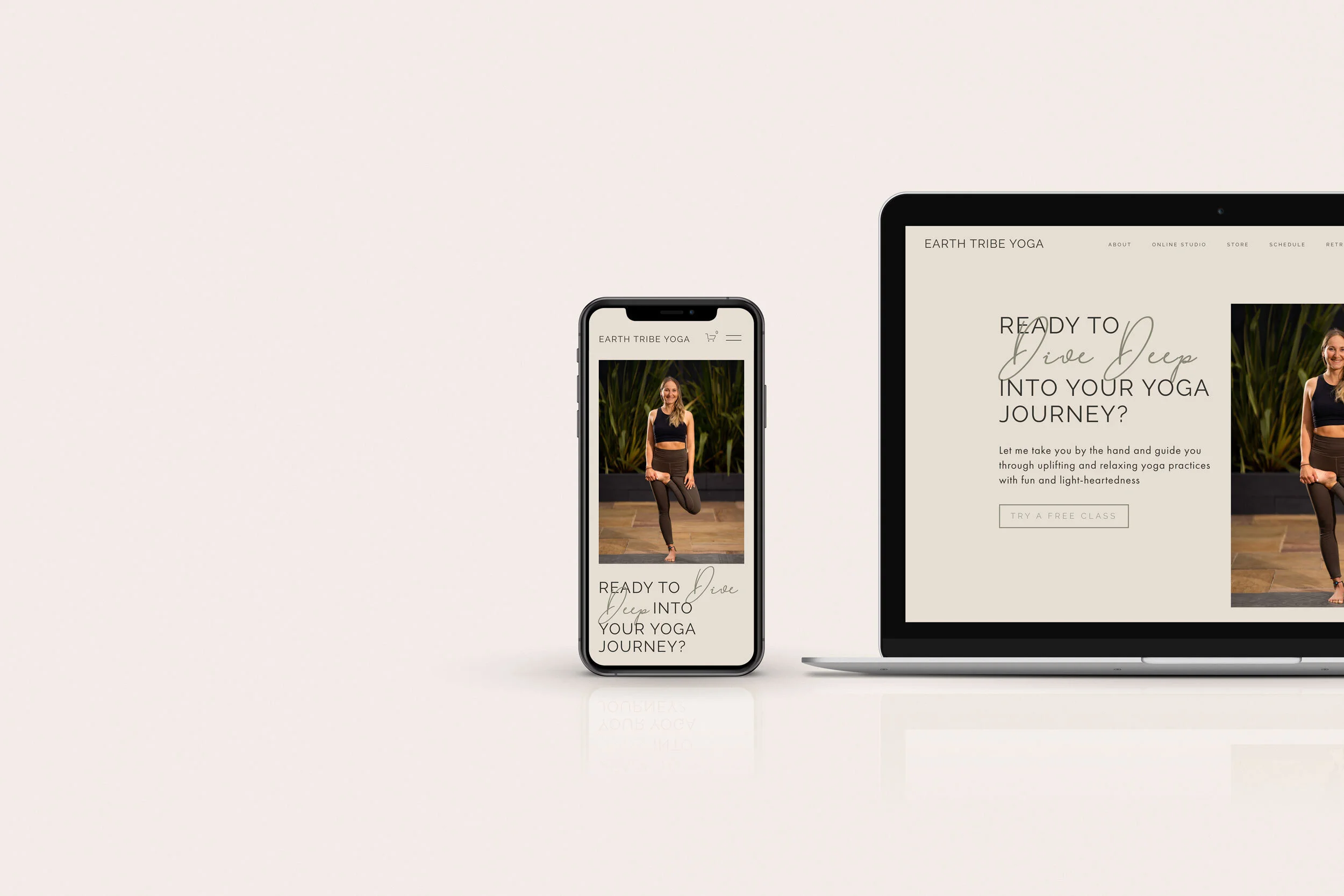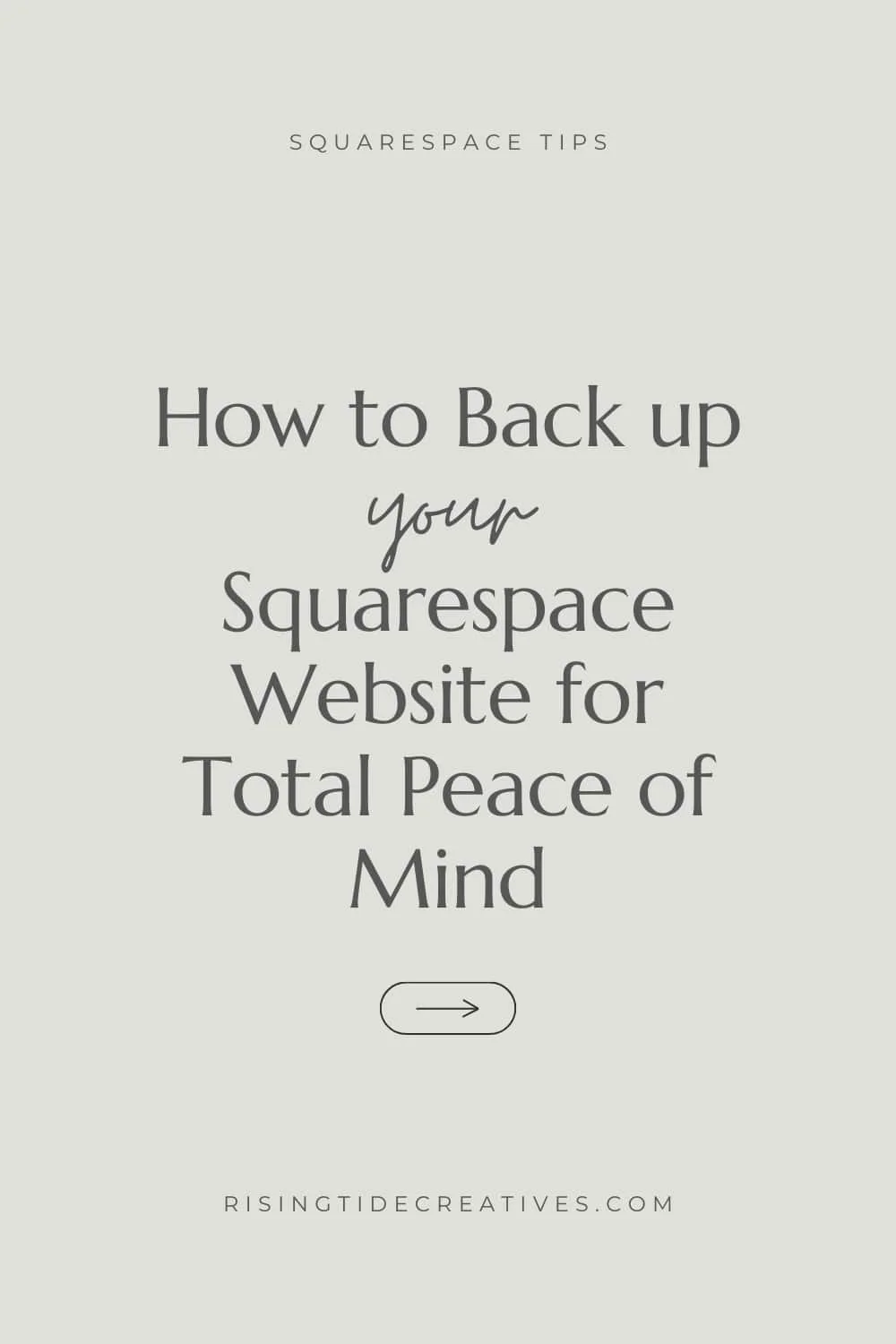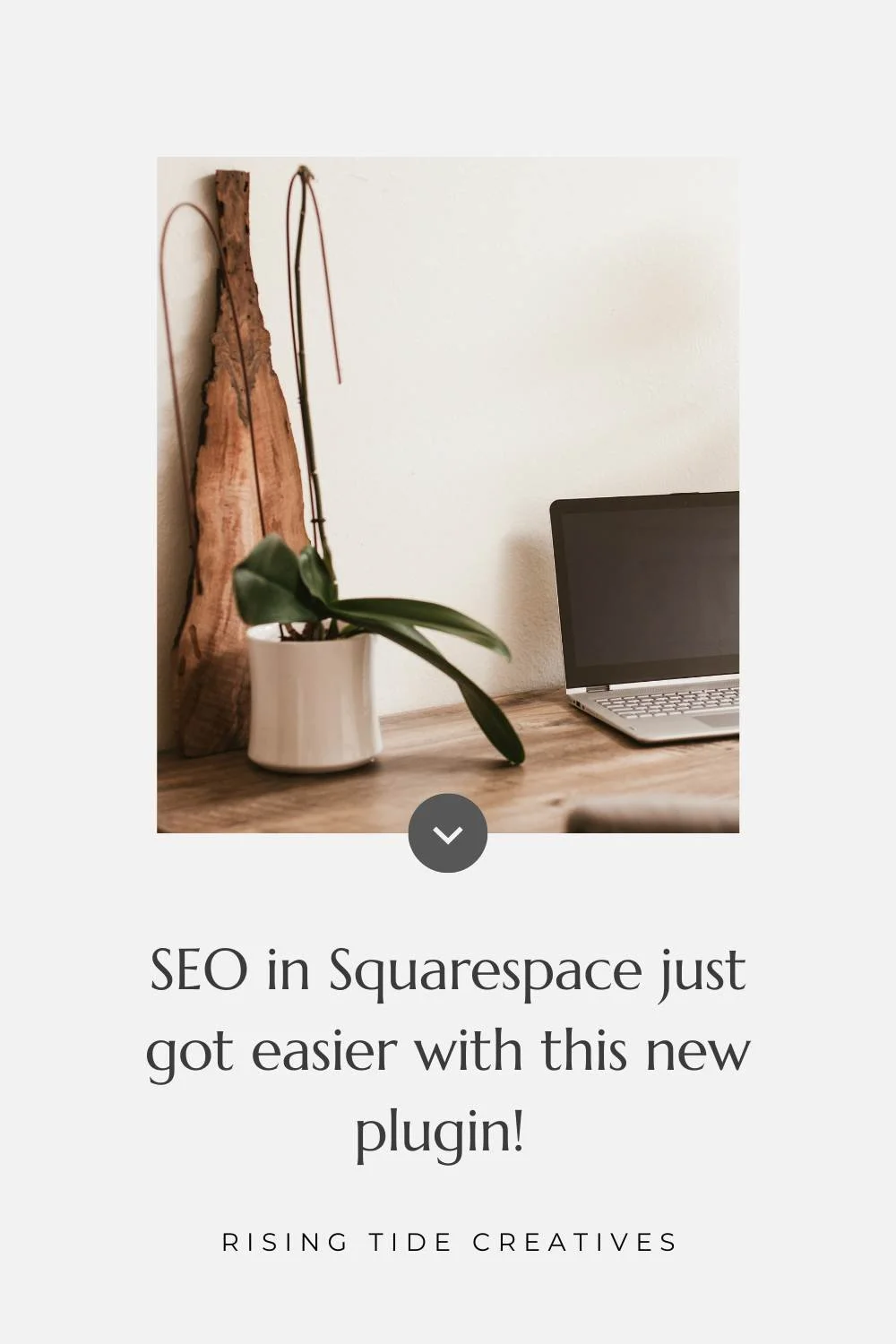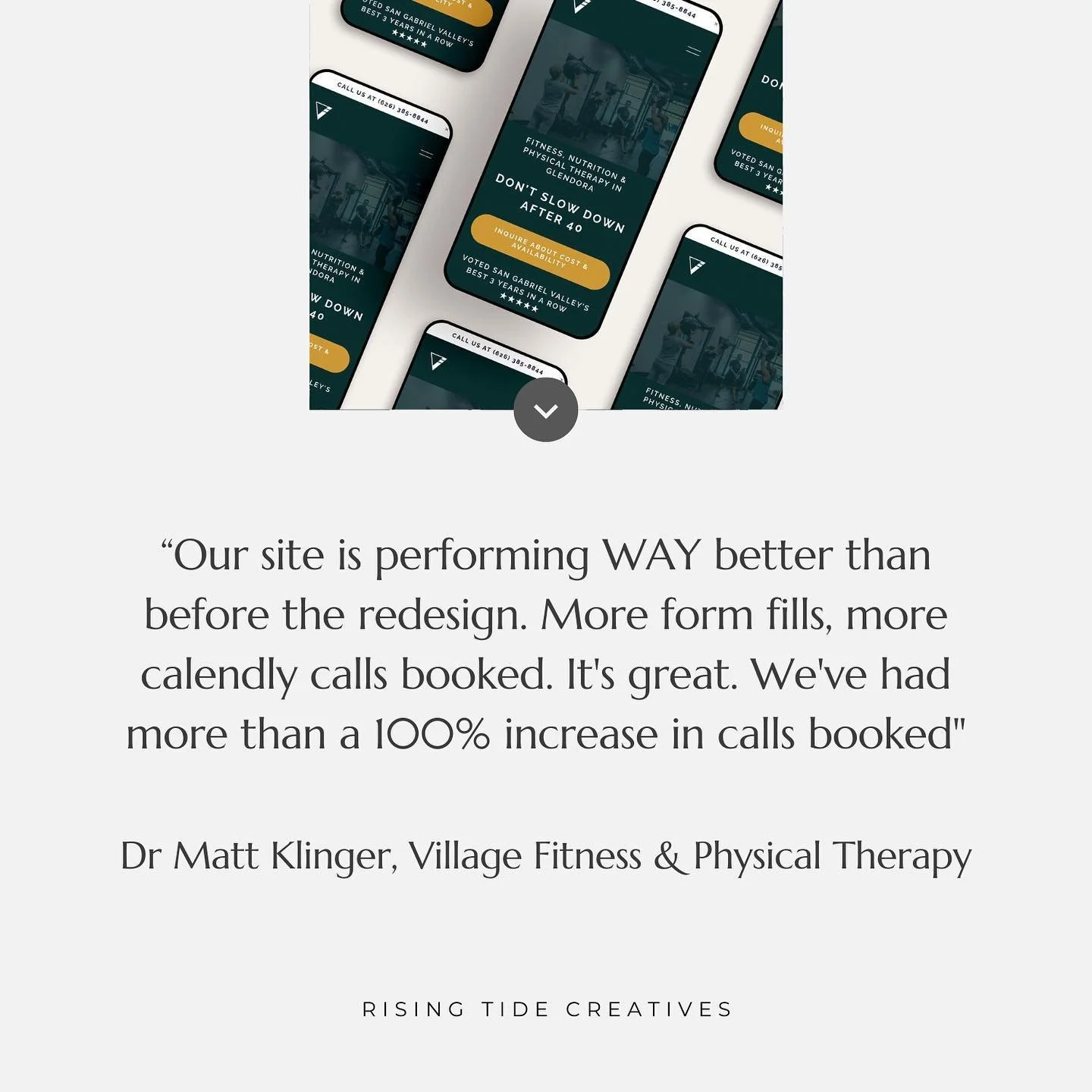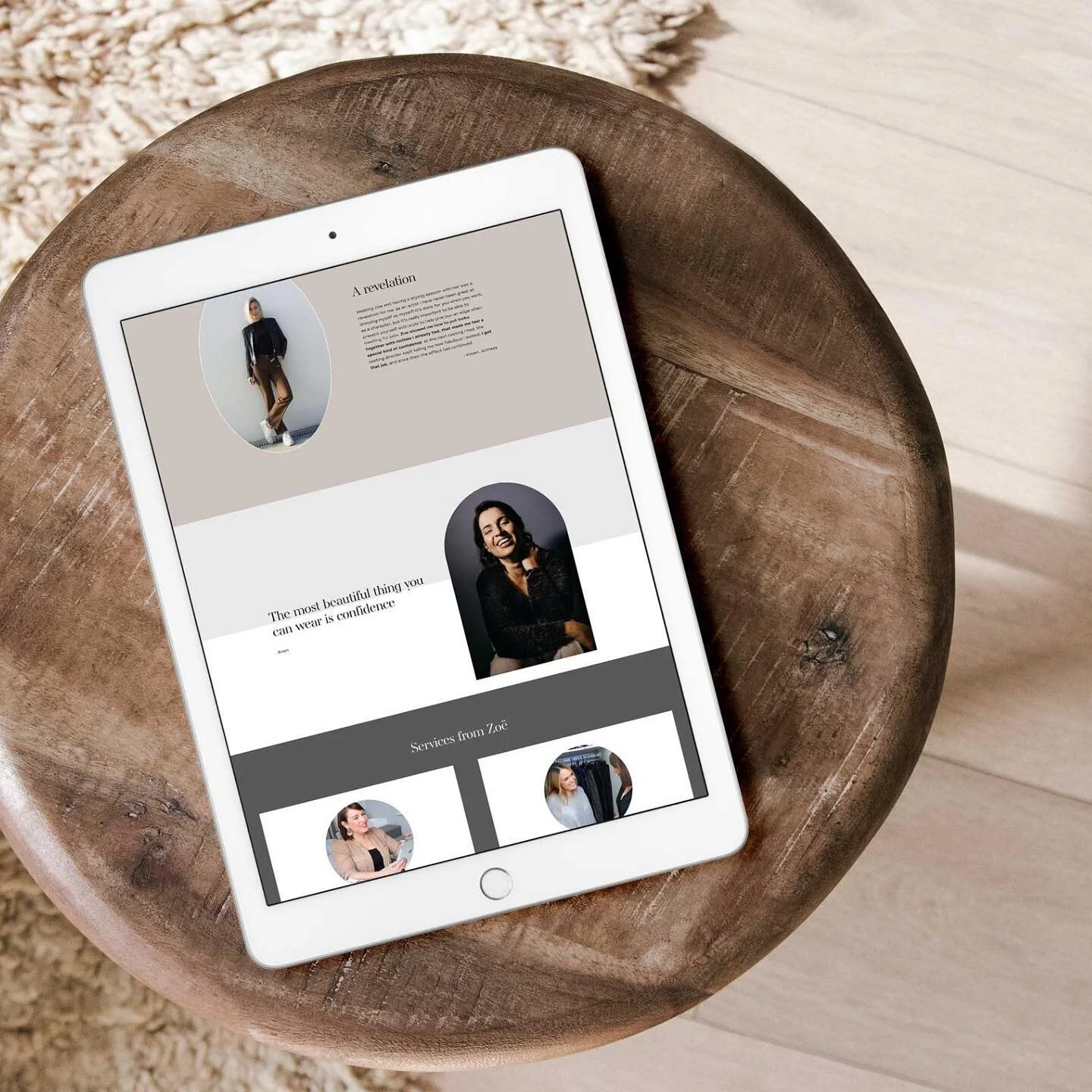Squarespace vs wordpress: how to choose a website platform for your small business
If you’re here you’re in the same place I, and many other solopreneurs and small business owners have been before you, wondering what website platform would be the best fit for your business.
First let’s answer the question - why is it important to choose the right platform for your website?
The website platform you choose impacts the speed of building your website (and business!)
Your choice of website builder will have an impact on what functionalities you can offer your website visitors now and in the future
The platform you choose has an impact on your website and business security
The ongoing maintenance of your website is a time and financial investment in your business, remember a website is a dynamic, living thing not a “one and done” and the platform you choose will impact this too
There are many different website building platforms out there, but today I’m focussing on the two that the majority of my colleagues and clients are choosing between - Squarespace and Wordpress, and how you go about deciding on the one that’s the right fit for you and your business.
Let’s start by defining some terms…
What is a website platform?
A website platform or website builder is like selecting a piece of land on which to build your house. Essentially it’s a programme that allows you to build or create your website. There are now tens if not hundreds of website platforms or website builders to choose from, from those that allow you to write code and build from scratch to website platforms with a CMS, also known as a content management system built in.
What is a CMS or content management system?
A Content Management System (CMS) is a software that allows you to build a website without needing to deal with code. Building a website using a CMS is often a great choice for small businesses or solopreneurs without lots of coding knowledge wishing to DIY or have a website that’s simple (and cheap) to keep updated. In fact it’s often also a good choice for larger organisations too as it can make building, maintaining and managing a website more collaborative and efficient.
It’s worth noting that although some website builders with a CMS built in (or available as a plug-in) also allow you to add code as and when required for a more bespoke look and/or functionalities.
What is Squarespace?
Squarespace is a website builder with inbuilt Hosting and Content Management System (CMS) designed to make building beautiful websites accessible to everyone - including solopreneurs and small businesses.
Originally created as a blogging platform Squarespace was geared primarily towards creatives, service providers and photographers. Over the years however Squarespace has evolved and now offers an e-commerce platform, online course (member area) solution, appointment booking options and many other useful functionalities meaning that a huge range of different businesses, including large and multinational businesses choose Squarespace for their website.
Squarespace launched in 2004, and having launched the newest version of Squarespace version 7.1 in 2020 is going from strength to strength increasing in popularity for both DIYers and designers due to its ease of use, the fact it’s a “one stop shop” for everything you need for your website, beautiful design functionality, great security features and responsive customer service.
What is Wordpress?
The difference between wordpress.com and wordpress.org
Before I answer the “what is wordpress” question, it’s important to differentiate between wordpress.com and wordpress.org which are 2 different things.
When you’ve heard people talking about Wordpress in the past it’s almost certainly “Wordpress.org” they’re talking about, and in this article it’s this (wordpress.org) that I will be referring to when I say wordpress. To explain quickly though, the differences in case you’re interested in finding out more about wordpress.com here’s a quick explanation of the difference:
Wordpress.com is a CMS (Content Management System) configured for use with the open source website building platform Wordpress.org. Wordpress.com is owned by the company Automattic, and essentially is providing everything you need to build your wordpress.org website in one place - including hosting, domain registration and plugin/theme updates. Today however we’re focussed on wordpress.org which is what the majority of people are talking about when they say “wordpress”.
What is (the real) wordpress?
Wordpress.org, also sometimes somewhat bizarrely called “the real wordpress” is an open source website builder.
What does “open source website builder” mean? Put simply it’s a platform that allows anyone and everyone to modify and work with the source code to create plugins and page builders, meaning with wordpress.org if you can dream it it can most likely be created.
Given it’s open source status wordpress.org provides almost unlimited flexibility and options for website design and functionality via themes, plug-ins and editors. The wordpress official theme directory has a huge number of options available to fit almost any set of requirements.
Similarly to Squarespace there is the option to use a WYSIWYG (what you see is what you get) editor which gives you a drag and drop experience of building and editing your website if you’re not super tech savvy
Wordpress is free at the point of use, however you won’t get far without a theme and plugins (and e-commerce functionality if you need that). Although some themes and plugins are free many are paid for and the cost is an important factor for your decision making.
Hosting is also not included so you will need to find a hosting provider for your website which can cost anywhere from €4/month to the sky’s the limit. In short if you build a website using wordpress you will most likely have numerous additional services from 3rd party providers - this can be a strength as you have a huge amount of choice, but calculating the total cost of your website on wordpress requires a little research to ensure you’re clear before beginning.
Wordpress 1.0 launched at a similar time to Squarespace and also began as a website builder focussed on bloggers, before evolving into the most used website building platform in the world.
What are Squarespace's strengths?
Squarespace is very simple to use
Squarespace is super simple in almost every way. For solopreneurs and small businesses this is probably the most valuable strength Squarespace offers. Here are some of the ways Squarespace makes building and maintaining a website simple:
Everything for your website in one place
With Squarespace you have domain registration, hosting and CMS all in one place with one log in. You can even manage your google workspace from Squarespace if you like. You can find all invoices, settings and of course your customer service in one place.
Simple pricing structure
Another way in which Squarespace makes life simple and easy is having a simple pricing structure - see here for the current costs of Squarespace. All of their plans have unlimited storage and bandwidth included (no additional charges if you go over a certain amount of storage for example).
There are 4 plans available - the first being a personal plan (sufficient for some small businesses too), then a business plan, before 2 e-commerce plan options. It’s worth saying that you can also sell from your website via the business plan, but due to the commission Squarespace takes, for most online stores the commerce plans would be the more efficient choice.
On top of this there are additional options such as member areas, scheduling software and e-marketing which all have pretty simple pricing structures and can be managed from within your Squarespace interface.
Drag and drop WYSIWYG editing
Creating, or maintaining and updating a Squarespace website couldn’t be easier - for example to edit text it’s as simple as clicking the edit button, hovering over the text you’d like to change, clicking on it and making the changes! For small businesses and solopreneurs one of the common mistakes made is having a website that is out of date which makes them look unprofessional or leads to them losing business - Squarespace makes keeping your website updated so easy there’s really no excuse!
Squarespace creates beautiful websites
Beautiful inbuilt template options
When you set up your Squarespace website for the first time you’ll have the option to choose a template (top tip - choose one from a different sector so you avoid looking like all the other businesses with Squarespace websites in your field e.g. if you’re a masseuse, look at the templates for restaurants, or artists as opposed to heading straight for health and wellness).
Fantastic designers and templates from 3rd parties
The beautiful aesthetics and ease of use of Squarespace has created a wave of web designers working on the Squarespace platform to create custom websites as well as beautifully designed upmarket templates with functionality and design touches not available natively. Some of the most beautiful websites I’ve ever seen have been built using Squarespace, and the extra benefit of this community of designers is that even if you’re a committed DIYer you can easily hire a Squarespace designer (for example me!) to make small tweaks or add a little extra flare to your site.
Strong security and great customer support
Closed system means highly secure
Squarespace being a closed system means that the only people playing with the source code of your website are Squarespace themselves. Your website functionality is all managed and updated within Squarespace so no need to worry about security updates etc. Having said that it’s important to enable two stage log in security and to back up your website regularly.
Responsive and helpful customer support and active forums
Every time I’ve had an issue with Squarespace (which given I design on it every day is really not often!) I've found the help center & customer support team to be responsive and helpful and my issues have been rapidly resolved. Furthermore, if your question is a little more technical and involves code injection (which Squarespace doesn’t provide help for) there is a fantastic active and helpful forum of fellow Squarespacers available to answer questions and give advice.
Simple SEO
Easy to optimise your website for organic search (Search Engine Optimization aka SEO)
Squarespace makes optimizing your website for organic search i.e. maximising your changes of being found via google search/ bing etc really easy. It’s as simple as identifying your keywords then using them in your page titles, meta descriptions, urls and onpage with your headers. You can also easily add image “alt descriptions” important for accessibility as well as important for SEO. Read more about Squarespace for SEO here. There’s no need to add any further SEO plugins like Yoast to Squarespace as it’s all inbuilt.
Easy to use analytics options
Squarespace has user friendly and helpful inbuilt website analytics which gives you useful data on website performance in search and on page performance so you can see how well your SEO efforts are working, but they also make it really easy to connect google search console and google analytics to provide even more in depth and useful information.
What are Squarespace's weaknesses?
Less flexible and fewer experts - the downsides to being closed source
Less flexibility and functionality than wordpress
Due to Squarespace being closed source, there are many fewer plugins available than for wordpress, which due to it’s open source nature has an almost unlimited range of plugins for every functionality you can imagine as well as the possibility to use developers to create directly for the platform. Having said this, unless you have a very unique functionality in mind generally there are workarounds or options available.
Fewer developers / designers than wordpress
Although this is changing over time with a wave of highly talented and creative Squarespace designers and developers, given its much smaller market share and closed source status there are fewer web design professionals working on Squarespace as opposed to wordpress.
Some functionality still to be optimised
E-commerce limitations
Squarespace’s ecommerce solution is developing all of the time, and is now at the point that it is a good option for many small businesses, especially service providers with a small product offering on the side, however Squarespace was not initially conceived as an e-commerce platform and still lacks some of the advanced options and functionality we find on a platform like Shopify.
Member areas are still evolving
Squarespace launched member areas in 2021 and it has seen some great success in enabling course providers to have their offerings all on one platform, as opposed to one website for their course and another for their main website. Having said this, it’s still a new offer and so in comparison to platforms that were conceived to provide online course offerings from the get go such as Teachable it still lacks some of the functionality. I imagine this will change as Squarespace continues to develop and improve member areas.
E-marketing is not as good as the none-webplatform competition
Whilst not technically part of your website Squarespace does offer email marketing software fully integrated - which I guess could be considered a strength (the starter plan is from around €5 a month - not a big investment). Having said this, the user interface leaves something to be desired and I’ll be sticking with my preferred email software flodesk for the time being (if Squarespace is the apple of website building platforms flodesk has to be the apple of email marketing software - you can get 50% off your first year of flodesk here*)
Page load speed of Squarespace can impact SEO
Closed source editing means no editing of the base code that impacts page load speed
If you’ve been researching Squarespace for a while you’ve probably seen people saying “Squarespace is bad for SEO” but why is this?
Essentially it comes down to how quickly your webpages load. Google cares a lot about user experience and pages that load slowly don’t get top marks from them, meaning that if we consider two identical pages with one that loads more quickly than the other, the one that loads more slowly is likely to come up lower in the search results.
Why does Squarespace have a slower page load speed? In short it comes down to the base code that Squarespace is built on - as Squarespace is closed source we can’t change this, but there are many things that we can do to optimise working with what we’ve got for example compressing our images, ensuring any CSS we is optimised and above all ensuring that our on page content is fantastic quality and organised in a way that means it’s aligned with strategically chosen keywords.
It’s also worth saying that Squarespace’s page load speed is not slow… just slower than the most optimised wordpress equivalent.
Given that google’s algorithm is a closely guarded secret we can't know exactly how much page load speed impacts search performance, but in my experience fantastic content organised using all the good practices available generally will override any issues coming from page load speed. Read more about SEO for Squarespace here.
Beautiful design can mean strategy loses out
The ease of creating a beautiful website on Squarespace can mean strategy is forgotten about
Now this one is a double edged sword. Squarespace is so easy to use and to create a gorgeous site with, that anyone can do it! Trouble is, a gorgeous website isn't necessarily an effective website, and a website that’s not doing anything for your business is a waste of time and money.
Being fair here, of course this is the case for any website platform, and even highly techy designers can skip the strategy and create sites that perform poorly, but it’s worth mentioning as a website without strategy, as I mentioned before, is a big old waste of time.
What are the strengths of Wordpress?
Flexibility
As many themes as you can imagine
Wordpress works with themes, which are essentially like templates on Squarespace, except there are many, many more of them! A theme essentially gives a shape to your website from the high level, like site architecture (for example some themes include blogs, others online stores, some have both or neither), to fonts and colour settings. The choice is enormous with some very niche themes for certain sectors, to generic themes that can be applied in a wide number of scenarios. Some themes are free too - an extra bonus if budget is a concern (although it’s worth noting that the free themes are often free for a reason and provide less support and/ functionality).
A huge range of functionalities
Within your theme, but also via plugins (all nearly 60,000 of them !!) that can be integrated into your wordpress website in addition to the theme you’re using you can access and offer your website visitors an enormous range of functionalities on your website. As wordpress is open source developers are continuously developing plug ins that offer more and more complex and useful features. Similarly to themes, some plugins are free and others are paid (some have free and paid-for versions of the same plug in that provide different levels of feature and support).
Future proofed
Wordpress can grow with your business
Given the enormous range of options available, with wordpress you can start simple and evolve and add on functionalities and options over time as your business grows. Some of the world’s largest organisations have built their websites on wordpress and it does offer a sky is the limit feeling to the potential for evolution as your business grows.
Number of experts
Customisation galore
If you don’t find what you’re looking for with an existing wordpress theme or plug in chances are you’ll find a developer who will be able to build what you need for you. This is incredibly useful if you’re a business with a very bespoke website requirement as you’re likely to find someone who can create it for you.
Help and support available
Given that wordpress is the most widely used website builder the number of experts available to build your site, help if something goes wrong, or to manage and maintain your website for you is vast. You are very unlikely to struggle to find someone if you need them, however quantity doesn’t necessarily mean quality - when choosing a web designer do your research and ask plenty of questions before hiring a web designer, regardless of the platform.
SEO
Page load speed
A wordpress website using a theme selected for its page load speed and optimising everything that can be optimised can achieve an incredibly fast page load speed which gives a big potential boost to your SEO efforts.
Optimised themes
It’s not only page load speed that a good theme can help you with, some wordpress themes have been designed with SEO at the forefront to really help boost your chances of ranking well on google. As with many things wordpress, choosing the right theme is crucial.
SEO Plug ins like Yoast
And to help your SEO efforts even further the Yoast plugin is there to support you to boost your search performance, walking you through the best practices and steps to take to index your site and maximise your efforts to be ranked by google. Having said this is a strength, it’s worth flagging that Squarespace offers pretty much the same functionality built in.
What are the weaknesses of Wordpress?
Complexity
Not a one stop shop
Wordpress requires you to source different facets of your website from different places - you will need a domain purchased and registered, hosting, a theme and any plugins required all from different places. This brings with it choice which can be a great thing, but also complexity which can be overwhelming, time consuming and frustrating.
A little more tech knowledge required
Working on Wordpress is more complicated than Squarespace. The user interface varies between themes but is less streamlined and you can expect to require more tech knowledge and to invest more time in creating and maintaining your wordpress website as opposed to Squarespace.
Security
Regular updating required
Given that Wordpress is open source and that you are likely to be using many third party plugins not to mention your theme, ensuring all of your software is updated and any security concerns are addressed is an important thing to do thoroughly and regularly to avoid your website crashing or functionalities breaking.
Risk of being hacked
Another downside to being open source and using multiple plugins is that these plugins are not necessarily secure enough to avoid the threat of hackers, hackers then exploit the security gaps trying to impact the highest number of websites possible for financial gain. This could be to access financial details, or to insert redirects from your site to another website to support their SEO efforts (and damage yours). For more about why wordpress websites get hacked read this.
Time investment
A more complex set up process
With more flexibility and options for customisations comes a greater time investment in decision making and set up. Wordpress is just not as user friendly as Squarespace, and the building of an equally aesthetically pleasing and strategically conceived site on Wordpress will take more time. This is also true of the time that designers and developers will generally spend creating your website - on Squarespace I can build a site in a couple of weeks, whereas on Wordpress project timelines of many months are pretty standard.
More involved maintenance
Due to the more complex interface not to mention the multiple different plugins and facets of your website you will need to manage and maintain, you can expect maintenance of your wordpress site to take more time than an equivalent Squarespace website (and therefore if you’re outsourcing it, to cost more money).
SEO - theme dependent
Not all Wordpress themes were created equally for SEO
We have already discussed SEO for wordpress and discussed that if you select a great theme and optimise all the settings, add the Yoast plug in and follow SEO best practices wordpress is fantastic for SEO. But let it be said that not all themes were created equally and some wordpress themes are terrible for SEO - with non optimised heading tags and slow page speed load times kiboshing your efforts before you even begin. Be mindful of this as you choose your theme if you’re building your website using wordpress.
Squarespace vs Wordpress - the conclusion
Which is cheaper - Squarespace or Wordpress?
You’ll notice that I haven’t compared based on price - the reason for this is that it’s pretty difficult to do a direct comparison given that Squarespace is all in one and Wordpress will usually involve the purchase of a theme and plugins and of course the cost of hosting.
Some Squarespace websites will shake out to be more expensive than Wordpress, whereas some wordpress sites will be vastly more expensive due to the hosting, themes and plugins required. It doesn’t necessarily follow that wordpress is cheap and Squarespace expensive - the answer is really “it depends”.
What is the main difference between Wordpress and Squarespace?
The fundamental difference between Wordpress and Squarespace is that Wordpress is open source with many third party components, whereas Squarespace is closed source and “all in one”.
What does this actually boil down to meaning for you though?
With a Squarespace website everything is managed in one place from hosting, to domain purchase and registration, security certificates and even a huge range of native “plugin” type functionality. The downside to that simplicity is that you are potentially limited in relation to some more complex functionalities and opportunities for customisation.
With a wordpress website on the other hand you will need to source your domain, hosting, theme and plugins from 3rd parties, ensuring that you select the right security certificates and keep everything updated to avoid security breaches. The upside? This allows for greater flexibility and opportunity for bespoke customization, but for a greater time investment.
Crunch time - Which website builder out of Squarespace and Wordpress is better for your business?
Put simply Squarespace wins out on being simple, straightforward, secure and for this reason is generally my pick for the vast majority of small businesses and solopreneurs. Whether you DIY, use a paid for template or have a custom build these are great boons for your business!
Wordpress however wins out based on flexibility and customization options as well as (when well optimised) page load speed. With this in mind wordpress might win out if you have a need now for a very specific, bespoke functionality or know it’s likely in the near future. Or you’re a larger business with a tech team who will be able to manage and maintain your website.
Although I’m a Squarespace designer I’m not going to say more than this without having chatted it through with you - you know yourself, your values and your business better than anyone and probably have a decent sense by now of which website platform feels like the best fit.
If you’re still on the fence after reading this article, book a chat and I can help you figure out the right fit for you by getting to know your specific needs first!
And there you go … Squarespace vs Wordpress in 2022 - how to decide the best website platform for your business.
*Exception - solely E-Commerce
Creating a site for a fully e-commerce business selling, or likely to be selling many products?
Consider Shopify. Shopify was created with e-commerce businesses and their specific needs at the centre. Consequently it offers more by way of bespoke functionality for your e-commerce website.
Still wanting to use Squarespace or Wordpress as your base site? Shopify offers a plugin which can be integrated with either if you need more functionality for your store than wordpress or Squarespace provides.
Liked this? Why not check out my other blogs designed to help you build a website to achieve the goals you have for your business this year.
New on the ‘Gram…