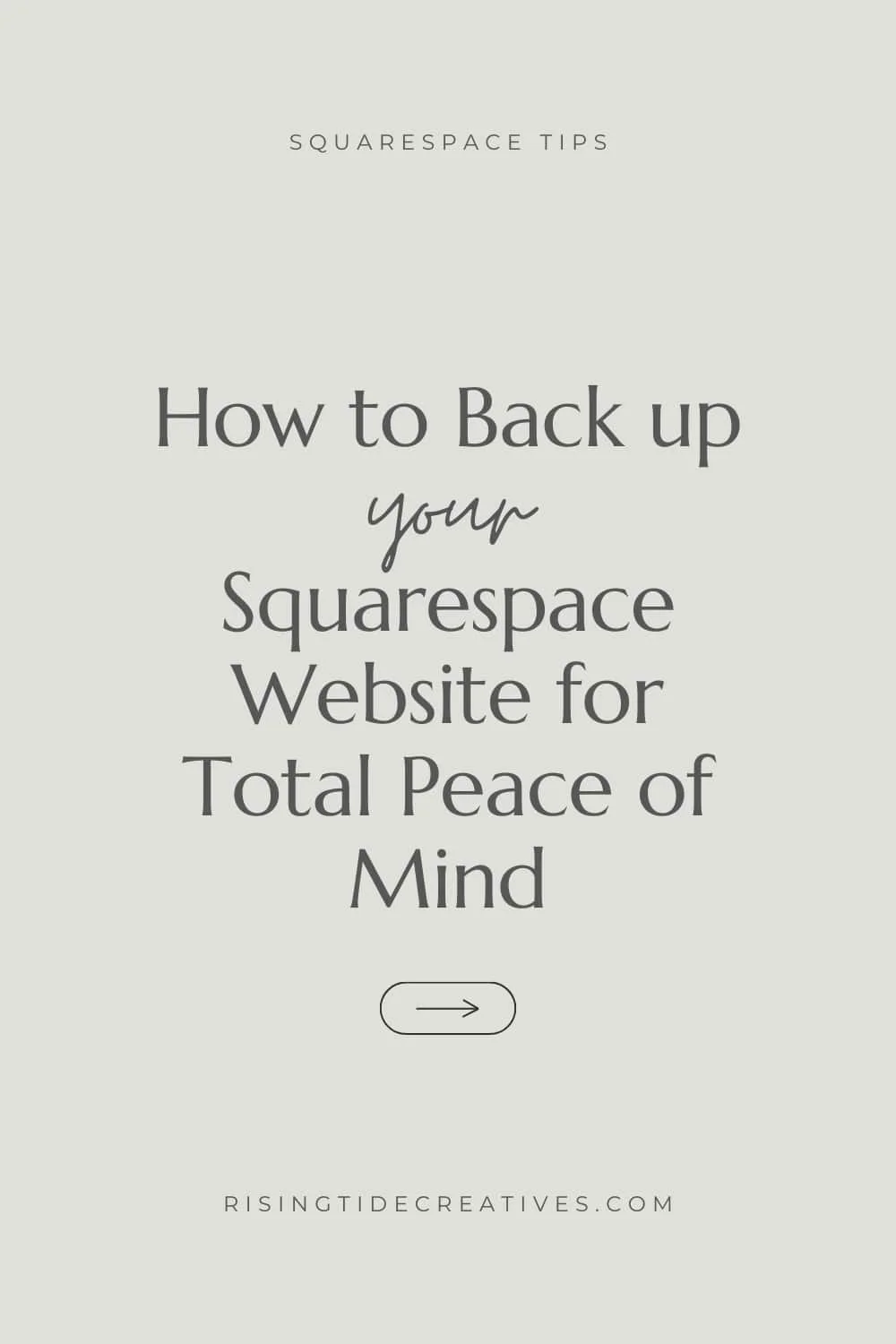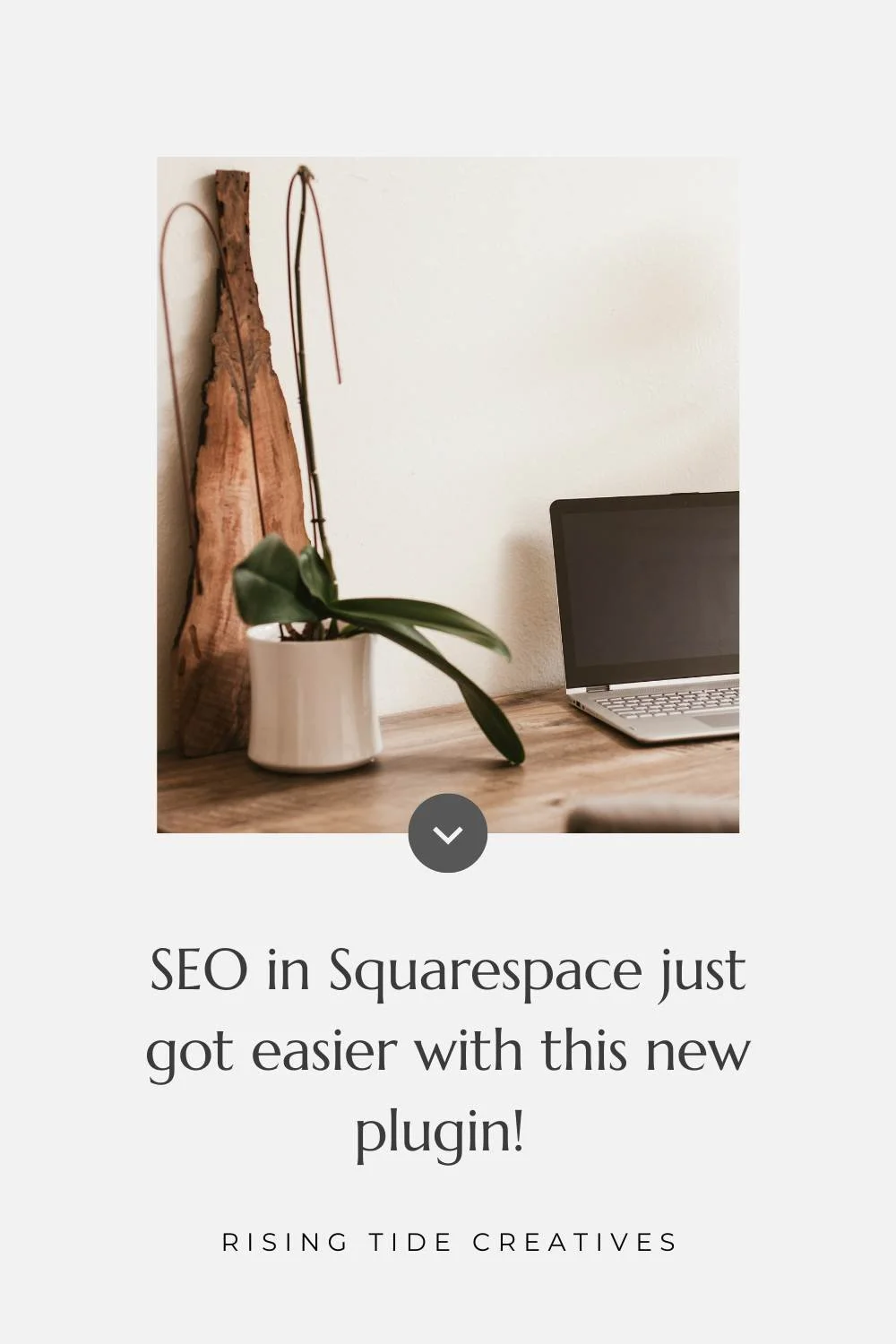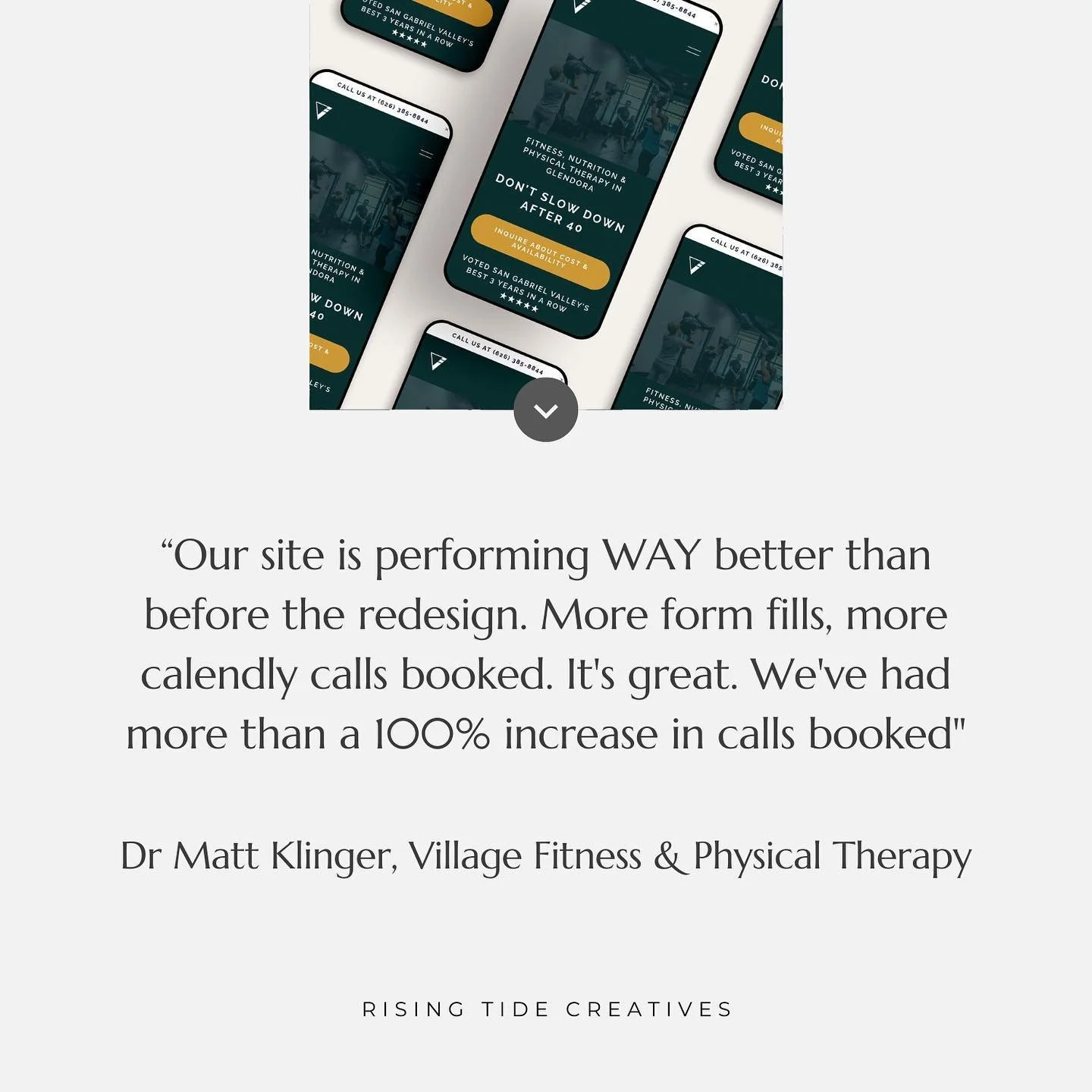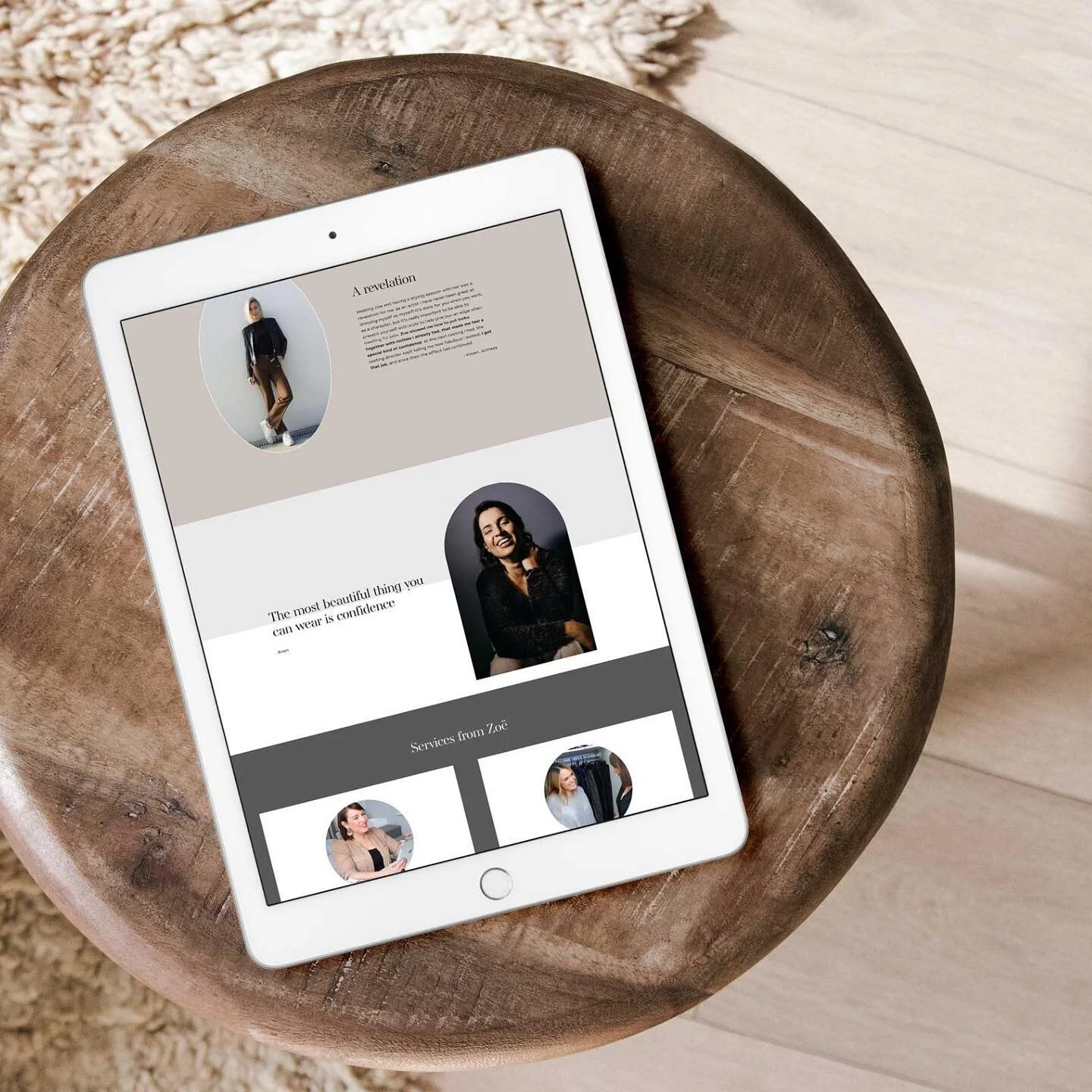8 questions to help you choose the best web designer for you
Choosing a web designer can be daunting - there are so many great ones out there (plus the not so great ones to avoid!)
The fact you’re investing a significant amount of money also adds some pressure to the decision making process when you’re trying to choose the best web designer for you and your small business.
A simple way to be more confident that you’re making a great choice of web designer is to ask lots of questions - but if you’re a website first timer you might not know where to start …look no further…
Here’s a list of 8 questions to help you find the best web designer for you & your business.
What is included in your web design packages?
Web designers all have different packages, and with different platforms and approaches to web design and development it's really important to ask what's included, and what’s not. Some of the things to ask about might include:
Hosting fees
Platform fees
Webdesign fees
Web development fees
Number of website pages
Type of functionality
Web domain fees
Website plug-in fees
Branding
Keyword research
Copywriting or content development
SEO set up
Legal set up - cookie banner, cookie policy, privacy policy and terms and conditions
Your web designer’s package may well not include all of these things (and some of the services are very specialist so wouldn’t ordinarily be done by one web designer, or considered as part of a web design package) but they all feed into the creation of a website. With this in mind if they’re not in your web design package you’ll have to source them elsewhere or DIY them, so it’s worth knowing this in advance.
Simple pricing is just one of the reasons I love Squarespace. Platform, hosting and plug-in fees are all included in one simple subscription and usually design and development is managed by one person too.
2. What website platforms do you use?
Some web designers use one platform uniquely and others will use a variety. Understanding what platform your webdesigner uses and why is a really important question to ask to see if they’re the best webdesigner for you. Explore with them what the pros and cons are of the platform(s) that they use, and what (if any) limitations there might be for your website needs. See this for a comparison of two of the big hitters - Squarespace vs Wordpress.
A great webdesigner will give you an honest assessment of the fit of the platform they use for your website objectives. If their platform of choice isn’t a good match ask them to refer you on to a great colleague - many designers will have a network of trusted colleagues - and any one worth their salt will want to support you even if they’re not the right person to do it!
3. What do I need to provide for you to be able to build my website?
The preparation - usually the gathering of content such as photos, copy (the words on your website), branding - (for example colours & fonts) and legal documents - is a big part of any website project. My clients always tell me that it takes longer than they anticipated to do this well - even with great support and guidance.
Make sure you ask your web designer what you'll need to provide, in what format and by what date.
The best webdesigners will be able to explain this clearly and and transparently, Then consider whether you need to put anything in place to be ready - for example engaging a lawyer (or sourcing a great template - like this one from Get Terms*) to create your Terms and Conditions or organising to have a photoshoot so you have great photos available for your website. Depending on the time you think these things will take you think carefully about when you book your web design slot to allow yourself the time needed to get everything together.
More business tips from the blog
4. How do you manage edits and revisions to the website?
Edits, feedback or revisions are a key part of any web design process. Webdesigners all manage these differently. Some have unlimited revisions within a fixed time period (this is how I roll), others have a fixed number of revisions. Knowing how this is managed and the mechanism for providing your feedback will help you be prepared to make the most of this important stage of the process and pick the best webdesigner for your preferred ways of working
Check out my top tips for giving clear feedback to your website designer - they will love you for it!
5. Who owns the copyright?
And the other Ts&Cs that you might not have thought about...
Understanding the terms and conditions of your contract with your web designer is super important. For example some brand designers give usage rights rather than ownership rights to their branding packages. This means that clients can use, but not amend or edit their logo.
Some web designers have a clause that says clients cannot edit the design of the website for a period of time (for example 1 year). Check you've understood the terms you're accepting and that you're comfortable with them. Ask any questions you have before you sign on the dotted line!
6. What does the website handover process look like?
The handover and launch of a website is a really important stage and knowing what's included in this and how it will work is important.
Will your webdesigner walk you through your site?
Will you get tutorials on how to do things?
Does your webdesigner provide launch support?
Will your webdesigner connect your domain or submit your sitemap to google? Will they connect google analytics and show you how to use the data it collects?
These are some useful questions to ask to make sure you're clear on how this part of the process will run in order to choose the best webdesigner for your needs and preferences. As with #1 it’s not necessary to have a webdesigner that does all of these things - but you should know what yours will do before you sign your contract.
7. What after launch support is there? What happens if you need to make changes to your website in the future?
Once again how after website launch support works can be really differently between webdesigners - sometimes you have a fixed period of "after care", other times there's an hourly rate, some designers will equip you with the skills and knowledge to manage things yourself and some offer a website maintenance retainer programme for basic updates and changes.
As with most things it’s horses for courses - what’s right for one business, may not be right for another, but one thing to be really cautious about is making sure you're not put in a position whereby a small change to your website in the future will cost you a fortune. This is one of my absolute pet hates - so I urge you to avoid being in this position at all costs by asking your web designer how their after launch support and maintenance works.
I can’t skip by this point without saying that this is another reason that I love Squarespace so much as a platform for small businesses…
It’s so easy for clients to use to make edits themselves!
To maximise this benefit I include a training in my handover which equips and empowers clients to make changes themselves in the future - a must for fast evolving businesses!
8. Do your research as well as asking direct questions to your webdesigner
The questions you ask your web designer are crucial, but they only form a part of the decision making process. Don’t forget to check out my guide on how to choose a web designer to make sure you’ve considered the other important decision making factors.
So there you are, the 8 most important questions to ask your potential web designer. Well 7 plus a top-tip, but who’s counting!
Got any other questions you’d recommend? Pop ‘em in the comments - and good luck - choosing the best webdesigner for you and your business is an important and exciting decision!
Think I might be the best web designer for you and your business?
New on the ‘Gram…