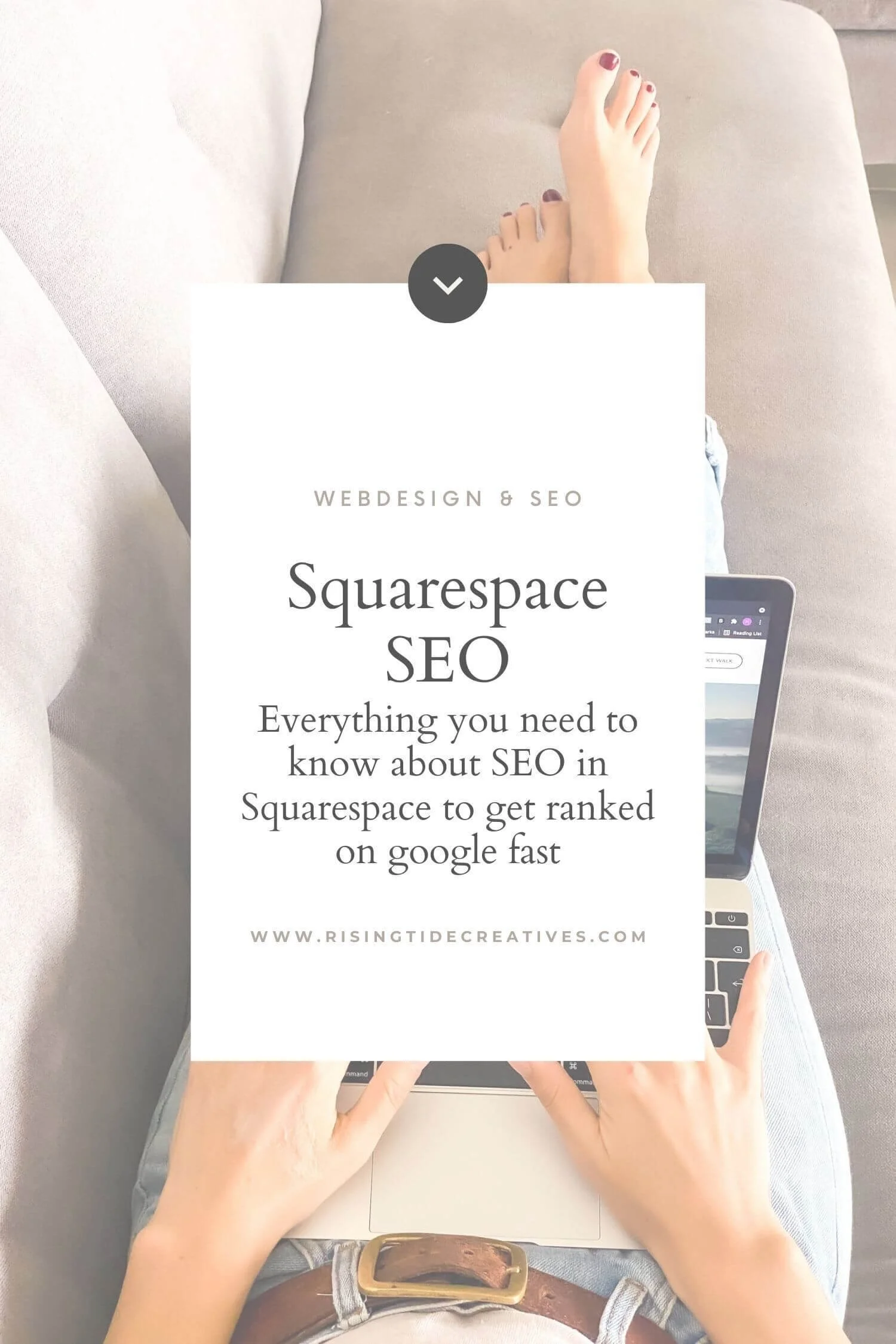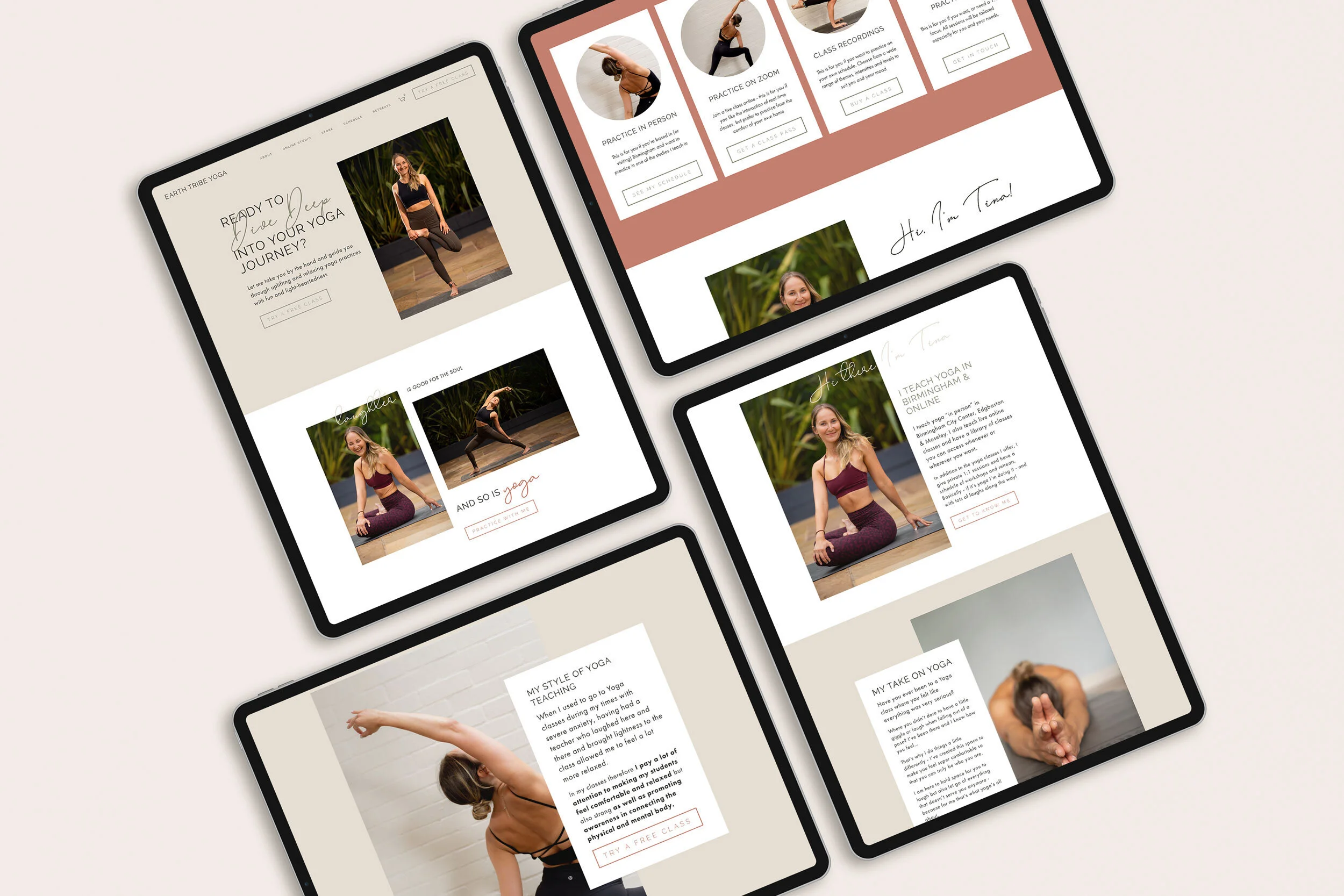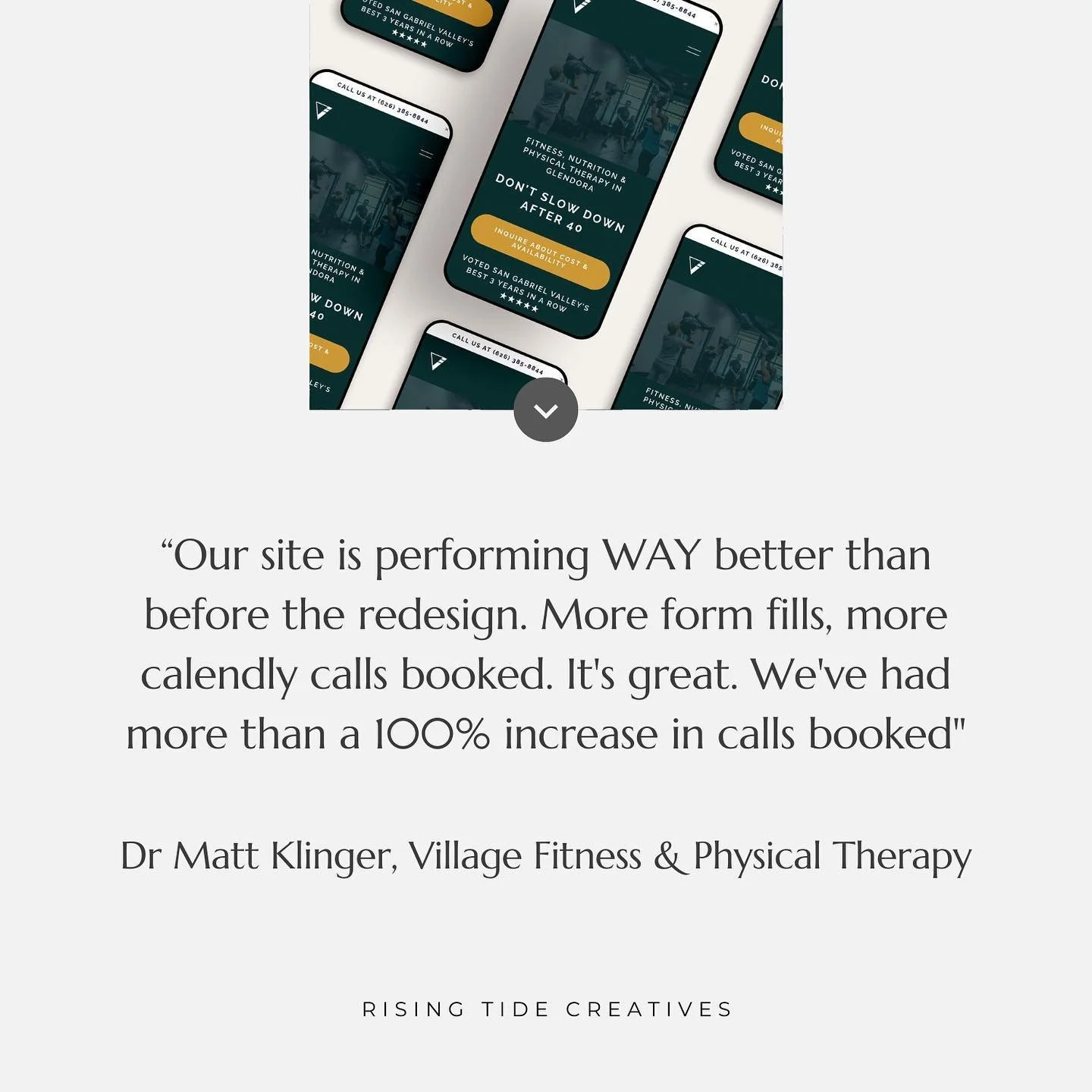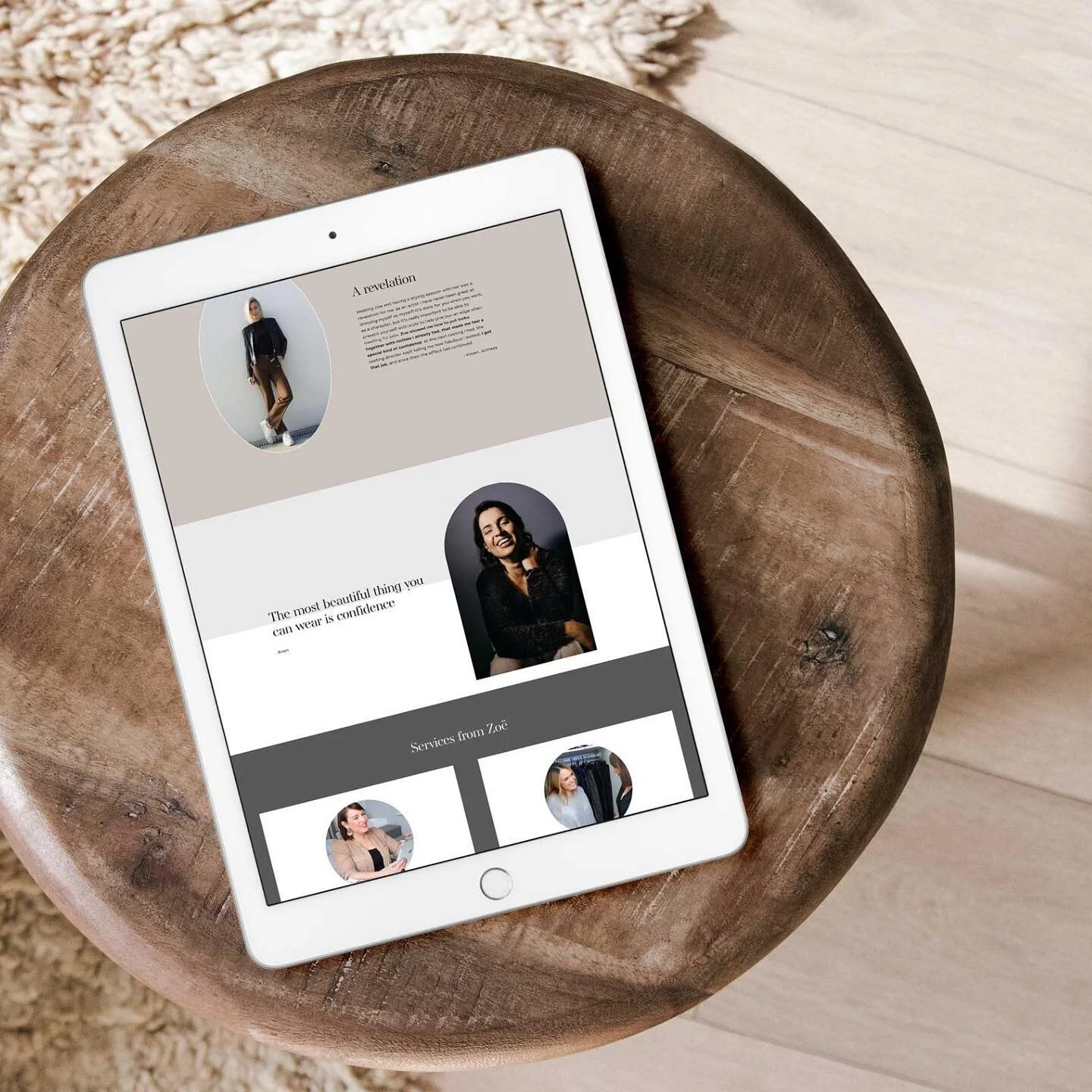Squarespace SEO - Everything you need to know about SEO in Squarespace to get ranked on google fast
If you have a website built on Squarespace or are considering what website building platform would be the best fit for you and your business understanding the basics of Search Engine Optimization (SEO) for Squarespace is a must. Having worked with a good number of clients to achieve some fantastic SEO successes as well as seeing my own website traffic from organic search quadruple over the last month I thought it was time to put down everything I know about Squarespace SEO so you can get cracking on generating website traffic from organic search as you build your business.
What is SEO?
If you’ve arrived here interested in how Squarespace does when it comes to SEO, you probably know a little bit about what SEO is and why it matters for your business.
If not, in short SEO or Search Engine Optimisation is the science (and art!) of optimising a variety of factors to help pages on your website have the best possible chance of appearing when someone puts in a relevant search term also known as keyword into google.
More on keywords for SEO and how to use them here if you need a bit more background.
Why is SEO Important?
How does increased website traffic, warm leads, affiliate income and increased enquiries and sales sound?
These are all things that a strong SEO strategy can achieve for your business, and all without spending a penny on ads. Another way of framing it is that a website that misses out on opportunities for SEO, is like a store with no sign, it’s there, and it may be great, but if no-one’s finding it, there’s not a lot of point!
Whichever way you look at it, creating and implementing a strategy for SEO is generally a great investment for most small businesses.
SEO in Squarespace
Like all things in Squarespace, Search Engine Optimisation is easily set up and maintained for each page by following some simple steps and good practices (just one of the reasons Squarespace is my top pick for small businesses - more on that here).
It’s quite literally as simple as identifying your key word(s) for each page and following a series of simple steps to optimize your page. All of the technical optimisation (complex base code etc) and even your site map is taken care of by Squarespace.
Everything that you need for both on-page and off-page SEO is easily managed on Squarespace by simply editing the site settings, page settings and of course the content you creating for your website. What’s great about this as you’re learning is that you can test different things out, analyse how they’re working and then easily make changes. Not to mention that SEO is a dynamic process - google loves regularly updated websites and Squarespace’s user interface makes this really simple to manage even if you’re juggling the multiple hats of running your own business.
Squarespace SEO Checklist
I love this SEO checklist created by Squarespace which goes through all of the steps you need to take relating to SEO and more broadly for a website pre publishing checklist.
To make your life even easier however I’ve summarised my step by step approach in the form of an SEO checklist below.
Keywords for SEO
Start by select keywords for each page using my easy keyword selection method before you start writing your content.
Use your keywords when you write your content, identifying opportunities to use your keywords in headings, subheadings and links
Use your keywords (naturally) in your
Page Titles
Meta descriptions
URL slugs
For more on applying your keywords for SEO read this first.
Squarespace site wide settings for SEO
Add your site title, where possible using keywords within this (if you don’t want the whole lot to show up in your navigation bar upload a logo which will show instead)
Add a site description - add this, again using your keywords to optimise for search engines
Check your security certificate settings - make sure your SSL certificate is enabled
Add your location - especially important if you’re a business that serves a local clientele
On page content for SEO
Text
When you add your text to the page make sure you add a “Header 1” or H1 which includes your focus keyword, and then set your sub headings to be H2, H3 or H4 (use as a hierarchy). Use your keywords where possible and natural in your headings
Weave your focus keywords and variations thereof throughout the rest of your copy, you can also set snippets to be bold or italics for extra emphasis that google picks up when it reads your website’s html
Make sure to add internal links (links to other relevant pages on your website) and external links (links to other relevant websites) throughout your content, with extra points if the anchor link contains your focus keyword!
Pro tip: Make sure you use your keywords naturally - in other words don’t sacrifice a well written article by stuffing it with poorly placed keywords - it won’t help your SEO efforts or please your visitors.
Images
Add “alt descriptions” to all of your images using your focus keyword naturally where possible
Off page content (in page settings)
Add your Page title, embedding your focus keyword naturally
Add page url slug, again using your focus keyword and separating words with hyphens (e.g. /squarespace-seo as opposed to /squarespaceseo)
Add a great page meta description using your focus keyword and variations thereof
Ensure page is set to findable (not hidden from search results)
Squarespace SEO Problems
In the interests of being balanced about it, I think we should also shine a light on the problems or downsides of Squarespace for SEO. Although Squarespace makes optimising your website for Search Engines easy, that’s not to say it’s perfect. Google (and other search engines) take into account a wide number of metrics from the content of your pages, the urls and meta descriptions and also the user friendliness of your site including how fast your pages load and whether you have the appropriate security certificates in place.
Squarespace makes creating great, well organised content easy, as well as helping us by making it simple to add strategic url slugs and meta descriptions. However we don't have total control over all settings relevant to page load speed. In other words, because Squarespace is a closed source CMS, we can’t fiddle with the underlying code to make it run faster in the way we could with a website built on a platform like wordpress.
The question is, does it really matter?
And the answer, like most things is, it depends… if we do everything else well, I’d say no.
The proof being that there are Squarespace sites sitting in the top rankings on google for some of the most competitive search terms.
How? Because they’ve created great content and organised it according to SEO best practices, meaning that a slightly lower page load speed doesn’t make a great deal of difference.
If you’re interested in geeking on some stats on this, this article from ahrefs that compares the performance of Squarespace, Wordpress & Wix for SEO make interesting reading. I particularly like the quote “when it comes to ranking on google there are many factors at play and most of them are unrelated to the platform you use” - wise words indeed.
Squarespace SEO Plugins like Yoast
Now… up until a couple of months ago, this section was a list of tools (all of which i’ve still added below because they’re handy!) and a note saying that there aren’t any SEO plugins for squarespace… but as of Spring 2023 that’s changed with the launch of SEO Space!
SEOSpace is a Chrome extension that works on Squarespace websites (both published versions & in the editor) and in the words of founder Henry Purchase is like a Squarespace expert in your pocket! It scans your webpages and gives you areas to improve your SEO ranking (plus how to tutorials and help) all in plain English!
Having been pretty happy with SEO on my Squarespace site before, this plugin from SEOSpace has genuinely taken it up a notch & I’m a convert! You can read my full review (and get started for free) here!
Oh and those tools I also use & love are…
Google Search Console. It’s highly recommended to register your site & submit your sitemap with Google Search Console to request that the google spiders crawl it and are therefore able to connect your website with people searching for relevant search terms. Search Console will also give you basic data on how your site is performing on google allowing you to see what’s working and where you might improve.
Google Analytics. It’s a great thing to do to connect your website with google analytics to help you understand what’s happening when visitors arrive on your website, because of course it’s not simply the fact that people find your site, it’s the action they then take that’s important. Google analytics can help you understand how your site is converting browsers to buyers as well as many other metrics.
Uber Suggest. This is a great free analytics platform that will help you identify keywords, but also snoop on how your competitors are doing and give you ideas to raise your game in your sector. Neil Patel’s main site also provides loads of fantastic material on marketing to help you with your SEO quest.
So there you have it!
…everything you need to know about Squarespace SEO!
Heard that blogging can boost your SEO? You'd be right! Download my free ebook with everything you need to get started!
New on the ‘Gram…