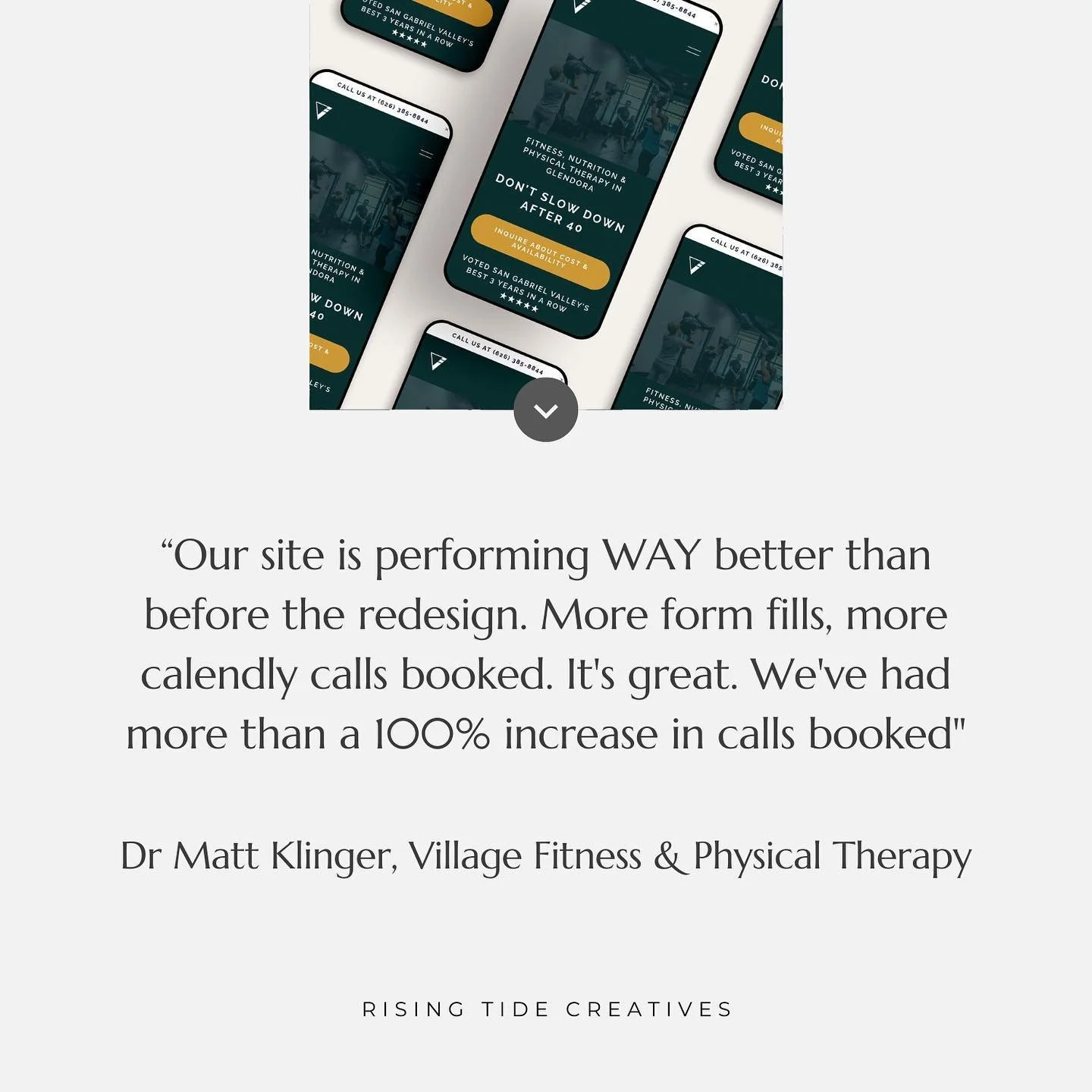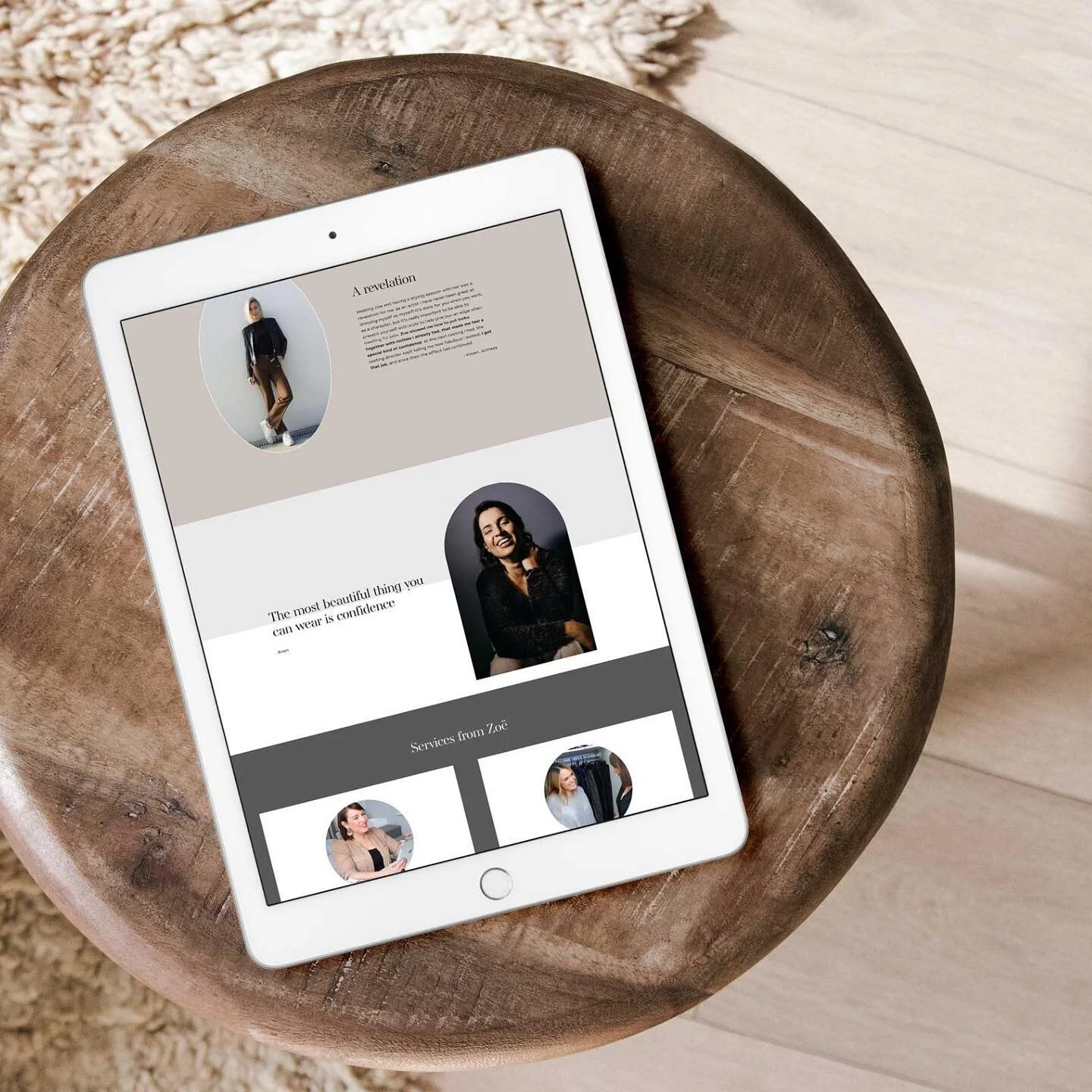How to conduct a website audit
Everything you need to know to see where you’re going wrong & how to fix it (including the 2 steps almost everyone misses)
Have you ever wondered where you’re going wrong with your website? It’s normal that as your business grows & evolves or even just as time passes, that you realise your website isn’t quite cutting the mustard. Thing is, it can be tricky to know why.
That’s where a website audit comes in.
I love this process, and do it myself a couple of times each year - sometimes it leads to big changes, sometimes small tweaks, but I always learn something & end up improving my site’s performance as a result!
In this post I’m breaking down the steps for how to conduct a website audit for your own site, including the steps almost everyone misses!
This post may contain affiliate links. These are denoted by a *. If you make a purchase via one of these links I may get a small kickback. I only recommend products and services I use and love myself! Thanks in advance :)
1.Audit against your website goals (a set of criteria)
First things first, always conduct your website audit against your goals. Put simply, unless you’re clear about the goals you’re trying to achieve with your website, you can’t know to what extent you’re being successful or not. This is a commonly skipped step & means many audits are limited in how useful they are.
Are your goals about number of visitors from organic search? About newsletter sign ups, or lead generator downloads? The number of visitors who book a consult call, or submit an enquiry form, or perhaps those that purchase your premium product as opposed to the basic version.
Whatever your website goals this should form the basis of your audit - you’re measuring success against these.
2. Understand your ideal client before you audit your site
Secondly, before we begin to look deeply into our website & website data for our audit, we want to make sure that we’re clear on who our site exists for - aka our ideal client, or ideal customer.
By clearly defining this person, we understand what they’re looking for when they come to your site, what their problems are, what language speaks to them, what design they’re attracted to etc. This equally forms an important basis for everything that comes next in our website audit - lots of people don’t bother with this, so get a jump on the competition by making sure this forms part of your audit process.
3. Look at your website data
Before we look at the site itself, we want to look at the data. Not collecting data for your website yet? This is your cue to start! There are a bunch of great programmes you can use that will give you really useful data on how your site is performing against a bunch of different metrics. Here are some of my favourite tools for your website audit:
Google Search Console
Google search console is a great free tool to use as part of your website audit, it shows you where your organic website traffic comes from (which pages are most popular) & what search terms are driving traffic to a particular page on your site. You can also use it to resubmit your site-map once your audit is done & you’ve made your changes.
Need help connecting it with your Squarespace website - read this.
Google Analytics
The OG of website analytics - GA is a free tool that gives you comprehensive data on everything from the time spent on a page, to what device people are using to access your site, what country your visitors come from and of course goal conversions (if you’ve set them up) usually used to see whether visitors have bought or booked or enquired. For an overview of the data we can get from Google Analytics - see this.
HotJar
Hotjar is a super snazzy tool that actually records visitor behaviour on your site, and allows you to see how they’re spending their time - what they’re looking at, where they linger, which buttons they’re clicking - it’s very visual (using heat maps) & allows you to share these maps with your team if you like too - they make for great stimulus for team meetings.
4. Check your Website Basics
Just because the data on visitors is more interesting, doesn’t mean that we should skip the basics. Here’s a quick check list, including some helpful tools you can use.
Broken links
Find them & fix them. You can use a tool like Dead Link Checker to run & see where you have broken links. Make sure to export the full report so you can see what pages they’re on and the anchor text so you can find your broken links easily.
Business info
Make sure the basics are up to date. Contact details, opening hours, team members, products etc. It looks really unprofessional & is guaranteed to lose you clients if they’re coming across out of date information.
Page Speed
Use a tool like PageSpeedInsights or Pingdom to check your website speed. Common things slowing you down are large (uncompressed images) see this on image sizing if you find this is a problem for you, custom fonts (keep these to a minimum where possible) and excess java script. Don’t sweat it too much if your speeds are great, but do optimise where you can.
5. Understand Your Site’s Visitor Behaviour
So from the data, and against your goals it’s now the time to understand your visitor behaviour. I find this approach really useful for this:
Ideal client (that you’ve defined really well), arrives on site from (state place - blog search, paid ad, facebook post etc) and they…
Now you use the data you collected in step 3 to see what their likely journey is through your site. What are they looking for, can they find it from where they arrived from, what steps did they take, were these easy?
One of the key things we always want to do when designing websites is to “reduce friction” what this means in normal person speak, is to limit or streamline the number of steps a visitor has to take from their arrival point to you fulfilling your objective or goal (see step 1!) Put yourself in their shoes, are they able to access the key information they need to get to that fulfillment point, and are they able to easily find the fulfillment point as well (it’s amazing how many times this is hidden!) Finally when they get there, is signing up easy? Can they book an appointment online? Can they easily call you?
6. Enlist Help to Test your Website Against Your Audit Criteria
Sometimes we’re too close to our businesses & websites to be able to see all of this clearly ourselves. This is where enlisting help can come in handy. Useful if you have some friends that are also your ideal clients.
Ask them to head onto your site, and see how easy they find it to find X piece of information, and then sign up/ book. Or arriving on a certain page, can they then complete another mission. What friction do they find? Is anything unclear? Are there too many steps anywhere, or is a step missing that they are looking for?
7. Audit your Website Against Webdesign Best Practices
This could be a post all of it’s own, but here are a few key best practices to consider as you audit your site:
Make sure you have a Call to Action (button) that takes people to your goal (the shop, to book, to enquire etc) and make sure that the language on this button is really clear. Clarity over clever every time! This button should be pretty much always accessible, and ideally a different colour to the other buttons on your site.
Make sure that “above the fold” on your home page says what impact you have on the lives of your customers, who your customers are & what you do. Don’t make people have to search for this information! For more on what makes a great home page - read this.
Ideally have a way for people to book online, especially if your first step is a consult call. If you’re using forms, keep them brief & don’t ask for phone numbers unless really necessary - people don’t like giving them out!
Accessibility - can people actually read your words - is there enough contrast & have you avoided putting text over a busy background - all very important for a great website experience. Finally - do you have alt descriptions for your images (not just useful for SEO but a legal requirement in many areas & always the right thing to do!)
As I said - this section could be a post of it’s own, but these are some quick wins you can check & make changes against.
8. Create a Do-able List of Changes That You Can Easily Implement
Finally, the most important part of a website audit is the changes you make (or intentionally don’t make) as a consequence of it!
After going through the previous steps, make a list of changes, and prioritise them in order of importance. Then block time to work through them. If you have a Squarespace website & need help implementing your changes - consider a Power Hour, or VIP day where you can give me your to do list & I can get it done for you - you can find out more here.
So there you have it - how to do a website audit. Good luck & let me know how it goes
Decided you’d prefer to outsource your website audit? You can book one here.
related posts on webdesign
New on the ‘Gram…