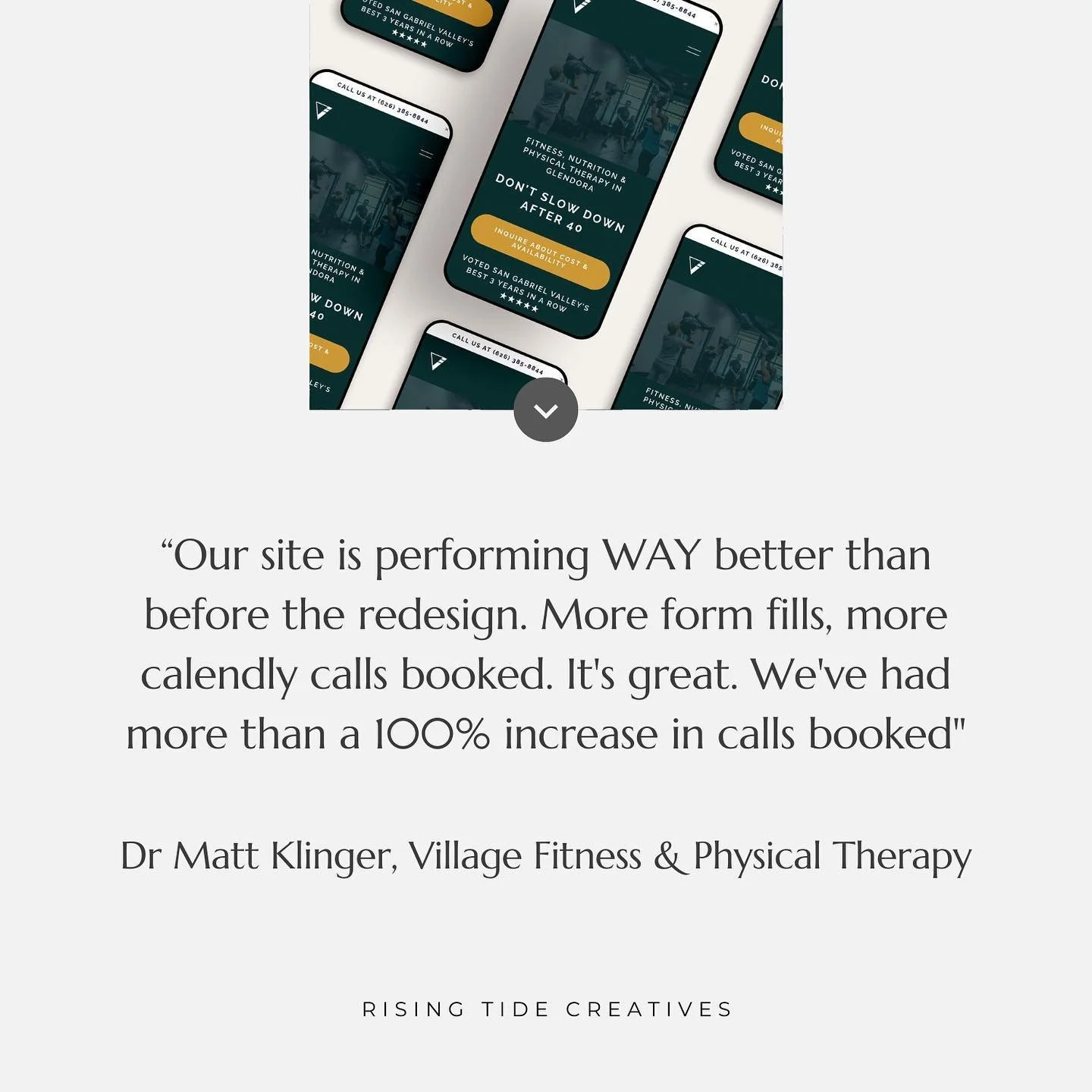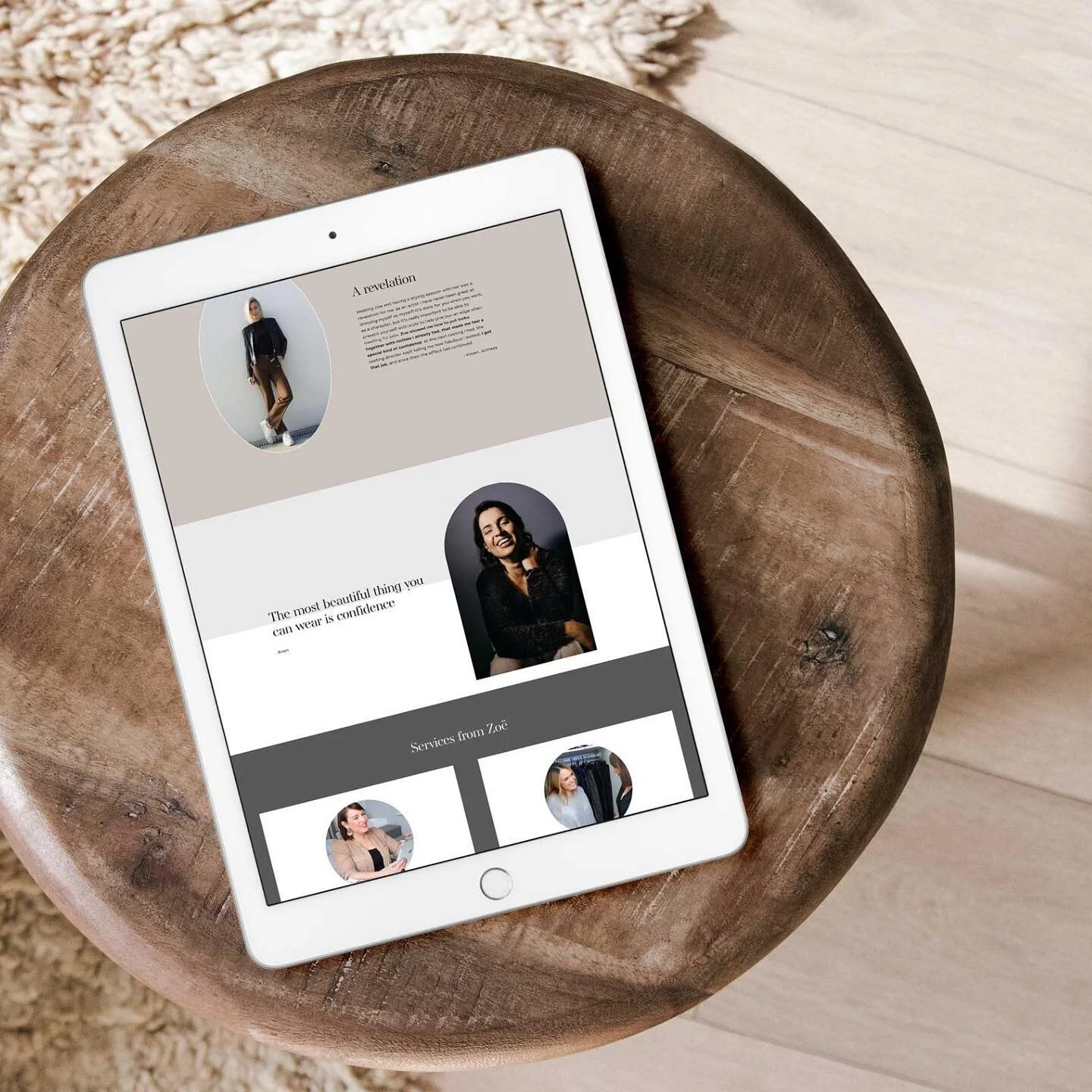How to start a Youtube channel for your web design business
Ok friends… if you’re not on the Youtube train yet, where are ya?!
It’s 2023 & Youtube is a seriously cool tool for you web and brand designers (and other online creatives!) to build your audience, support your clients & grow your businesses…
But the vast majority of web designers are still not on Youtube? Why? Coz it’s pretty intimidating right?! So today I’m walking you through the step by step on how to start a Youtube channel for your web design business.
Covering…
Why you can’t ignore Youtube anymore (especially if you want to grow your biz & more passive-style income sounds good),
The steps most people skip when setting up their Youtube channels & why it’s hurting them
How to overcome imposter syndrome & overwhelm & get started with your channel today! So let’s go!!
This post may contain affiliate links. If you make a purchase via one of these links I may get a small kickback. I only recommend products and services I use and love myself! Thanks in advance :)
Why is Youtube a great tool for web designers?
Youtube rocks for web designers because…
Youtube has 2.68billion… yup billion users as of January 2023
Google displays Youtube videos as results for queries (often at the top of the list!)
Youtube is a fabulously visual tool for showing someone how to do something online (much easier than in a blog post ironically!)
Youtube is a fabulous relationship builder for a role that is often remote - your audience can get to know you in a way they won’t via a blog post, or even short form video content like social media
Youtube content lives forever! Unlike many social media videos that have a limited lifespan & can’t be searched
You can save time by creating videos that can be accessed by your clients!
Ok… so now you’re convinced You need to be on Youtube, how should you actually get started creating your channel, and before all of that who am I to tell you anything on this topic… ?!
If you have a peek at Youtube you’ll see that Rising Tide Creatives doesn’t even have a channel sooooo wtf…
…well as well as running RTC, I also work on a Youtube channel for a pretty big name in the web design world - and we’re seeing some pretty exciting success… so I’m pretty deep in the weeds on this one, and I have a bunch to say!
Now that’s out of the way, let’s get to it & answer the question…
how to start a Youtube channel for your web design business.
Step One - Clarify your Goals for your youtube channel
Your strategy on Youtube will depend significantly on your goals for your business (and for Youtube itself). If you’re there because you want to build your pipeline of one-to-one clients you’ll be taking a different approach as to if you’re planning to add a passive income stream to your biz, or pivot to digital products.
Your approach will also be different if you already have a large email list & a bunch of website traffic (or indeed a very active & engaged community on a social platform) as opposed to starting from scratch.
Finally - the amount of time you have, whether you have support from a team for scripting and editing or if you’re going solo & your level of ambition will all come into play.
So get clear on your goals before you begin & use these as a north star when things inevitably get tricky, or you’re tempted to stray off track along the way!
Need a spot of help? Grab my free reflection & planning tool to clarify your business goals & how Youtube fits into them!
Step Two - Get Crystal Clear on your youtube channel’s Ideal Client
Any marketing strategy from cold calling, to socials, to long form content like blogging needs you to be clear on your ideal client & how you can best meet their needs.
Starting a Youtube channel for your web design business is no different.
Thing is, most people skip this step & create content that they want to create, as opposed to the content their ideal client is looking for or will be attracted to!
Repeat after me… everything should start with who you want your audience to be, and then working back from there, including your Youtube channel!
For example, if you’re a web designer with a very specific Niche - like male blue collar workers providing home renovation & repair services (aged between 30 & 50). You will want your channel’s vibe, from the look of your thumbnails, to the copy in your titles & descriptions and of course the content of your videos to be geared towards these folks.
You might for example have videos like…
Starting a website for your plumbing business? Do this first!
How to embed customer reviews in your construction business website
Waking up to no rebuild inquiries? Do this!
Electrician’s website rebuilt by professional (before & after!)
And your thumbnail designs are likely to be more masculine/ androgynous in style, and show types of design or people that you’re likely to find in this sector.
Also in your style you’ll want to be considering the lingo these folks would use, the challenges they’re likely to be faced with (and showing you understand these & can help solve them) - even your filming set up, editing decisions, music choices etc can be considered through this lens (see how important it is!)
Need a hand defining your ideal client?
Grab the free workbook that walks you step by step through the process…
Step Three - Do your Research before you start your web design businesses youtube channel
There are over 37,000,000 youtube channels in existence (as of 2023) covering everything from fashion vloggers, to how to cook tacos, to cleaning air conditioning, challenges… in fact I’ll stop there coz if you can think it up it’s probably on Youtube!
So research is super important… and I suggest you do it before you create a single thing for your channel.
Here’s how to conduct some smart youtube research for your web design channel…
Identify 5 channels you like in your niche
They don’t need to be enormous, or super famous folks, but a mix of some highly viewed channels & some newer ones is a good start. If you don’t find people niched down as much as you are, you can widen these niches to Squarespace web designer or website/ tech solutions for Yoga teachers if needed. (Keep as niche as possible, whilst widening out if absolutely needed - ideally these channels target a similar ideal client to you!)
Identify 5 Youtube channels you like across a range of other niches
Once again, they don’t need to be enormous but they should be channels you genuinely want to watch.
For your ten Youtube inspiration channels, answer the following questions:
What type of videos are they creating? (Lifestyle, talking head, tutorial/ screen share, other type of how-to, vlog…other, or a mix)
What video topics/ themes do best for them? (Which get the highest amount of views when you look at their back catalogue - be mindful that super old videos will usually have more views because they’ve been around longer, so take this into account)
What titles do their top performing videos have? Do you notice any patterns?
What thumbnail designs are they using, do you notice any trends (or any sticking out as being particularly successful)
What’s their production quality like? Is it super slick, very simple, cinematic etc or very basic
From this data, consider what threads might be useful to build in for your own channel (bear in mind your ideal client & goals here)
Looking for some inspo? Check out my 9 favorite Youtube channels for web designers in this post!
Step Four - Get your Youtube Channel set up
Before you start publishing videos you’re going to need a channel set up & ready to rock. Here are the things to think about…
Your web design businesses youtube channel name
Youtube Channel art - profile pic & banner
Youtube Channel links
Welcome video (or not)
You’ll want to have all this sorted (obvs) before you start publishing videos - but don’t sweat it, they can always be updated later (and they’re absolutely not the most important thing!)
Step Five - Create a content plan for your youtube channel
Now you’ve got an idea of your goals, who you’re creating for and what’s out there already, now’s the time to start to create a content plan, before you start creating content for your youtube channel.
To begin this, I suggest writing out the biggest challenges/ issues your ideal clients are facing, and grouping these into themes.
Then go back to your research & see if there are videos that have done well for other channels that you could remake, targeted toward your specific niche and the challenges you’ve identified..
Under each bucket/ theme, write a list of titles of various videos you could do that address that issue/ speak to that theme. This is then the content plan for the Youtube channel you’re starting for your web design business
Now, a word to the wise - a super common mistake is trying to fit waaay too much into one video, so think about the entertainment value as well, and how videos can be connected together like a jigsaw puzzle so each can signal another in the bucket.
For example…
The mistake everyone makes with their website copy & how to avoid it
Don’t know what words to write on your website? Start here!
Writing copy for your sales page? Watch this first!
You can see that for each of these, you can connect to another in the series, but you could equally connect to any of the following too…
The mistake everyone makes when choosing website colors
The secret to skyrocketing your website conversions (a video with 5 homepage best practices)
Choosing a website color palette? Watch this!
Fail safe method for choosing website fonts
Setting the color palette on Squarespace (avoid this mistake!)
By using this exercise - considering the big themes or buckets that are relevant to your audience of ideal clients, breaking these down into videos, using title structures that have worked well for others (not in your niche necessarily) and then writing these out into a plan, you should start to have a coherent content plan that you can start to create around!
Pro tip - set your titles (the exact one you’ll put on youtube) and create your thumbnail ideas at this stage - they’re as (if not more) important than your video itself and you should start with them in mind!
Step Six - Get your Youtube equipment set up sorted
This step is obviously crucial to have sorted before you start your Youtube channel.
Now depending on your budget, you’ll have different options available to you.
But budget isn’t the only concern - you’ll also need to think about the production value you’re going for (which depends on your ideal client & goals - see why these were so important to figure out first?) and of course the style of video you’re mostly going to be creating.
Step Seven - Script your youtube videos!
Top tip - don’t just script one, do the first batch of 5 or 6, so you can connect them to each other, you’ll also learn and get better and then want to go back & tweak past ones.
Why script?
Well… there are a bunch of reasons, but the easiest way to say it, is that your videos will be better!
Simple as!
Fewer pauses, less umming & ahhing, less repetition and fewer mistakes. It’ll also make editing your videos a million times faster too as you have less correction to do!
Wanting a more candid style… honestly I’d still script your videos, but you do you and see how it goes!
Step Eight - Record your first video
So now we’re at the business end…
And… if we’re honest, your first video will probably suck… and your second and your third! But you need to start somewhere, and the best tip for this step is to tell your perfectionist self to go away and juet do your best!
Anything is better than nothing - and everyone sucks at the beginning, so have a good enough attitude & go for it!
As a web designer you’re highly likely to be making video tutorials where you share your screen, and possibly interview videos too whereby you are chatting with another web designer or brand designer at distance.
Pro-tip: Lighting & sound - check your light & sound first so you don’t spend hours creating something unusable!
Step Nine - Edit your first video
This is the bit that will take the longest, I can almost guarantee! So remember you’re not trying to make Jurassic Park (especially if you’ve never edited a video before!)
If you’re brand new to editing you may want to try a software like descript that uses simple text- based editing (and has the added bonus of creating transcripts of your videos making creating shownotes super quick!
If you’re a bit more experienced or want to do something a bit more involved with your editing - I’m a super fan of Davinci Resolve. The free version is perfectly adequate for pretty much anyone, but if you want to upgrade to studio (worth it simply for the AI voice editing!) it’s a one time lifetime payment of about $300 - so totally reasonable!
Step Ten - Finalize your title & thumbnail
Now ideally you do your title & thumbnail ideation at the content plan stage as you decide each video idea - but at this point you need to finalize them - that means creating the actual thumbnail (Ed at Film-Booth has an incredible Thumbnail University if you want to seriously geek out on this - I can tell you it’s a black hole once you get started!!)
Whilst you absolutely can use Canva*, I’d highly recommend Photoshop for a much higher production quality on your thumbnails if you know how to use it (or can take a quick course for the basics!)
Pro Tip - Have a back up idea in case the click through rate (the % of people that see your video & click on it) is low, as you can switch your thumbnail or update your title later on.
Step Eleven - Upload your video (description, settings etc)
Once your video is edited, your thumbnail is created, and your title is set it’s time to upload!
Now if your channel is brand new I recommend uploading multiple videos at the beginning so that people have a place to go once they’ve finished the first one! Then try and have a regular publishing schedule that’s realistic for you (oh and try to have the first few episodes ready to go in case of life getting in the way… which it does!)
In an ideal world in your content creation stage you created a bunch of videos that all speak to each other, and connect nicely so you can send people on (what’s called in the industry) a binge session!
Knowing that Youtube’s key objective is for people to stay watching for as long as possible, you need to aim to achieve that through each video being engaging (through fabulous content & great editing) but also a set of videos connecting to each other keeping people on & watching (think those netflix sessions where you start planning to watch one quick episode and 4 hours later…well y’know the story!)
During your uploading process you’ll also want to
Add a brief description of your video (Youtube is very clever so you don’t need to go all SEO keywords in it! Make it natural and just describe briefly what’s in the video) Then add any key links, or CTAs below this.
Decide if you’ll add Chapters (there are pros and cons) and write these into your description
Add any cards to your video (for example if you mention another video during it, or a call to action for a freebie or paid product or service - add this as a card link so people can access it easily - I also recommend adding it to your description.)
Add an end screen - pro tip is to make this a connected video which supports/ helps or fills in a gap from this video (remember that binge sesh!)
Publish or schedule your video. You can keep it unlisted until you’re ready & no-one will be able to see it unless you give them a link.
Step Twelve - Wait - but not too long
Now’s the time to be patient! Patientez Monsieur, Madame - as they say in France!
Youtube is a long game, and it’s unlikely that your first video will go viral. Or your second, or your third…
Managing disappointment is part of the process, and so don’t worry if your Mum & your best mate are the only people that saw your first video! Keep going and know that over time your audience will grow, your content will get better, you’ll learn what works (and what doesn’t) and you’ll start getting some traction.
It is a waiting game, and it won’t happen overnight, but the one thing you can be sure doesn’t work is stopping, and honestly that’s why most Youtube channels fail… they stop creating content, or never start and so of course they never see success!
So here’s the simple solution to managing imposter syndrome getting in the way of starting a youtube channel for your web design business… just get started, know it’ll be rubbish at first, and keep going!
Oh… and don’t forget the vital step of defining your ideal clients first - here’s that workbook again!
related posts
New on the ‘Gram…