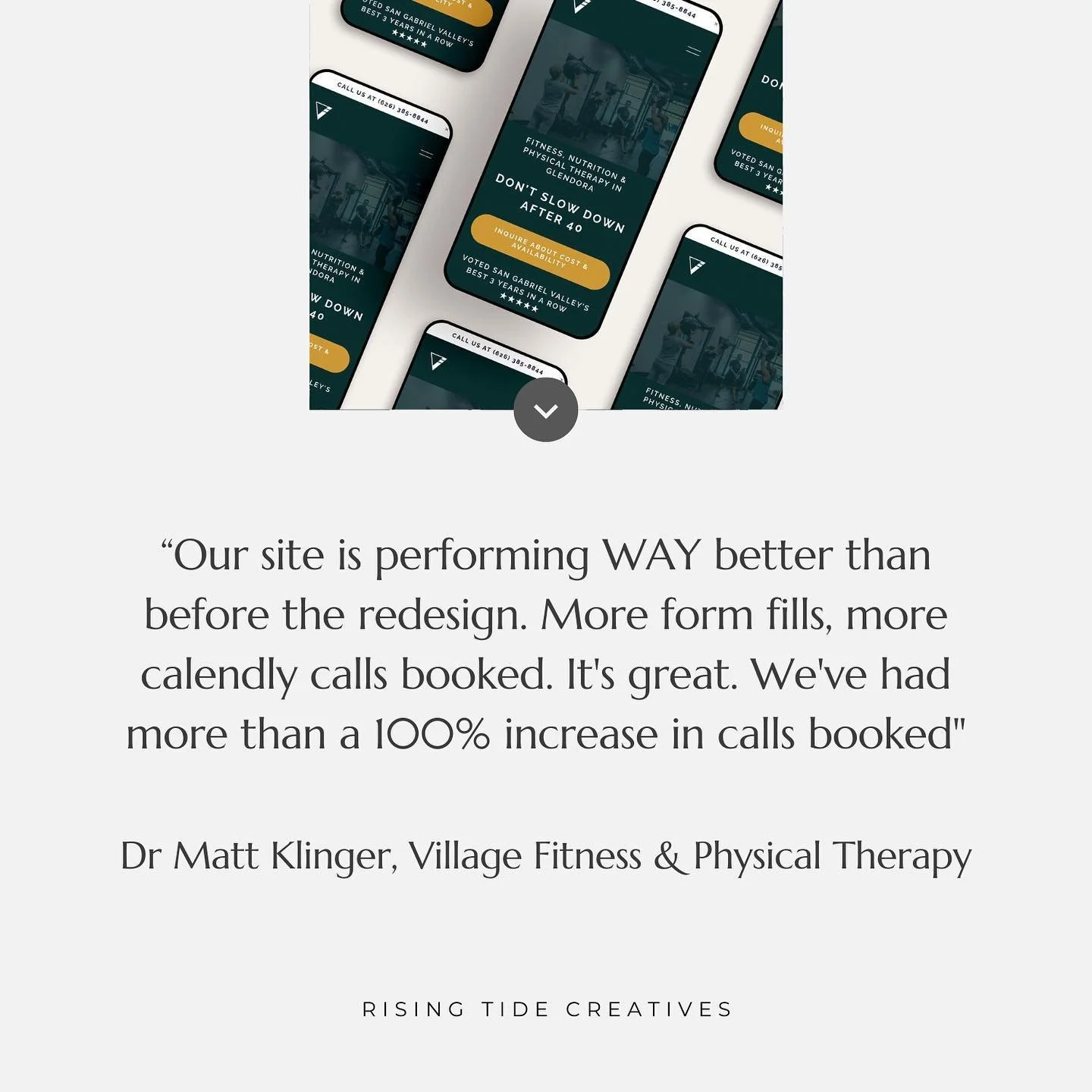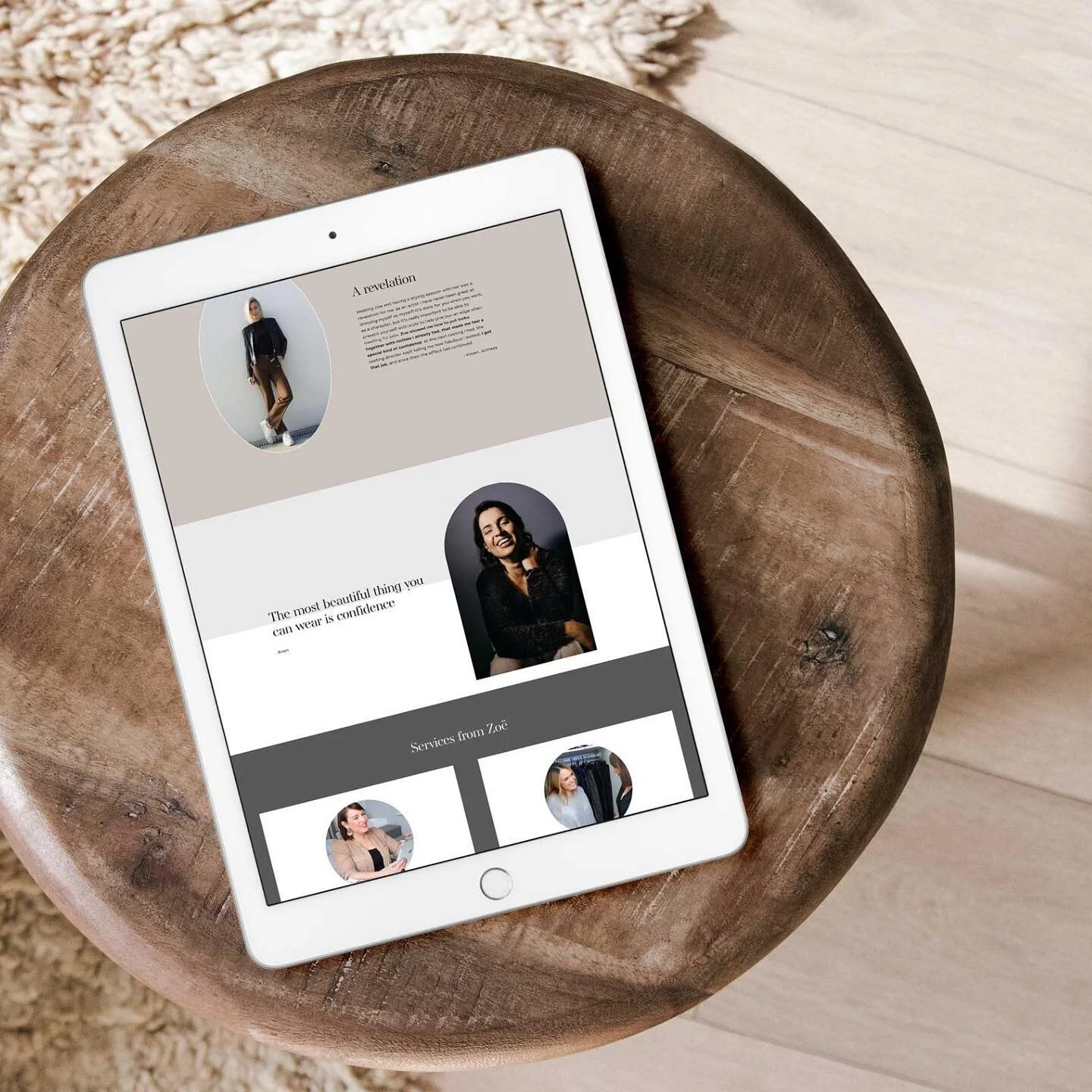How to Choose Stock Photos for your Website (plus my favourite free & paid stock photo sites)
The photos, or images you use for your website are one of the most important decisions you will make as you create your online home. If you’re reading this - I’m sure you’re aware of that and are on the hunt for fantastic stock photos for your website.
Happily there are many places that you can source great stock images for your site - both free stock photos and paid for stock images
I recommend mixing and matching these with professionally taken photographs or DIY photographs to get a great set of imagery to make your website stand out from the crowd.
Not sure of the things to consider as you choose your photos? Read this guide on how to select images for your website first. Now to the stock photos…
This post may contain affiliate links. These are denoted by a *. If you make a purchase via one of these links I may get a small kickback. I only recommend products and services I use and love myself! Thanks in advance :)
How to Choose Stock Photos for your Website
Smart selection of stock images is crucial so that you have a well curated and strategic set of photos for your website. Here are a few top tips for stock image selection
Find a photographer you like and search by their name on your stock photo site to find photos by them. This helps your image selection to be consistent in lighting, style and colour palette.
Search stock images by colour to gather a series of images that fit with your website colour palette and might inspire you to use or include different image subjects that you’d initially considered.
Mix and match your stock photos with professionally taken images for a more personalised image selection that will make your website stand out from the crowd. More on how to mix and match stock and professionally taken images here.
Avoid the staid and generic stock images where you can - they stick out like a sore thumb. Use my guidelines for website image selection to help you think differently about selecting and using stock photos to create a website experience that converts.
The most important thing to be conscious of when using stock images is to be sure of the licensing rules and how and where you’re allowed to use the images to ensure you’re not breaking any copyright or licensing laws.
The below collection of stock images show how a feeling, and style can vary hugely. You will see that they don’t all fit together. When selecting your stock photos for your site look to create a collection of images that look like they belong together. You might start with a lot and then whittle it down. They should look like they could have all been taken on the same day by the same photographer.
Sizing and resizing stock photos for your website
Stock photos are usually provided in original size and will be high quality (which is great) but much too large in terms of file size. The final big consideration for your stock images is to make sure that they are sized appropriately.
Squarespacer? Read this for everything you need to know about image sizing for Squarespace.
And this for how to size and resize images for your website.
Where to get free stock photos for your website
There are some great websites to source stock images from for your website, however always be mindful of commonly used images and avoid these where possible. Another way to be creative with stock images is to crop them, or even add filters (if allowed by the licence) to bring them inline with your colour palette and style and differentiate them a little. Some of my favourite websites for free stock images are:
Unsplash has a large library of free stock images as well as paid for stock image options.
Getty images is already integrated in Squarespace giving you a ready made library of photographs to select from - make sure to still follow the best practices discussed so as not to fall into the trap of obvious, or out of place stock images. Getty offers free and paid images for download.
Pexels has a great selection of free images and also has a paid for stock image selection.
Vecteezy has a large selection of free stock images that you can use on your website, and also offers a subscription (either annual or monthly) which allows you to download from their premium image selection.
Pixabay has a range of photographs, videos and illustrations to select from. Membership is free.
Canva free is not technically a stock image site but does provide a number of photographs that you can use in your designs.
Where to get paid stock photos for your website
If you want a very specific image, or style of photography, or indeed a lesser used stock image you may find paid for stock photography websites have some good options for you to choose from. Here are some of my favourite paid for stock image websites.
Moyo Studio is my go to stock photography and mock up website. Especially for creatives and small businesses their selections are gorgeous. You can download 50 free images here.
If you’re already using Canva Pro, don’t miss out on their wide range of stock images that you can use in your designs.
Offers image by image pricing based on the size of the image. Also offers exclusive licensing whereby you can purchase the exclusive use of an image for a period of time - ensuring no-one else will be using the same image as you (for the big hitters out there!)
Shutterstock offers a monthly subscription from around €10, and offers access to a wide range of premium stock photographs. You also have access to their photo editing software which is inbuilt.
Adobe stock is one of the largest premium stock image selections out there, offering a library of millions of stock images, with subscriptions from around €20 a month.
And there you have it, everything you need to start curating a beautiful set of stock images for your website!
As an add on to my web design services I also offer a stock image curation service - pulling together loads of images for your website using my emotion led approach to website image selection. Licencing permitting, you can also use these images in your social media accounts too for a really consistent feel across your accounts - great for brand consistency and recognition (and knowing what to post next on the gram!)
Interested? Enquire about this, and the other things I can support you with here.
related posts
New on the ‘Gram…