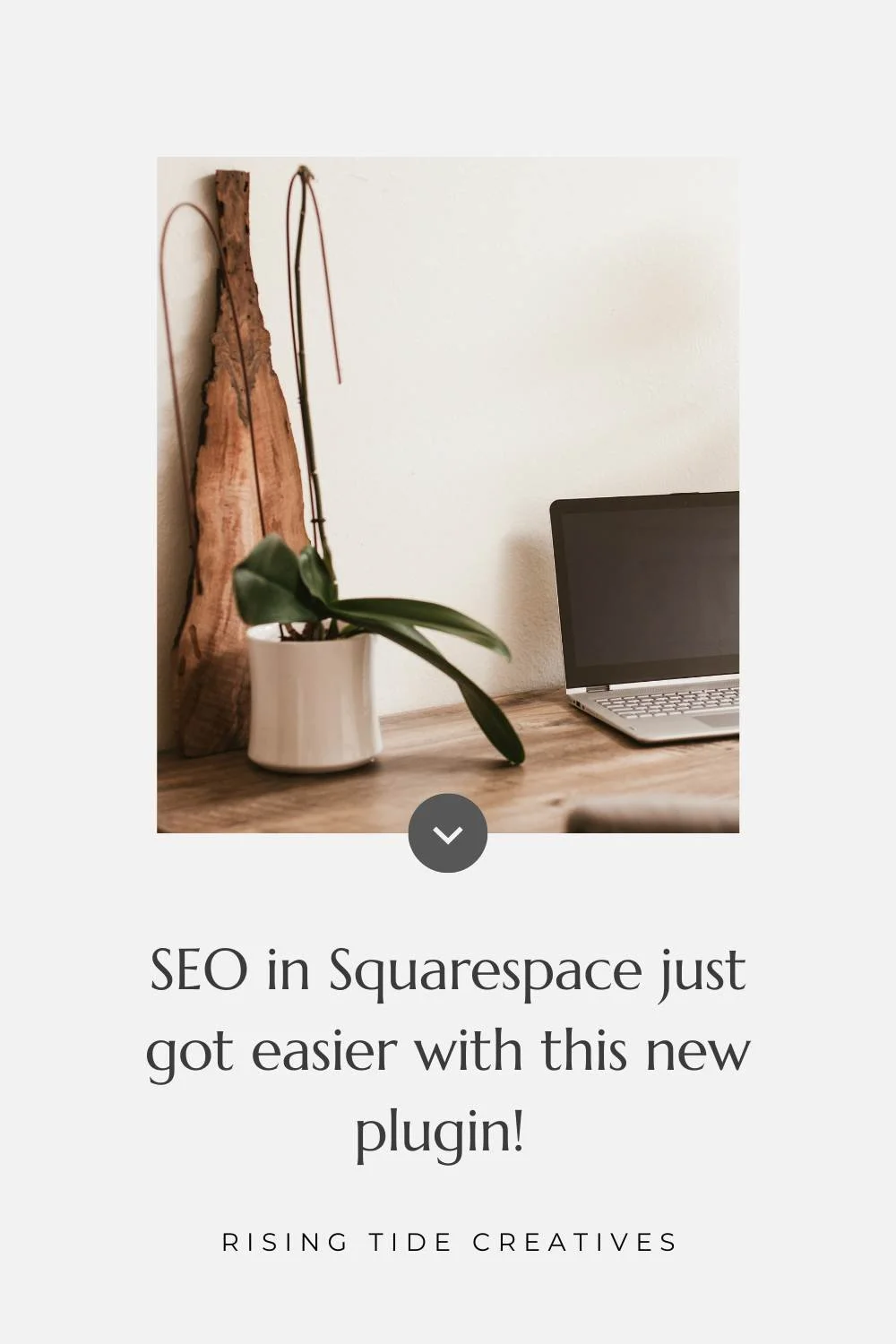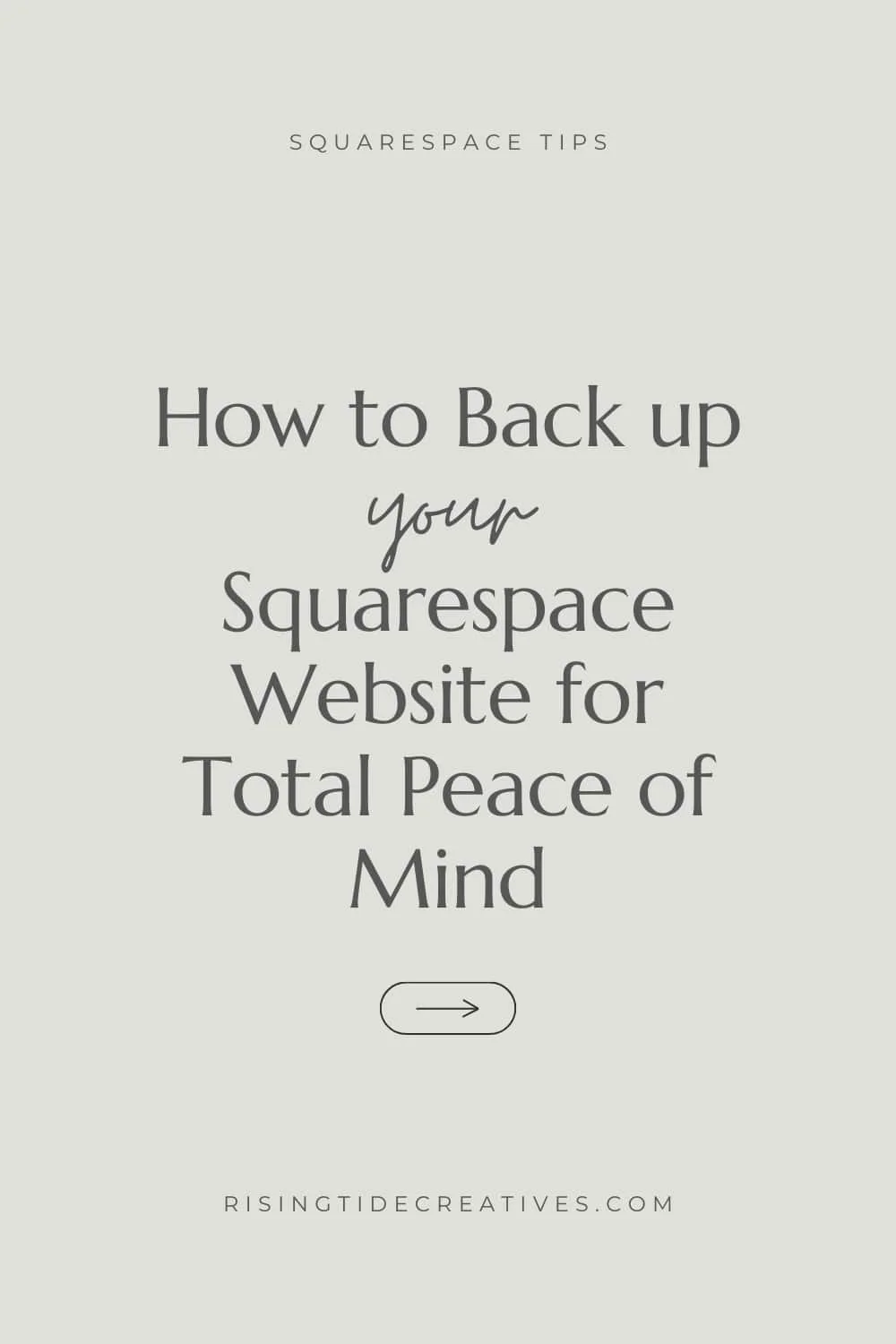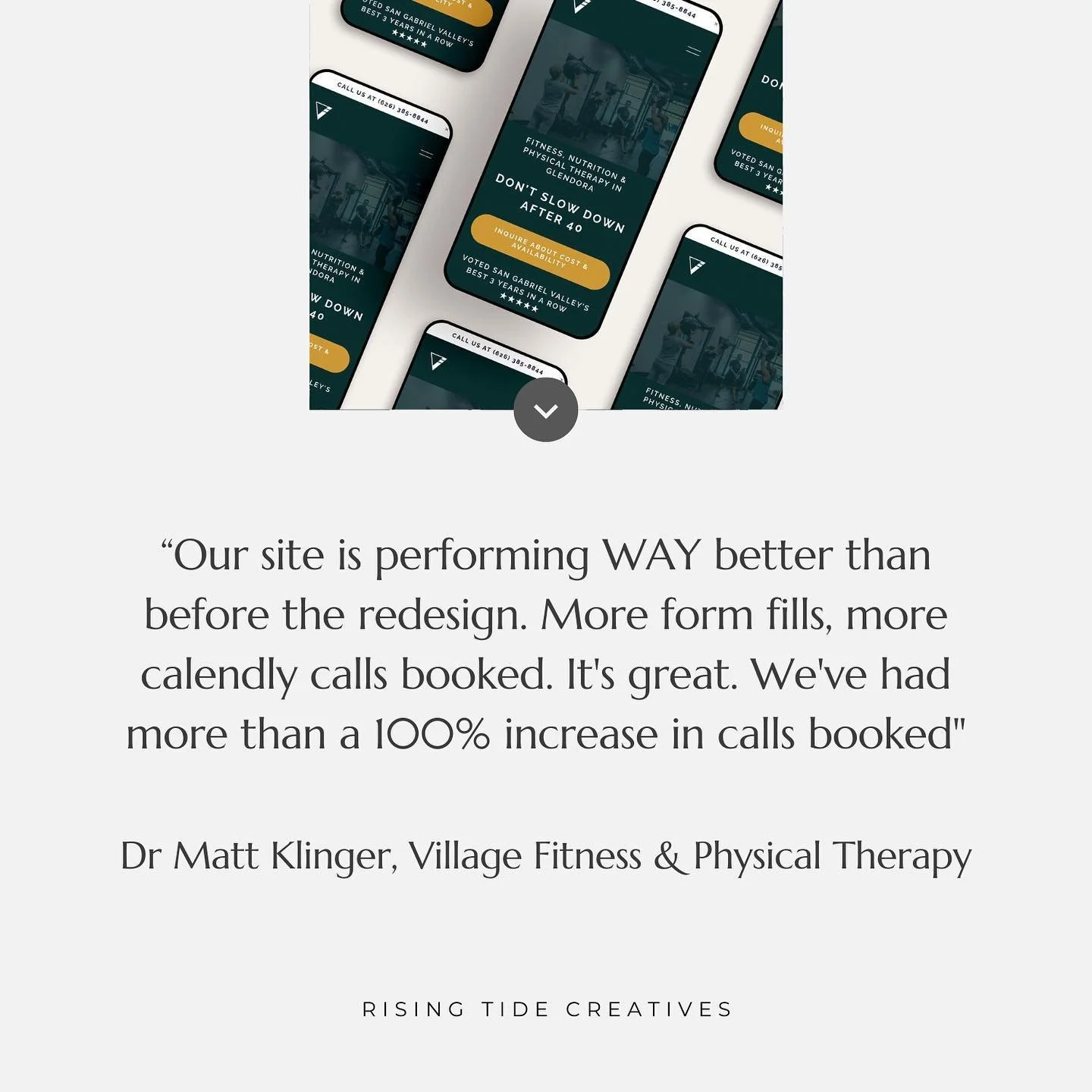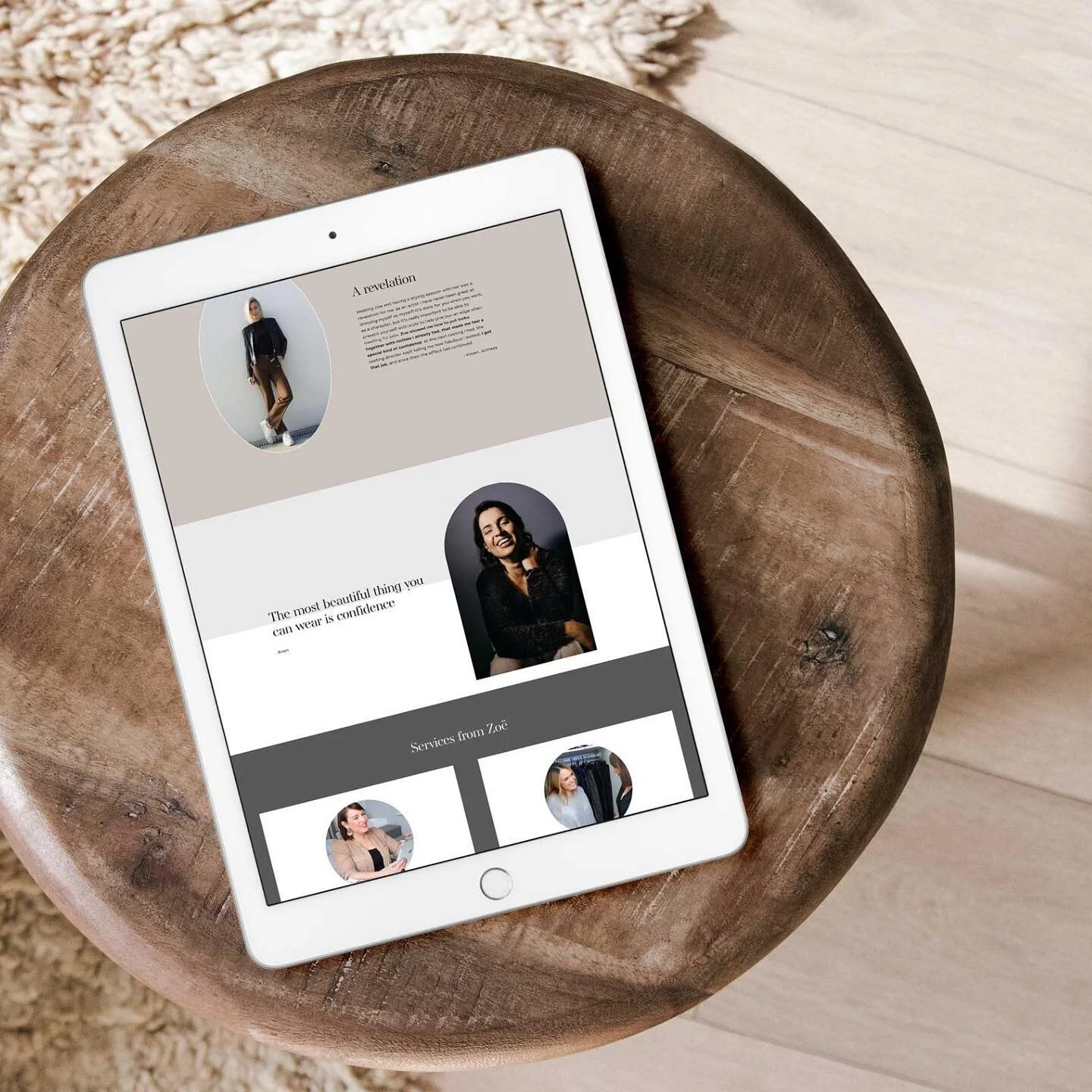Website planning - what do you need to prepare before you start your website project?
Common mistake… skipping the planning phase of the website process. I understand why, it can be less exciting, requires some thinking, and most people want to skip straight to the good stuff.
Don’t fall into that trap though - It’s in the website planning stage that a lot of the success of the future website is determined. It also makes the design and build process much quicker and will leave your web designer (or you if you’re DIYing) with a big smile!
Here are the practical things you need in place to plan your website…
This post may contain affiliate links. These are denoted by a *. If you make a purchase via one of these links I may get a small kickback. I only recommend products and services I use and love myself! Thanks in advance :)
Website Strategy
Every, and I mean every website plan should start with strategy. Any good webdesigner worth their salt should know this and be supporting you with it (or helping you connect with someone who can). Haven’t chosen a webdesigner yet? Read this first
But what do we mean by website strategy? In short - website strategy needs goals (what you want your website to DO for your business) and an approach to ensure this will happen (the strategy).
Good website strategy will take into consideration what your business does, who it does it for, who your competitors are and what business processes you need to fulfill to create a website architecture and detailed design that will allow you to achieve your goals.
I include strategy sessions in all of my webdesign packages.
Want to know more?
Cohesive Branding for your Website
Repeat after me: branding before website, branding before website, branding before website ! One of the key ingredients to planning your website is a strong visual brand. Your website is the centerpiece of your sales and marketing for your business. It is therefore one of the most important places for your brand to shine. Whilst you’re in the website planning stage, before starting your webdesign project you should have a clear set of brand guidelines that include what fonts you should use, the colour palette your website colours should be drawn from, and if relevant any other logos or brand elements required.
Pro tip: Small businesses often get lost in worrying about their logo, when it’s really the other brand components that are the most important - the logo is the cherry on the cake and shouldn’t be considered in isolation from the rest.
Website Fonts
Planning out your fonts before you begin building your website is critical. You will need 2-3 fonts selected for your website. The most important thing to consider here is their legibility - you want people to be able to read what you’ve written! And licensing - you want to make sure you’re only using fonts you have permission to be using.
Colour Palette for your Website
Your website colour palette is another critical component to determine as part of your website planning and needs to be the same as, or complement your brand colour palette, whilst being sufficiently flexible for website use. I have a complete guide on website colour palette selections here to help you out if you’re struggling!
Logo(s) or other brand elements
As I mentioned before, your logo suite is the cherry on the top of your branding cake, and can take your website from good to incredible. You do however need to watch out to ensure that your logos are suitable for web - PNG files with transparent backgrounds are best, that they are legible and easy to understand and read in a relatively small size, and that they are sized appropriately (both in terms of their dimensions and file size).
Need help with your branding as well as your website - I can do both! Get in touch to chat about your project.
Images or Photos for your website
Your website photos can really make or break your site in terms of the look and feel your site gives off, the people it attracts and how professional it looks. They are really important to the website planning process as they feed in so significantly into how your future site will look.
I always recommend hiring a professional photographer to take photos for your website where possible to give you the best possible quality of image - see this blog on choosing a photographer, and this on preparing for your photoshoot.
If you’re on a really tight budget however DIYing your website photos is an option - I’ve pulled together this handy guide to help you in taking great website images yourself.
Alongside professionally taken images or DIY images, it can be great to have some stock images too. Do ensure these are all taken in the same style and colour palette as your other images to give a cohesive look to your website. I particularly love Moyo Studio* for neutral, or accented stock photo sets that you can use for a cohesive look on your site.
Finally, as with your logo files, ensuring your images are sized appropriately for your website is important. If you’re DIYing your site - check out this guide for everything you need to know about image sizes on Squarespace, and this on how to resize your images.
If we’re working together on your site you don’t need to worry, I’ll take care of your image sizing for you so you can concentrate on other things!
Keywords to target for your SEO
A common mistake made by small businesses is to try to shoehorn in keywords when the site is built. In fact our keyword selection should be one of the first things we do in the website planning stage, and then can inform everything from copywriting, to page urls and image alt descriptions.
Interested in SEO but need some help to get started? See this collection of blogs to help.
Website Copy (that uses your keywords)
As mentioned above, once you’re clear on your keywords you can start writing your website copy. This is often one of the more challenging parts of the website process, so do consider if hiring a copywriting specialist might be a good investment.
I provide my clients with copywriting templates to support them in pulling together their copy, but have also written this handy guide to help you approach your website copywriting.
Legal policies for your Website
A common thing that people miss when they’re preparing for their website project is to check out what legal obligations they have. These depend on the jurisdiction so I can’t advise on what you would need specifically but generally include things like:
A Cookie Policy
A Privacy Policy
Terms & Conditions or sale/ use
You may also need a disclaimer and/ or to include things like your business registration or tax numbers.
The fines for not having your legal ducks in a row can be significant so I highly advise seeking legal advice to make sure you know definitively what you need.
You can either work with a lawyer to draft your policies, or make use of a legal templates website - I recommend Get Terms* who have lawyer approved legal policy bundles from $25 - $49 that include all of the key policies you need an comply with EU, US and other common privacy laws.
Then, a great final step is to have a lawyer who works in your jurisdiction look over them to check all is in order - usually a cheaper approach than having a lawyer create your policies from scratch.
Email marketing software to link up (optional but advised)
This final item is optional but highly recommended. Building an email list, is one of the most valuable things you can be doing for your business and linking up an email marketing software such as mailchimp or Flodesk* allows your to automate a welcome sequence or lead magnet delivery making the building of your list less time consuming and more strategic.
Although Squarespace has a built in email marketing software option (from €5/ month) I’m a big Flodesk fan - get 50% off your first year of Flodesk with this link - as I find it the most intuitive, attractive and easiest to use. I’ve written more about Flodesk here.
So there you have it - your key checklist for the things you’ll need before you begin building your website - with the support of a designer or going the DIY route.
Looking for a designer to work with you on your website? Get in touch!
related posts
New on the ‘Gram…